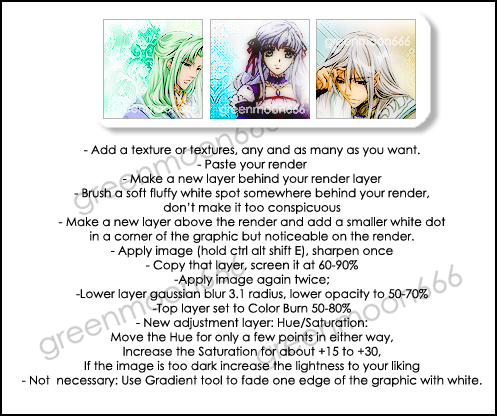HOME | DD
 shilin — Tutorial - CG Ver.2
by-nc-nd
shilin — Tutorial - CG Ver.2
by-nc-nd

Published: 2006-10-25 23:12:37 +0000 UTC; Views: 169225; Favourites: 2563; Downloads: 47804
Redirect to original
Description
AKA: Process of Doom 2.Ok so like, I'm just going to generalize and call it a tutorial, even tho it's just supposed to be a sharing of how I draw and not teach any right way of CGing.
This is the second version of my tutorial, changed as my ways of CGing changed. I did not make it into a mosaic image because I created a few gifs for specific details, such as brush strokes or processes of creating certain effects, because I feel that since we're all artists, we probably would get the idea better by seeing it visually than reading "and so I open the Layers windows via Windows and switch to layer 4, which is set to Overlay under layer mode, and choose Fading Airbrush under 50%opacity in normal mode and draw a 45 degrees slant line across the canvas in a slightly curbed manner". Although the actual degree of effectiveness may vary from individuals.
THERE ARE 2 WAYS TO SEE THE TUTORIAL.
Option 1: click on "download" and download the zip I uploaded, and open index.html, and follow on from there. All image captures are included IN the package so you can view it offline.
Option 2: The whole tutorial is featured on my ARTSITE HERE: [link] , under Goodies, in the CG Tutorial ver.2 link. You can go there to see it if you don't want to download anything. removed during site renovation!
I hope this is helpful and I hope I didn't make a fool of myself with it. Have fun.
Related content
Comments: 252

It'll take me a few centuries to pull a stunt like this D:
👍: 0 ⏩: 0

Please do continue making you tutorial ^^
ill try my best ^^
👍: 0 ⏩: 0

Really cool way to do a tutorial! Thanks, I'm sure this will be very helpful ^-^
👍: 0 ⏩: 0

Hi. Sorry for my bad english. Your work its excelent, I like so much. I have many problems with the pincel of photoshop, because I don't understand with use for the effect that you use in the tutorial: face, clothing, I don´t speak of ligth, I speak of the shadows. You could give me your secrets? please, You will do a person happy
👍: 0 ⏩: 1

I don't know how to explain ): if you don't understand it, it's best if you look around some more for other tutorials that may be of more benefit to you than mine. sorry!
👍: 0 ⏩: 1

hi.. just wonder do you use a tablet in this pic?
👍: 0 ⏩: 0

this might help such hopeless like me... hahah!!! XD
👍: 0 ⏩: 0

wow amazing tutorial best I have seen
I will try it soon thanks :3
👍: 0 ⏩: 0

here is a copy and paste message
u have been featured here [link]
i hope u like
have a wonderful day\night
please fav so it can reach more deviants
👍: 0 ⏩: 0

shilin dis tut is so good... 2 thumbs up bro!!! il apply this to my next deviation.. hope you can drop by my gallery and tell me what you think.. cherzz men
👍: 0 ⏩: 0

Ah ha! Now I have learned your secret techinque!
Seriously, thanks a lot! This is a great information! I shall try my best to use it only for good!
👍: 0 ⏩: 0

Thanks alot <3 ... I REALLY LOVE YOUR DRAWINGS T_T .. I WISH I CAN DRAW LIKE U 
👍: 0 ⏩: 0

Wow!
this tutorial is PERFECT for people without a pen tool!
AKA, PS elements users, haha!
👍: 0 ⏩: 0

EDIT: Great tutorial..thank u so much..it works for me
👍: 0 ⏩: 0

wow great tutorial!! The pics were really awesome and the gifs as well!
Just one question, do you use the smudge tool while shading the clothes or is it all made with different opacity? Thanks!
👍: 0 ⏩: 1

it's done with different opacity
👍: 0 ⏩: 0

i cant find airbushes on my PS when i look through them they are all mechanical hard round brushes with no airbrush hard round brushes help? 
👍: 0 ⏩: 1

hold down the brush button, it should display a pencil tool and a brush tool, you're on the pencil tool right now.
👍: 0 ⏩: 1

no its not that because im on the brush tool
👍: 0 ⏩: 1

then I don't know; consult google
👍: 0 ⏩: 1

this page doesn show up, the link doenst work and neither does the web tut,, it says page not found, blah blah... but i can view the pics via image opener
👍: 0 ⏩: 1

oh sorry, now that I looked at the title of this comment, I realized I've checked the wrong piece for the link. I fixed it now!
👍: 0 ⏩: 1

ahh yes, thanx it works now, lol.. beautiful btw
👍: 0 ⏩: 0

Thanks for a Great Tutorial.. Can I ask U what Tablet do U use? U do use tablet, right?
So far I've been doing CG with mouse only. And it's aching my wrist and back after 2 hours T-T~
Thank You..
👍: 0 ⏩: 1

this tutorial is amazing... the colouring steps are very helpful! thanks...
👍: 0 ⏩: 0

This tutorial showed me some nifty things, especially the "selection expand" command. Very useful! Thanks a lot!
👍: 0 ⏩: 0

Thank you, thank you, thank you >< .... hopefully i get to improve my poor CG with your tutorial T_T ... thanks again ._. ....
👍: 0 ⏩: 0

Hi! A fine set of tutorials, Thank you. I'm still learning how to colour and this would assist me too along with others tutorials on DA
👍: 0 ⏩: 0

This tutorial was amazing. i love it :3.. well.. um um i did this from it: [link]
👍: 0 ⏩: 0
| Next =>