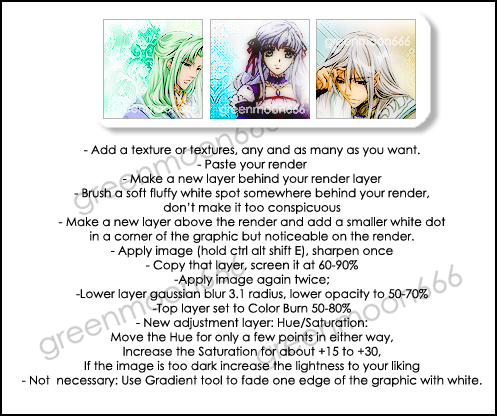HOME | DD
 shilin — Tutorial - CG Ver.2
by-nc-nd
shilin — Tutorial - CG Ver.2
by-nc-nd

Published: 2006-10-25 23:12:37 +0000 UTC; Views: 169224; Favourites: 2563; Downloads: 47804
Redirect to original
Description
AKA: Process of Doom 2.Ok so like, I'm just going to generalize and call it a tutorial, even tho it's just supposed to be a sharing of how I draw and not teach any right way of CGing.
This is the second version of my tutorial, changed as my ways of CGing changed. I did not make it into a mosaic image because I created a few gifs for specific details, such as brush strokes or processes of creating certain effects, because I feel that since we're all artists, we probably would get the idea better by seeing it visually than reading "and so I open the Layers windows via Windows and switch to layer 4, which is set to Overlay under layer mode, and choose Fading Airbrush under 50%opacity in normal mode and draw a 45 degrees slant line across the canvas in a slightly curbed manner". Although the actual degree of effectiveness may vary from individuals.
THERE ARE 2 WAYS TO SEE THE TUTORIAL.
Option 1: click on "download" and download the zip I uploaded, and open index.html, and follow on from there. All image captures are included IN the package so you can view it offline.
Option 2: The whole tutorial is featured on my ARTSITE HERE: [link] , under Goodies, in the CG Tutorial ver.2 link. You can go there to see it if you don't want to download anything. removed during site renovation!
I hope this is helpful and I hope I didn't make a fool of myself with it. Have fun.
Related content
Comments: 252

thank you so much for sharing this. I can finally expand my talents through this.
👍: 0 ⏩: 0

Y'know i was hoping to learn how you do your works in the present instead of the past.
👍: 0 ⏩: 1

you can do so through my videos (: [link]
👍: 0 ⏩: 1

Thank you. If i could T.T, my laptop broke after a Blue screen.
👍: 0 ⏩: 0

I downloaded and opened the index, and not much showed up and the links were broken? D: Perhaps it's an error on my part.
👍: 0 ⏩: 1

the tutorial is too old and I've already deleted most of the necessary and externally hosted files, so it probably doesnt work anymore ):
👍: 0 ⏩: 0

awesome...it helped me to add color 
👍: 0 ⏩: 0

amazing! this helped me a lot! the best tutorial i have seen yet^^
👍: 0 ⏩: 0

Pliiiiz, give us a new tutorial.
Your method improved!
👍: 0 ⏩: 0

Thank you so mcuh finally something big, easy to read and understand and the actual tools are visible thanks so much I'm going to practice so hard on this. thank you.
👍: 0 ⏩: 0

thank you, this is very helpful
I love your style of CGing
👍: 0 ⏩: 0

this is photoshop not gimp
👍: 0 ⏩: 1

Oh i see it looks almost like gimp
👍: 0 ⏩: 0

it's great! thank you!!!
please post another!
sensei!
👍: 0 ⏩: 0

this tutorial is amazing and completely insightful! THANK YOU!!!!!!
👍: 0 ⏩: 0

Thanks for sharing your knowdlege and show us, the rest of mortals, how things can be done
I'm really surprised you still make the lineart in Photoshop (at least on partI tuto) instead of SAI (for instance), which IMHO does a better job.
It would be really great to see you in action, for instance in livestream or ustream. Have you live action videos of yourself painting somewhere?
BTW.: There is a broken link in the final page. The one that links against the final image. I suppose you zipped the tuto when you had the old web directory structure, and now it points to nowhere.
Thank you very much for your effort, and time to make this awesome tuto! ^_^
👍: 0 ⏩: 1

I've been livestreaming for a while now, and I also made those recordings into fastforwarded painting videos on youtube. They are linked on my front page (:
If you notice the posting date, these tutorials are extremely old and were made when SAI didn't exist, and as you can see from my videos I do use SAI to do line art. I've gone through several website designs since I made the tutorials and I removed them from my site because they're outdated, hence the broken link.
👍: 0 ⏩: 0

Thanks for Tutorials, please post more tutorials.. ^_^
👍: 0 ⏩: 0

How did you do the lighting for the skin? Itis very helpful btw
👍: 0 ⏩: 0

i want to see, but i dont want to click on every pic....
👍: 0 ⏩: 1

unzip it then just open the first html file and it will all be shown on your browser, you don't have to go through every pic seperately^^
👍: 0 ⏩: 0

Shilin, you're chillin! XD Thanks! Even if it's from... 5 years ago. @.@
👍: 0 ⏩: 0

desperate question... where did you draw the pic? in photoshop also? or import? im new to photoshop cs4 and i use manga studio debut 4 to draw and color, but the effects of photoshop is way better please make a available tutorial for idiots like me i want to learn CG
👍: 0 ⏩: 1

I can't open the file >_< Also where is the "Goodies" section in your artsite?
👍: 0 ⏩: 1

This tutorial is really old and I deleted that page already ): so you can only download the file now
👍: 0 ⏩: 0

is tutorial one still around anywhere? I vaguely remember reading it I think, and seem to remember a point about lighting which I wanted to look at again but that isn't on the new one.
also, I can't find the link on your website anymore.
👍: 0 ⏩: 1

It's still here in my DA gallery, I believe
👍: 0 ⏩: 0
| Next =>