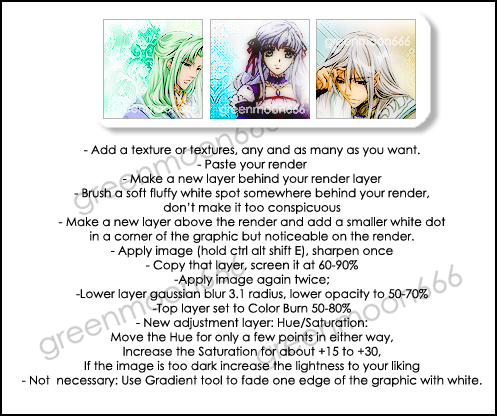HOME | DD
 shilin — Tutorial - CG Ver.2
by-nc-nd
shilin — Tutorial - CG Ver.2
by-nc-nd

Published: 2006-10-25 23:12:37 +0000 UTC; Views: 169225; Favourites: 2563; Downloads: 47804
Redirect to original
Description
AKA: Process of Doom 2.Ok so like, I'm just going to generalize and call it a tutorial, even tho it's just supposed to be a sharing of how I draw and not teach any right way of CGing.
This is the second version of my tutorial, changed as my ways of CGing changed. I did not make it into a mosaic image because I created a few gifs for specific details, such as brush strokes or processes of creating certain effects, because I feel that since we're all artists, we probably would get the idea better by seeing it visually than reading "and so I open the Layers windows via Windows and switch to layer 4, which is set to Overlay under layer mode, and choose Fading Airbrush under 50%opacity in normal mode and draw a 45 degrees slant line across the canvas in a slightly curbed manner". Although the actual degree of effectiveness may vary from individuals.
THERE ARE 2 WAYS TO SEE THE TUTORIAL.
Option 1: click on "download" and download the zip I uploaded, and open index.html, and follow on from there. All image captures are included IN the package so you can view it offline.
Option 2: The whole tutorial is featured on my ARTSITE HERE: [link] , under Goodies, in the CG Tutorial ver.2 link. You can go there to see it if you don't want to download anything. removed during site renovation!
I hope this is helpful and I hope I didn't make a fool of myself with it. Have fun.
Related content
Comments: 252

you make a fool of yourself... ha that's funny.
👍: 0 ⏩: 0

likezomg moving pictures 
This is awesome, you rock. :'D <33
👍: 0 ⏩: 0

I learned a lot from your first tutorial so I'm very excited that you've created another one.
mwa ha, what shall I learn next! X3
👍: 0 ⏩: 0

LOL OMG YOU ANIMATED SOME OF THEM. O________O How long did that take??? It's fun to stare at, though.
I love how you do folds.
👍: 0 ⏩: 1

It took like an hour... to make the pics. It took a long time to write the crap because I'm verbally impaired.
👍: 0 ⏩: 0

I went to your site.
Nice use of the gifs, it shows the process very clearly. Thanks for sharing.
👍: 0 ⏩: 0

the gray skintone thing kills me every time too....*takes notes*
👍: 0 ⏩: 0

awesome tut!!!! >w< thanks shilin you rocckk!!!!!!!!
👍: 0 ⏩: 0

ohh nice!! i wanna learn now!
take care...kisses!
👍: 0 ⏩: 0

Thanks! Extremely helpful and I will employ these techniques in the future!
👍: 0 ⏩: 0

I only skimmed through it but it look awesome. I'll go through it in more detail later. I think this'll be the best tutorial I've ever seen anyone do here.
Thank you so much for sharing it with us.
👍: 0 ⏩: 0

Thanks for making the tutorial, it's very useful! =^w^= I luff how you do the detailed shading <333 *takes notes* X3
👍: 0 ⏩: 0

I can't believe you said uber!! hahaha!!
👍: 0 ⏩: 0

that tuturial was so awesome, helps me really understand more about cging better, thanks for making this !!
👍: 0 ⏩: 0

Wow...Your technique is amazing! Very helpful tutorial, I hope I can start dishing out some amazing things like you! ^_^
👍: 0 ⏩: 0

That must have taken you ages to put together
I love the way you color, it's so... creamy or something. Like I would lick it if I could, especially the shirt shading?!
Those little animations of how you did it are a great idea, they're even more helpful than just screenshots 'cuz you can see the progression as it happens. My fav was the one for the sleeve and the one for the leafy tree branches.
Btw your website is really nicely coded! It's all neat and clean and I'm liking the color scheme.
Hot stuff!!
👍: 0 ⏩: 1

Great tutorials man! Thx! This`ll help a lot i think!
👍: 0 ⏩: 0

wow this is so helpfull ^^
thanx alot shilin 
👍: 0 ⏩: 0

omg awesome. im going to redo your b-day pic... (again lol) using your tutoorial. lol but it think ill have to experiment around first or itl be even worse
Im happy you did this really am, sadly i dont have a tablet :S but ill try my best!!
👍: 0 ⏩: 0

I can't find your first version! Where it is?
👍: 0 ⏩: 1

in my website on the same page as this tutorial, or in this DA gallery called process of doom.
👍: 0 ⏩: 1

XD awsome, i was just wondering, which program did you use to colour and etc for this tutorial
👍: 0 ⏩: 1

^ ^ thanks, just looks sorta difrent from the photoshop im trying to learn, probly the newest one you use?
👍: 0 ⏩: 1

photoshop CS. the newest one is CS2. But it shouldn't look too different. Is it because I cropped the screenshots and made it look like it's missing something?
👍: 0 ⏩: 1

nope 

👍: 0 ⏩: 1

There really isn't a noticible difference between CS and 7 in terms of what anime artists need.
👍: 0 ⏩: 0
<= Prev | | Next =>