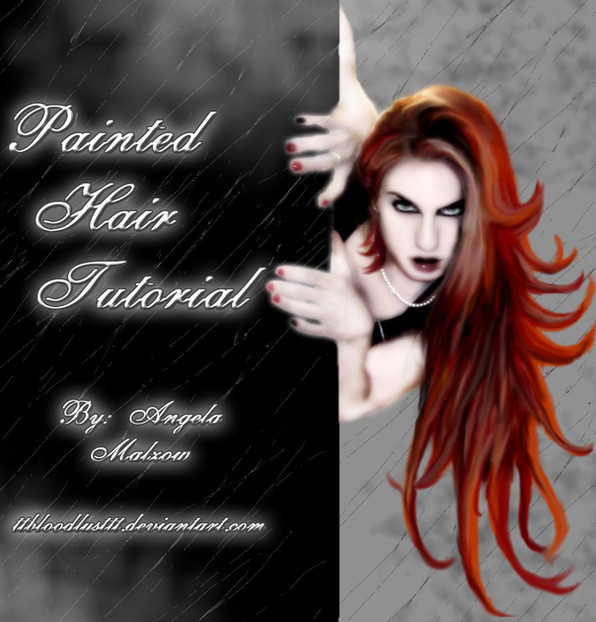HOME | DD
 shiny-shadows-Art — Black widow Tutorial
shiny-shadows-Art — Black widow Tutorial

Published: 2012-10-06 15:10:26 +0000 UTC; Views: 23605; Favourites: 382; Downloads: 762
Redirect to original
Description
Somethings you should know about this Tutorial:This Tutorial is free from now on 10/30/2015
Have Fun
I dont know how to remove purchase box so I had to set it for less points













 This tutorial is for advance level.I use mouse and tablet and Photoshop cs6
This tutorial is for advance level.I use mouse and tablet and Photoshop cs6 





 In this tutorial Ive explained everything about how to smooth skin and make it into painted look and how to shadow and highlighting step by step. Ive explained how I drew the hair but as I'm not professional at drawing hair I suggest you to try other painting hair tutorials too.
In this tutorial Ive explained everything about how to smooth skin and make it into painted look and how to shadow and highlighting step by step. Ive explained how I drew the hair but as I'm not professional at drawing hair I suggest you to try other painting hair tutorials too.





 If you have any problem or question please feel free to contact me.
If you have any problem or question please feel free to contact me.





 If you used my tutorial please let me know and link me back. Because: 1- I love to see your creation 2- More people would be able to use this technique
If you used my tutorial please let me know and link me back. Because: 1- I love to see your creation 2- More people would be able to use this technique 






Please if you used my tutorial mention it in your comment







You can find credits here:
Amazing works using my tutorial :thumb360697151: :thumb351815370::thumb348210426: :thumb347924812: :thumb342917540: :thumb336039822: :thumb335992543::thumb336955414:
Related content
Comments: 291

i wish i could get this tutorial, but i have no 10 points yet
👍: 0 ⏩: 0

Thank you for this amazing tutorial. used here
👍: 0 ⏩: 0

Hello how do I access this tutorial?
I'm fairly new here and don't really know how the points thing works
so is it free through points or you need me to send you paypal payment?
👍: 0 ⏩: 1

Hi! You have to purchase points to buy stuff here. You go to the tabs at the top of your profile, where it says "Shop". There is a drop down menu, choose "Points". There is why you buy the points you can spend. Hope that helps!
👍: 0 ⏩: 0

omg i want,i want!! purchased for only 10 points 
👍: 0 ⏩: 0

Hi, I purchased this tutorial from you some time ago. I wish to print a copy but it only comes out very small i9n size. How can I print a bigger copy of this Tutorial. Any help would be appreciated.
👍: 0 ⏩: 1

hi dear.did you purchase the tut from here or via paypal?
👍: 0 ⏩: 2

Could you please tell me what the difference is between purchasing your tutorials via the Point system or through Pay-pal? Either way Money is exchanged and I find this extremely unfair and rude that you ignore my request. I need to print a copy, so that I can sit in front of my desk top and practice. Or am I not entitled to have a response to my question?
👍: 0 ⏩: 0

Via the points system on DA.
👍: 0 ⏩: 2

Oh Im so sorry if you found me rude to response ,for sure its because of my bad English
I just wanted to help you because you are able to download 1000times if you have purchased the tut via points and from here (DA) and if not you should just make a print screen or at least give me your name that youve purchased. If you found all of them so hard so tell me the way is work better for you so I can identify you
👍: 0 ⏩: 1

I wish to enlarge the tutorial in PRINT size, so that I can print it and work off, from it. That is all I am asking. I do NOT need to download it a 1000 times more as you put it. And as I have explained, I bought the tutorial on DA via the point system and see NO difference in purchasing something via the Point System or Pay-pal. I am aware that I can download the Tutorial 1000 times plus, once purchased via DA. I am not concerned about that. But I cannot Print the size, readable enough to the naked eye. So all I am asking, is there any method, how I can enlarge the tutorial, in Order to Print it, in a readable size. Because when it comes to printing your tutorial, it prints in such a small size, that I can barely see it.
👍: 0 ⏩: 1

oh I apologize you because of my misunderstanding
👍: 0 ⏩: 2

This is the size it prints sta.sh/0jlav9ngub8 too small. But not to worry, I will screen capture and then hopefully it will work.
👍: 0 ⏩: 0

Thank you so much. I have tried downloading this one that you have given me and it comes out slightly bigger than the original I bought, but still not big enough. But I have tried a screen shot of each part of the tutorial and that seems to be big enough,now. Thank you again, for your help and you may want to delete the link you have given me, to prevent others from downloading. Much appreciated for your help.
👍: 0 ⏩: 0

Still awaiting a solution to my problem!
👍: 0 ⏩: 1

Hey before I buy this tutorial, was it a good one and was it worth it?
Thank you very kindly. Feel free to write me a note instead if you do not wish to give opinion on here.
👍: 0 ⏩: 1

Wow, the amount has sure changed. The answer to your question, I haven't tried it yet, as I haven't had the time. But one thing is for sure, this artist does know her work very well. It's worth a gamble at that price.
👍: 0 ⏩: 0

Hi just bought your tutorial with paypal..my gmail address is janchief@gmail.com
👍: 0 ⏩: 1

Hi.Just sent.Please let me know when you take it
👍: 0 ⏩: 1

I have it now thanks so much
👍: 0 ⏩: 0

hi sen the payment via paypal for you my email tata1967.th@gmail.com
👍: 0 ⏩: 1

Thanks for your purchase.Just sent
👍: 0 ⏩: 0

Cheers for the tutorial I used it here fav.me/d7g2akb
👍: 0 ⏩: 1

Thank you so much my friend for using my tut
👍: 0 ⏩: 1

It's a real good tut, I learnt a lot from it.
👍: 0 ⏩: 0

Your tutorial ist just amazing! Thanks so much: fav.me/d7feunc
👍: 0 ⏩: 1

Thank you so much my friend for using my tut
👍: 0 ⏩: 0

Hi sweetie, I used your tutorial here: carmen-ioneanu.deviantart.com/…
Thank you sooooo much!!!
👍: 0 ⏩: 1

Thank you so much my friend for using my tut
👍: 0 ⏩: 1

Thank you for making all these amazing tutorials! You are the best!
👍: 0 ⏩: 1

My pleasure dear!
👍: 0 ⏩: 0

This tutorial is sooo wonderful 
👍: 0 ⏩: 1

Thank you so much my friend
👍: 0 ⏩: 0

Thank you so much for your compliment my friend!!!
👍: 0 ⏩: 0

Just sent the payment through Paypal. Can't wait to learn from your great tutorial. Thanks so much
👍: 0 ⏩: 1

The tut is sent.Have fun
👍: 0 ⏩: 1

used your tutorial here, thank you so much {Link}
👍: 0 ⏩: 1

Your work is fantastic!! congratulations
👍: 0 ⏩: 1

Who have Cs4 or Cs5 can't use this tutorial? ;_; Is for advanced users? I use PS for creating some masks or some graphics works like brochures, etc., I dont think I'm a totally negonner, but I don't know if I can consider me as an advanced PS user , sometimes in past I used other tutorials, I had some difficulties to understand some phases, because not all passages were specified, for example, if was necessary to use a particular tool or effect, these tutorials didn't tell to go in 'layer' and then 'create a color mask'(its just an example), but the tutorials says only 'add a color mask' , without telling where was this effect... I don't know how to explain... so, I would like to know, this tutorial explains at least the less common tools, step by step where are located in the photoshop? I also really hope I can use this with PS 4 o PS5.... thank you again for your patience and great work! <3
👍: 0 ⏩: 1

I did a mistake , Im using my mobile phone, sorry , with the word Negonner = I wanted write "beginner" !
👍: 0 ⏩: 1

Oh! Sorry! It come in mind another question, this tutorial, explain something different compared to the new painting look video tutorial, or it explain the same just in not video format? I mean, the 2 tutorials are about the same final result, or are 2 different techniques? Thanks again! I'll purchase the video tutorial, but in future (if this one tutorial explain different things, I think to get this other one too!
👍: 0 ⏩: 0
| Next =>