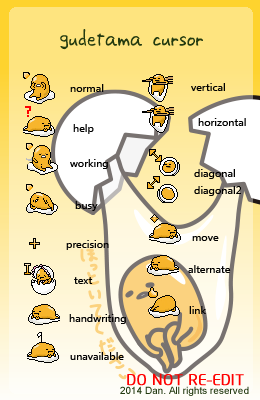HOME | DD
 ShoatGeep — Okami Computer Cursor Pack
ShoatGeep — Okami Computer Cursor Pack
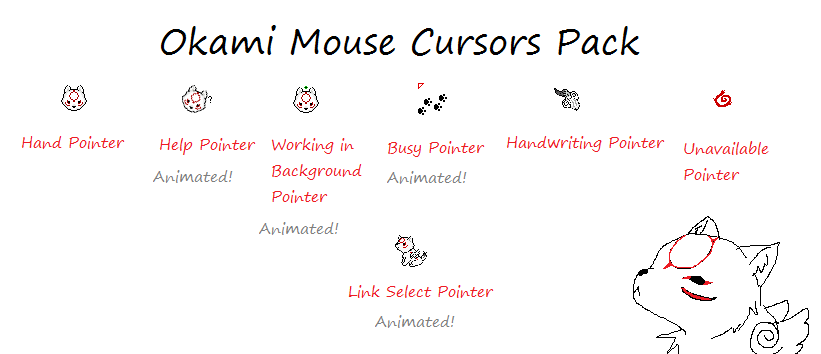
Published: 2012-10-13 22:07:40 +0000 UTC; Views: 6296; Favourites: 92; Downloads: 511
Redirect to original
Description
First of all excuse my terrible Microsoft Paint drawing in the corner(done with a mouse, mind you). I just couldn't leave the whole page blank... 'orzAnyways, these are cursors for your computer. My first try with pixel art, as well as my first deviantation! I couldn't figure out how to upload .cur and .ani files without some error happening, so I just uploaded a picture. The actual cursors can be downloaded here(some animated some not):
Hand Cursor: [link]
Help Pointer: [link]
Working in Background pointer:[link]
Busy Pointer: [link]
Handwriting Pointer: [link]
Unavailable Pointer: [link]
Link Select Pointer: [link]
Even though I put them as use for specific pointers, you can really use them for any pointer. I just find the way it is set up the most fitting/convenient.
Related content
Comments: 18

Hi, first of all I love all these pointers! They're so adorable, but all these links seems to be down or not working, do you have any alternate ones? I really like these pointers!
Thank you!
👍: 0 ⏩: 1

I'll see if I can recover these, I'll have to upload them elsewhere. I made these years ago, but if I can get them up again I'll let you know!
👍: 0 ⏩: 0

ahhh these are great thank you for making them!! and i do remember the days 4shared would make you sign up or something weird to download stuff but that changed??(if you use google+ or something yes) but they actually worked for me omg these are perfect i love them!!
👍: 0 ⏩: 1

Thank you! I made these so long ago but I still use them. I'm glad they worked for you!
👍: 0 ⏩: 1

youre welcome!! theyre so good ahah;; and yes they work perfectly!
👍: 0 ⏩: 0

i am having trouble downloading it but i bet its really awesome
👍: 0 ⏩: 1

I made this a while ago and I don't even know if the files work any more or not, but I think you have to have an account to download them
👍: 0 ⏩: 0

Awesome cursors. I've been dying for something unique instead of the premade Windows cursors. Thanks for making these!
👍: 0 ⏩: 1

Wait do I need an account to download this stuff?
👍: 0 ⏩: 1

I think you do actually. I couldn't find a way to upload them straight onto DA due to the file type.
Also sorry for the late response, I've been away from DA for a while now.
👍: 0 ⏩: 0

Are you suppose to download all of them? And how do you set up as cursor? x.x Sorry
👍: 0 ⏩: 1

Yes, you download all of them, or just whichever ones you want. To set it up, it depends on your computer. I have windows 7 on mine(though this may possibly work with any windows program, I have no idea), and on here you have to:
1) Download the cursor(s).
2) Right click the downloaded cursor in your folder.
3) Go to "properties".
4) Look at the bottom of the window and you will see something that says "unblock". Click on it.
5) Go to the windows button in the bottom of your computer and go to "control panel".
6) Click on your mouse.
7) Go to the "pointers" tab and click on the type of cursor you want to change.
8) Click on "browse". Search your folders for the cursor and click on it.
9) Save.
10) Enjoy your new cursor(s)! :>
👍: 0 ⏩: 1