HOME | DD
 ShyGuyPistol — Laxus Signature Tutorial
ShyGuyPistol — Laxus Signature Tutorial
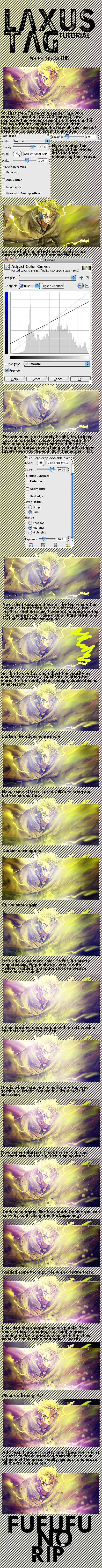
Published: 2012-07-13 07:35:18 +0000 UTC; Views: 1275; Favourites: 16; Downloads: 12
Redirect to original
Description
I think this may be my best piece yet.Related content
Comments: 14

Nice Tut, may i share it on my website and link your DA account?
👍: 0 ⏩: 1

Thank you very much, You can see your tutorial on [link] . I have added your DA Account link and the tutorial. If you do not approve please let me know.
👍: 0 ⏩: 0

Could I have the link to the Galaxy AP brushes you mentioned?
Download link that is.
👍: 0 ⏩: 1

It's one of the default brushes on GIMP, or do you use Photoshop?
👍: 0 ⏩: 1

Hmm...I mean, you could always just download GIMP to get it. Or check the GIMP site, they may have links. Sorry for that. You can probably use a simple default PS splatter brush as substitute in this case, I've seen them and they're pretty similar.
👍: 0 ⏩: 0

This looks amazing! Gonna try this out 
👍: 0 ⏩: 1





















