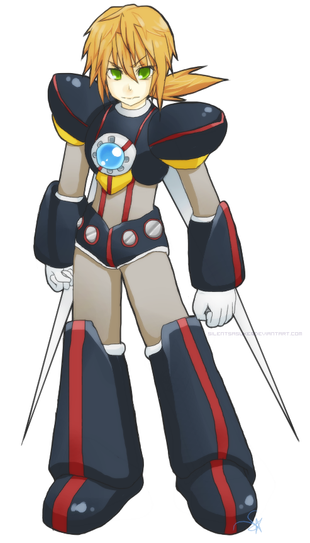HOME | DD
 silentsasuke — tutorial -- oniimethod
silentsasuke — tutorial -- oniimethod

Published: 2008-10-16 08:38:53 +0000 UTC; Views: 30733; Favourites: 399; Downloads: 245
Redirect to original
Description
The numbers below don't relate at all with the order of pictures ~ hahaaa;;;Well, I hope this will be helpful~ 8D <3
---------Open canvas (4.03) tutorial------------
I usually draw in a dark coloured ballpoint pen or mechanical pencil. o wo
[1] Scan the drawing at 100% ( I don't like working with giant scans~ XD;; 200%? 300%? *O* ;; )
[2] Open it up and duplicate the layer. So now you have two layers of the drawing.
[3] For the top layer, blur it with Gaussian Blur set to 1.0.
Then change the layer type to Multiply and merge the blurred layer with the normal one.
This gives you a darker+softer lineart. <3
[4] Make a new layer set to Multiply. This is on top of the lineart layer.
I do all the colouring in one layer. n w na
**Use the watercolour brush -- adjust density down when you want to mix colours more gradually and with fading effects. Sometimes you may want to use the pen brush to colour sections solidly and then use watercolour to add shade~ n w n
[5] I colour in this order: Skin / hair / clothes / eyes / accessories.
So whatever is on the bottom is coloured first, which makes colouring smaller things easier! o wo
[6] Erase the colour that goes out of the lines.
[7] Go to the "Layer" box > "Edit" > "merge visible (transperency)"
Now you have one layer ~ lineart+colours
[8] Duplicate layer and Gaussian blur set to 2.0. Change layer type to "Hard Light". Opacity down to 40%-60%. Lower for less brightness, higher for more brightness/glowyness. n o n <3
[9] Add highlights to eyes ~> Make a highlight with the pen brush and then add glow with the airbrush (white).
[10] At this point, you're done! <3
But you can also add textures or colour tint the image with a top layer (Screen) and either fill with a colour or airbrush many (or few) different colours for rainbowy effects~ XD
Related content
Comments: 45

Whoa... that's amazing. Have to try that sometime! ^^
👍: 0 ⏩: 0

Yep! blue ball point pen! 8D
I like how thin the lines can be.
👍: 0 ⏩: 1

wow its really good. i still get nervous drawing with pen hehe
👍: 0 ⏩: 1

Awh thanks! n///n
Hey, also, don't worry if you make mistakes with pen! C:
You can erase it later on the computer! 8D
👍: 0 ⏩: 1

ah yes the magic of digital art your right i'll give it a shot thanks
👍: 0 ⏩: 0

ooo I'm going to have to try this *u*
thank you for the tutorial!
👍: 0 ⏩: 1

Sasu~ It's me momo_hikari from gaia online @____@
I have OP Version 1. I would like to know how you obtained your version?
Pwease?
👍: 0 ⏩: 1

Hi Momo! ^o^ <3
Oh! I just downloaded it off some site when I googled open canvas~ > u <
It's a trial version, so everytime I want to use it, I have to reinstall it if I want to save. XD
👍: 0 ⏩: 1

Oh I see I see, thank you very much!
So how have you been?
I am confused. Which thread are you on right now?
You have 3 D:
👍: 0 ⏩: 0

teehee :_:
:"D
no problem~!
you are VERY welcum! c:
👍: 0 ⏩: 0

*grins* <3
Thanks, Rinnu! x3
👍: 0 ⏩: 1

Did you pay for your open canvas or is it the trial? *Feels like a dumb question* Because I wanna know if the trial is limited to the tools...
I have photoshop elements 3.0
👍: 0 ⏩: 1

Ohh, it's a free version~ n on <3
I have to install it each time I use it so it'll save~ XD;;
Otherwise, you'll have to use screenshot to get the pcture. o wo //
( But the trial lasts 30 days before you have any trouble saving. n w n )
👍: 0 ⏩: 0

whoa onii-chan's first tutorial!!! 8DD
*adds to favs*
it's awesome!! ^o^
ooh its dizzy dizz!! xD
👍: 0 ⏩: 1

lolol! <3
Yeah~ I guess it's about time, neh? XD <33
Mmhm! I haven't seen her in a long time~ so it was a welcome back drawing~ n o n <3
👍: 0 ⏩: 0

Phweee~ 8DD
I'll use your tutorial
when I go back using openCanvas.
> w<' fwah~
👍: 0 ⏩: 1

Ouuu! <3
Go go opencanvas! 8D <3
👍: 0 ⏩: 0

Thank you! And have fun! 8D <3
👍: 0 ⏩: 1

youre welcome and thanx 8D i will ^^
👍: 0 ⏩: 0