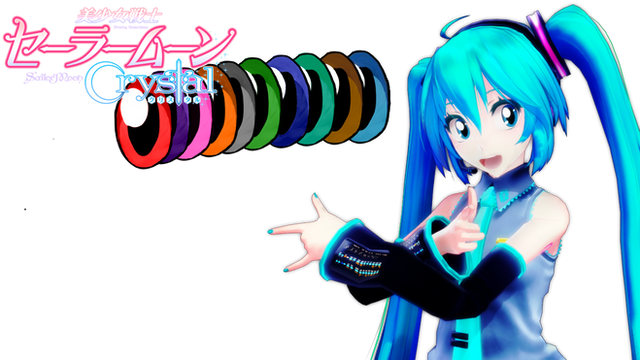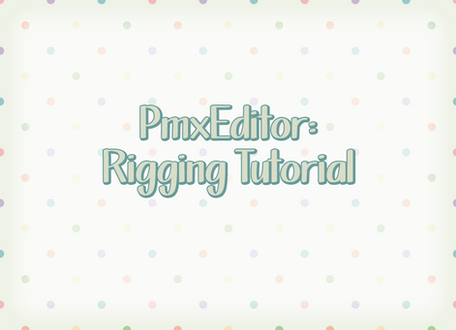HOME | DD
 SilverDreamyRose — MMD Auto Luminous Effect Tutorial
SilverDreamyRose — MMD Auto Luminous Effect Tutorial

#mmd #tutorial #mikumikudance #autoluminous
Published: 2016-11-05 18:51:31 +0000 UTC; Views: 13859; Favourites: 48; Downloads: 0
Redirect to original
Description
Wow another tutorial






Today in this tutorial I'll show you how to add the AutoLuminous effect to your model!
model by me
animelover1245435.deviantart.c…
Download Effect: www.nicovideo.jp/watch/sm16087…
Now I hope this was helpful, if you have any questions just ask
--------------
If you don't make MME download one of these....
REMEMBER UNBLOCK THEM BEFORE YOU DOWNLOAD!
1. Click properties
2. Click unblock and okay
------------
MMEffects v37: learnmmd.com/MMEffect_v037_Eng…
MMEffects x64: learnmmd.com/MMEffect_v037x64_…
----------------
Related content
Comments: 24

👍: 0 ⏩: 1

👍: 0 ⏩: 0

👍: 0 ⏩: 1

👍: 0 ⏩: 0

👍: 0 ⏩: 0

👍: 0 ⏩: 1

You need to have an account
👍: 1 ⏩: 1

👍: 1 ⏩: 0

i tried to load and load again the link for "one drive" on nicovideo, but it's empty, there's no file, someone has the same problem?
👍: 0 ⏩: 1

I think it may have been removed, if you look up Auto luminous on Google you might find the file
👍: 0 ⏩: 0

Where can I find the effect file "AL_Object.fxsub"?
I moved to a new computer and brought my whole mmd folder over. Had to relink to all the components in the project file. I couldn't find "Al_Object.fxsub". Yes it's the same project as below thankfully already completed and exported. When there are missing files, even a single texture or .fx, the whole screen turns white. I've removed autoluminous and readded it, but that's the long way.
BTW, Ctrl+F couldn't find it in the folder, and checking show hidden items under view doesn't work either...
👍: 0 ⏩: 1

Well if you can't find it, just try looking it up on google. That's my advice
👍: 0 ⏩: 1

Hi!
I'm having a problem with the effect
It says "Post Effect cannot be specified" can you help me please ?
👍: 0 ⏩: 0

Help please!
I used your autoluminous4 effect and followed your exact instructions. A white cross showed up in the middle of the stage, and I don't know how to get rid of it. Also included in the picture is my accessories order. Any suggestions for that besides the problem itself is also welcome!
👍: 0 ⏩: 1

That's not suppose to happen. You might have downloaded wrong I think?
👍: 0 ⏩: 1

I don't believe so. I redownloaded it and it still came up.
👍: 0 ⏩: 1

Are you using the latest version of mmd?
👍: 0 ⏩: 1

I am using mmd v9.31 x 64 bit and MME v0.37
Rendering the video also doesn't make it go away.
👍: 0 ⏩: 1

strange... Sorry I'm not sure how to fix it
👍: 0 ⏩: 1

Dammit. Guess I'll have to redo from scratch then... again. Adding files to the material map of the model is a chore considering there's 60+ subsets! Hopefully that will sort it out.
My only problem with it currently is that cross/jack thing. Everything else is perfect!
*sob* *sob* TT_TT
👍: 0 ⏩: 0

I used your autoluminous effect, and something weird came up. a weird "jack" came up right in the center of the stage, and I don't know how to get rid of it.
👍: 0 ⏩: 0