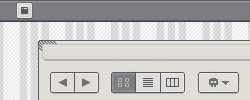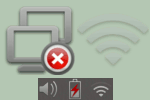HOME | DD
 Simulint — Wimp 2.01 for Rainmeter
Simulint — Wimp 2.01 for Rainmeter

Published: 2012-08-27 20:29:16 +0000 UTC; Views: 39194; Favourites: 54; Downloads: 5517
Redirect to original
Description
Credits:Poiru for the NowPlaying Plugin
Gerguter for Winamp Circles
Smurfier for Marquee.lua
Jonathan Abbott for Spectrum Analyser
Aloha from the Big Island! ;0
Wimp
Version 2.01
by Simulint
Wimp is a player controller for Winamp , but will support other media players, such as iTunes, WMP and more , by changing the PlayerName= value to your player. If there are any issues, please post a comment and I will do my best to make a fix.
Rainmeter 2.4 build 1674 beta (or higher) is required to install this skin. Download it from rainmeter.net .
Alternative download: Wimp.zip
Demonstration video: YouTube
Tested on Windows 7 so far...
See included README.txt file for more information.
Features:
- Draggable volume slider
- Draggable multipurpose progress bar; left mouse down click the TOP to set a point in the song to go to, release to execute; left mouse down click the BOTTOM portion to rewind/fast-forward the song in real-time.
- User-friendly settings window with options to customize the background, font color, button color and progress bar color; transparency, blur, glare, gloss, shadow, Winamp Circles, Play/Pause indicator and tooltips; album cover[1] and gif[2].
- Shuffle, Repeat, Replay, Previous Track, Rewind, Play/Pause, Fast-Forward, Next Track, Stop, Mute Computer Volume, Hide Player, Show Player, Close Player, Song Info, Playlist, Add File/Folder[3], Taskbar Player
- Detachable Taskbar Player; left mouse up click the bottom right button on the main player to launch; position is automatically set to STAY TOPMOST, so you should be able to drag it over your taskbar.
- RSS feed to show updates. Click the ? button to show About window.
- Equalizer Presets[4] as background overlay.
- Optional Scrolling Marquee[5] Song Title.
- Spectrum Analyzer[6] Sidebar Gadget; options to toggle EQ bars between Bars, Block, Cubes, Default, Peaking and Taskbar EQ.
- Background Image Slideshow; option to change pictures folder location.
If you have any questions or comments or to report a bug, my e-mail is in my profile.
Mahalo!
soundcloud.com/simulint
youtube.com/TheOfficialSimulint
spreaker.com/user/simulint
facebook.com/TheOfficialSimulint
[1]
Try a combination of settings, e.g. select Visibility under Album, then Opacity and Alpha; next, under Animation, select an image; also try selecting different Background colors in combination with this for more interesting effects





[2]
If the animated background gif image appears "choppy," it may be due to high CPU usage. To check CPU usage, open task manager and click the Performance tab. Try closing some other processes to lower CPU usage.
[3]
Left click to Add File; right click to Add Folder.
[4]
Right click to change EQ bar colors.
[5]
Left click song title to toggle marquee on and off; mouse over to pause scrolling; mouse leave to resume scrolling.
[6]
Gadget is transparent. To make the gadget appear, play an audio file at high volume to get the full effect. Gadget reads current sound output and displays 16 EQ bands with Options to Update Interval, Decay Rate and Gain. Width and height are set to match height and width of Wimp config. To open the Spectrum Analyzer in the future, click the button above the Song Info button on the top right side of the Wimp config. Gadgets Desktop Gallery will appear. Double-click Spectrum Analyzer to execute. Options: To make the gadget appear ON TOP of Wimp config, right click the gadget, select Opacity, make a selection, and drag the gadget over the Wimp config. To make the gadget appear BEHIND Wimp config, right click the gadget, set the Opacity to 100%; Under the Settings Window in the Wimp config, click Opacity or Blur, then right click the config, click Settings, Position, and set it to Normal, then drag the config over the Gadget. For the Taskbar EQ setting, is it not possible to have a gadget stay "on top" of the unused space on the taskbar. The "on top" gadget attribute works anywhere else except when on the taskbar.





2.0.1 Changelog (11 October 2012)
- Updated Background Animations to allow Wimp config to fit in bottom corners.
- Fixed Settings Window and Update Notifier bugs from 2.0
- Added custom skin Context Menu item new to r1673.
- Added new custom background image under Resources\Img\Custom.
2.0 Changelog (6 October 2012)
- Updated the width on Current Track Playing to allow longer titles to be clipped with (...).
- Updated Track Name to toggle a marquee effect when selected.
- Added 2 new custom background images under Resources\Img\Custom.
- Added Spectrum Analyzer Sidebar Gadget.
- Updated Background Opacity to remember current state in Settings file.
- Removed deprecated bangs and updated configs.
- Updated Album Cover to reduce CPU usage when activate.
- Added Update Notifier to Wimp config.
- Updated pop-up animation for Settings Window.
- Added Custom Background Slideshow option in Settings Window with transition effect.
- Due to redundancy, removed Oneiric Ocelot Custom Background/Settings Window option.
- Added Refresh Screen to Wimp config.
- Updated Playlist Entry to toggle File Name when selected.
- Added Screensaver with fade effect to Wimp config.
- Added Dancer animation option.
1.0.4 Changelog (23 September 2012)
- Added a new custom background image under Resources\Img\Custom.
- Added Winamp Circles color option in the Settings Window.
- Added Equalizer Preset View option in the Settings Window.
1.0.3 Changelog (17 September 2012)
- Added pop-up animation for Settings Window.
- Replaced all checkboxes with fisheye symbol when selected.
- Added a new custom background image under Resources\Img\Custom.
- Updated time display mode to toggle between Elapsed and Remaining when selected.
1.0.2 Changelog (12 September 2012)
- Updated Taskbar Player config to automatically set the position to Stay topmost.
- Removed the width and height from Winamp Circles to allow Wimp config to fit in right hand corners.
- Updated Background Opacity and Blur checkboxes to disable each other when selected in the Settings Window.
- Updated Wimp config with PlayerName= value under variables.
Function Before Form.
Related content
Comments: 27

👍: 0 ⏩: 0

Awesome skin! I works, and looks great. Is there any way to get the dancer to work with spotify?
👍: 0 ⏩: 0

Since I used this for the first time, I haven't been able to stop using this. This skins is the first thing i load after installing rainmeter. GJ!
👍: 0 ⏩: 0

Its wonderfull but my dancing girl is no dancing, why??
👍: 0 ⏩: 0

I love this skin, it replaced my last one! 
👍: 0 ⏩: 0

Thank you for 1,000 downloads! I greatly appreciate it! Happy Halloween!
👍: 0 ⏩: 0

I've only tested this skin on 3 different computers, all with Windows 7. What problems do you seem to be experiencing and I will do my best to help?
👍: 0 ⏩: 1

No Problem at all i just want to know if i can use your codeing for
my LCARS Media Player Skin.. i was looking for a media player like this for a long time... if you don't mind if i use it.. i will send you the files when i'm finish.
so you can use it to ok...here is my E-Mail ---> Mac3d1@yahoo.com <---
if you have new ideas for a skin i love to help...
i'm a Computer Artist.
👍: 0 ⏩: 1

Yes, that's perfectly fine. I want people to be able to modify and share the skin. I'm including a Spectrum Analyzer Windows Gadget in the next update. It uses javascript. I was wondering if it's possible for somebody to be able to convert the javascript into lua code, making it Rainmeter compatible.
👍: 0 ⏩: 1

Thamks.. if i know javascript i will help you. but i don't know javascript
sorry man.. and thanks....STAY COOL 

👍: 0 ⏩: 1

The force will be with you. Always.
👍: 0 ⏩: 1

Hmm. Interesting. I presume you right clicked the Rainmeter icon on your taskbar tray, clicked Refresh All, then right clicked it again after it refreshed, clicked Skins, and looked for Wimp?
👍: 0 ⏩: 1

clicked on the install file for wimp. says my Windows version isnt supported.
(completely legit uncracked stock Windows 7)
👍: 0 ⏩: 1

10-4. Link to Wimp zip file: link
After it's downloaded, right click the zip file, click WinZip, click Extra To, and extra it to your Rainmeter Skins folder, which should be at C:\Users\USERNAME\Documents\Rainmeter\Skins
👍: 0 ⏩: 1

Really like this one!
Could you make a white edition of this?
👍: 0 ⏩: 1

Thank you! Well, if you open Settings (the top left arrow), then select the white square under Foreground, that should change the buttons/text to a white color. Or, since I didn't add a white background option for some reason, you can open Settings, then Custom, and click the Preview Image in the middle and change the custom background image to an image on your computer (i.e. a white color image in *png, *jpg, or *bmp format) and that will give you a white background! Let me know if that helps.
👍: 0 ⏩: 1

Alright thanks! 
👍: 0 ⏩: 1

I've had a request to make the player re-sizable, so I'll look into that for the next version, which should help to make everything easier to see.
👍: 0 ⏩: 0