HOME | DD
 Sio64 — Crankrats comic tutorial - Panel colour.
Sio64 — Crankrats comic tutorial - Panel colour.
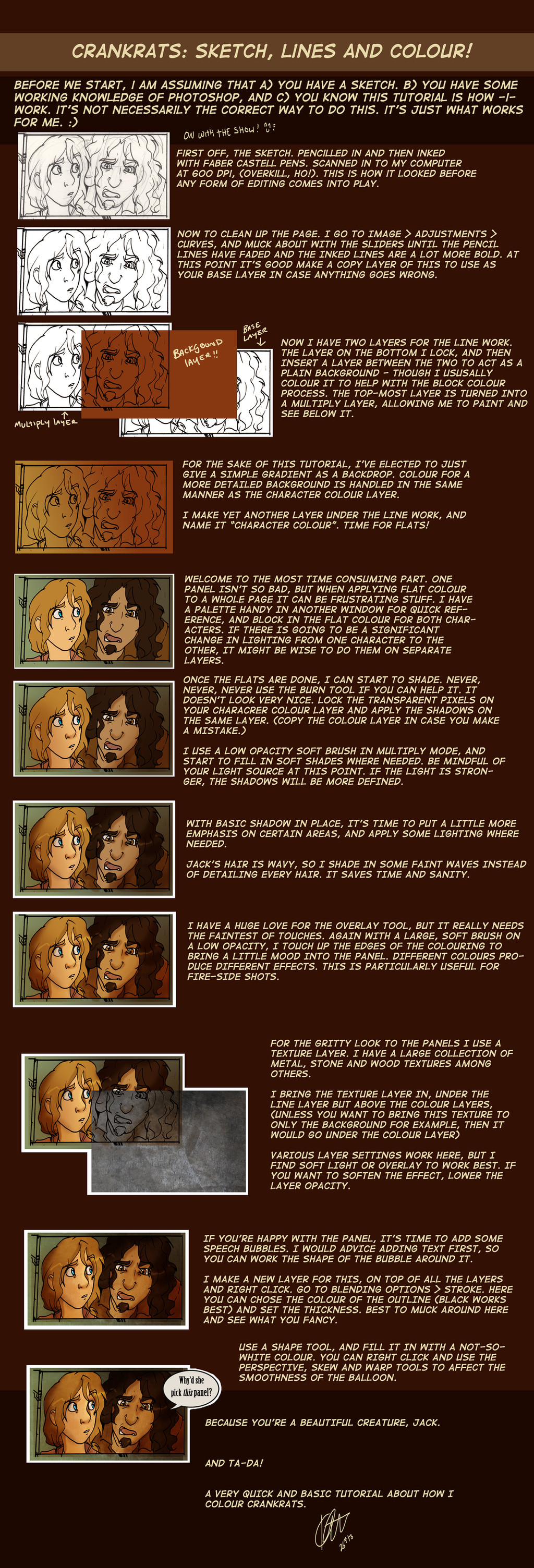
Published: 2013-07-26 01:02:46 +0000 UTC; Views: 2451; Favourites: 79; Downloads: 9
Redirect to original
Description
Okay, some people have very patiently been asking for this but quite frankly i've been too chicken-shit to do it under the firm belief that i know nothing.






Believe you me, that hasn't changed.
However i've done my best to lay out how i work, be mindful it will need some prior knowledge of how layers work in photoshop - everything else is self explanatory and/or guided on how to get there. in time i'll do a far more detailed tutorial, but for now enjoy!
Related content
Comments: 24

really cool, certainly looks like it all works
👍: 0 ⏩: 0

if you set your lineart into a channel rather than multiply then you can do colour holds on it to change the colour of the lines themselves. Good for skintone areas and such
👍: 0 ⏩: 1

That's very useful, thankyou!
I taught myself to use Photoshop, so i'm a little behind when it comes to tricks and tips. Still learning 
👍: 0 ⏩: 0

Oh yey! finally! I'm gonna practicedigital coloring now
👍: 0 ⏩: 1

How long does it take to do one page, Kate? Hours wise I mean from drawing to final product? This looks awfully time consuming (no idea how you give us so many pages )
👍: 0 ⏩: 1

Depending on the complexity of the page, anywhere from 4 to 8 hours per page.
(I have no social life shhhhh :,D )
👍: 0 ⏩: 0

Eeee-hee-hee. Thanks for sharing all dis~
ZOMG YOU ACTUALLY NAME YOUR LAYERS. ;U; I HARDLY KNOW ANYONE WHO NAMES THEIR LAYERS. Especially people who's files I have to work on.
As an addendum to this otherwise great tutorial, it helps to remind beginner artists that having a toned background below your Multiply layer is doubly useful to prevent burning your retinas, especially for something like a comic. ^~;
👍: 0 ⏩: 1

I do!
i'm a pedantic pain in the arse.
And preach it! 
👍: 0 ⏩: 0

Thanks so much for doing this! It was REALLY fascinating! What program do you use?
👍: 0 ⏩: 1

































