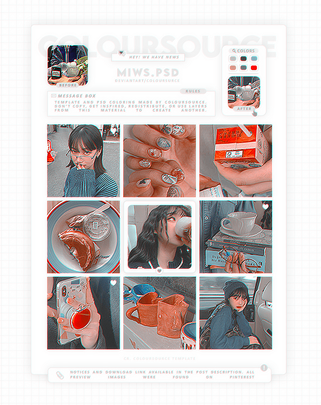HOME | DD
 SiZNArt — :: Easy 3D Effects Tutorial on Photoshop ::
SiZNArt — :: Easy 3D Effects Tutorial on Photoshop ::
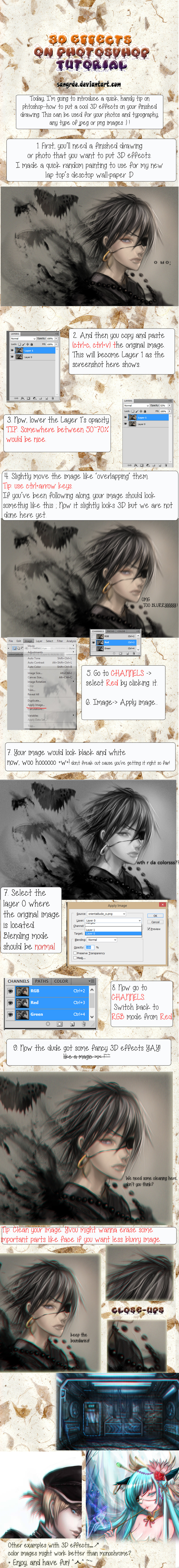
Published: 2013-12-08 23:49:10 +0000 UTC; Views: 52858; Favourites: 1167; Downloads: 1224
Redirect to original
Description
Commissions Open!
My Blog
Need Watchers?
My Facebook fanpage
My Tumblr
--
Other works
I came up with this tutorial because I've been dying for a half year to know how to make 3D effects on Photoshop. And when I searched DeviantArt page, it would not have any easy tutorial that actully explains how to do it. I got stuck and lost in the middle, so none of them worked for me, I even tried to download 3D effect action, and it won't work either. I looked up on google but those didn't make sense too. (maybe i'm too dumbbb 
I recently figured this out finally, and I'd love to share this fantastic tips to others so I tried to put it in a short and easiest way.
I believe I made it detailed enought to try and success at once, but if you have any question, just let me know and I'll try my best to explain further.
P.S. Yay i got a new lap top, and I made a new wall paper custumized for me ,haha
P.S.S. Although it's not required, I would appriciate faves/credits so more people can see this! C:
EDIT 1: I edited the font and the other stuffs 
Edit 2: finished picture is here ~
Related content
Comments: 72

thanks
oh- well,, , for the font I just switched to a new lap top and didn't bring all the fonts from the old computer ;w;; ehh butt i'll be fixing the fonts, I promise! c:
👍: 0 ⏩: 0

Hello, thank you for posting this. Well done.
All the best,
Glenn
👍: 0 ⏩: 0

...is there a way you could do it on Paint Tool SAI?
👍: 0 ⏩: 0

I've been looking everywhere for how to do that ovo
thank you so much for making this!!
👍: 0 ⏩: 0

Thank you <3 I'm new to photoshop and this helps alot!
👍: 0 ⏩: 0

Really welldone !! this is really helpfull
👍: 0 ⏩: 0

Is there a way to do this on Elements 8.0?
I can't find a 'channels' button on there
👍: 0 ⏩: 0

Man I've been searching for this o A o
The only downfall is I don't have Photoshop TT A TT;;
Is there a way maybe to recreate it on Gimp?
👍: 0 ⏩: 1

Ohhhh too bad ;v; you may do it in this way ( i never tried because i've never had Gimp),
but I recommend getting photoshop because it allows you to do other good effects c:
👍: 0 ⏩: 1

-nodnod- Oh don't worry, once I get a job, I'm set on Photoshop and a new tablet XD
I've tried recreating it, and it does do it... Just not nearly as smoothly TT u TT;
👍: 0 ⏩: 0

omggg thank you so much, I've been looking for this effect everywhereeeee!!
👍: 0 ⏩: 0

There’s also Fox Soccer 2 Go, though that requires a specific
subscription. There’s a similar situation with Fubo TV, though it’s a much
more manageable $6.99 a month. Check out its.
. Barcelona-PSG live stream
. Barcelona-PSG live stream news
. Barcelona-PSG live
👍: 0 ⏩: 0

Gabbar is Back is an upcoming Hindi action drama film directed by Krish and produced by Sanjay Leela Bhansali and Viacom 18 Motion Pictures. gabbar is back hindi movie watch online
👍: 0 ⏩: 0

Some time need windows driver but not possible to collect. For this reason IObit Driver Booster PRO is Perfect for driver recovery. Which is very easy to use, download install give pro key and then enjoy.
👍: 0 ⏩: 0

Most essential Text effect, You can change your choice wise text style by few click most of people love this effect and which is supported by Photo shop. photoshop 3d text effects
👍: 0 ⏩: 0

Theres another way. Make a copy of the first layer. then double click the copied layer and uncheck the red channel. Press OK and move the layer a little bit with ctrl+arrow keys.
👍: 0 ⏩: 0

I don't know if it's just my eyes but I don't actually see any 3D effect, it just give me a headache to look closer... :/ I don't mean to be rude btw.
👍: 0 ⏩: 1

This allows you to have chromatic aberration on your picture, when you want to add some special effect to add depth/out-focus.
Similar technique is shown on 3D film - which you must have 3d glasses to see - not with bare eyes. Hope it makes sense c:
👍: 0 ⏩: 0

omg finally. I had been looking ages for a tutorial like this.... thank you! <3
👍: 0 ⏩: 0

I've always wondered how people were doing this. Thanks for posting!
👍: 0 ⏩: 0

Thank you for this tutorial. I've been wondering about how people do this for a while now, and when I saw this it felt as though I've hit gold, lol. Thank you again!
👍: 0 ⏩: 0

Thank you very much 
👍: 0 ⏩: 0

I've always wondered how to create this effect. Thanks, really helpful!
👍: 0 ⏩: 0

Very cool! I've wondered how people do that with their art! Thanks for sharing! ^_^
👍: 0 ⏩: 0

I noticed everybody is doing this nowadays and I was wondering how. Now I know. Thanks xD
👍: 0 ⏩: 0

I'm so glad I found this tutorial, I've always wanted to know how to do this!
👍: 0 ⏩: 0

For step 6; is the blending mode normal or multiply? (CS2 auto confirms as multiply unless manually changed), my image turned out more blue than the orginal, is this normal?? :/ Thank you for the tuts btw ^^
👍: 0 ⏩: 1

You need to have it as 'Normal' and remember to change the channels to 'RGB' mode so it can have various colors, not only red or blue.
Hope this helps! ~ c:
👍: 0 ⏩: 1

Okay! i've managed to get the effects, Thank you so much for everything 
👍: 0 ⏩: 0

yeah,made it!This effection is exactly what I'm searching for,tyvm for sharing dude!
👍: 0 ⏩: 0

Really easy to follow, just what I needed. Thank you alot for share!
👍: 0 ⏩: 0

cs 2 hasn't that 'apply image' o-o
anyway it was very helpful 
👍: 0 ⏩: 0

Great work, been looking for something like that. How do you edit as monochrome, though?
👍: 0 ⏩: 1

oh you mean how to put the 3d effects on a monochrome picture..? or how to make it monochrome? o.O?;;
👍: 0 ⏩: 1

Yep, how to use that on a monochrome picture :3
Maybe it has to do with Channel Mixer, but I've yet to figure it out x.X
(Photoshop amateurism FTW)
👍: 0 ⏩: 1

Heya, I found out it's a different technique that has to do with blending. Cheers!
👍: 0 ⏩: 0

thanks! been looking for this tutorial for a while. the effect is a little over used now but its still good to know.
👍: 0 ⏩: 1
| Next =>