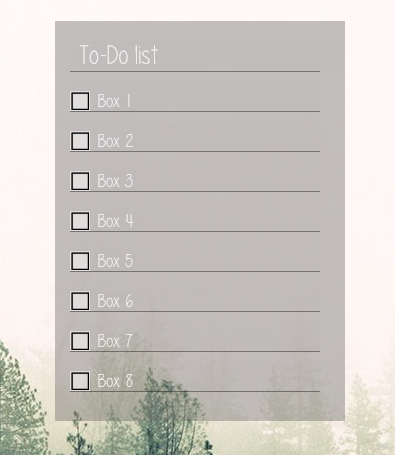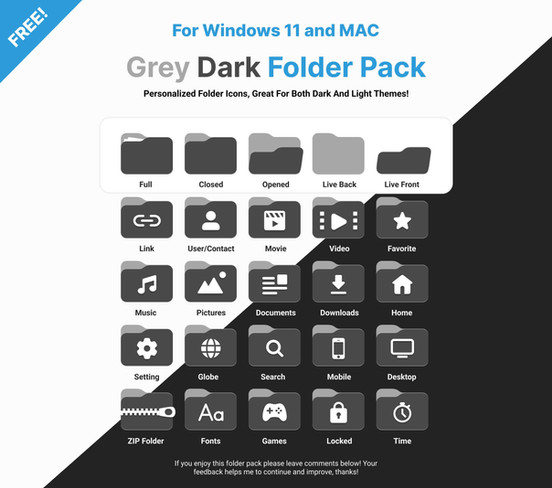HOME | DD
 sjoti — Animated Circular Icon Launcher 1.2
sjoti — Animated Circular Icon Launcher 1.2

#functionality #icons #rainmeter
Published: 2016-02-15 20:31:45 +0000 UTC; Views: 226061; Favourites: 175; Downloads: 41620
Redirect to original
Description
Credit to martz90.deviantart.com/ for the icons!Quick guide on how to edit the skins: i.imgur.com/sPX59Ws.png
Right click and select edit settings to see all the available options. There you will also find the actions you can change so that the Icons will work when you click on them!
If you want to update the skin to the most recent version without screwing up your icons etc, copy all the icon pictures and actions from the user variables, and replace those with the new skin.
To change:
- Seperate certain variables to make updating easy.
- Make the animation speed variable.
Changelog:
18/2/2016 - 1.2
Changed a lot in the background of the skin which should improve overall experience.
This update includes:
- Center Icon is no longer necessary, but still an option.
- Mouse over that starts the skin is now fixed, and the resizing of the center icons won't cause any trouble anymore.
- Extra loading bar that prevents the skin from acting weird when you hover over it without actually wanting to open anything.
- Loads faster after the short (around .3 seconds) load time to compensate.
- The area that the skin takes in is now smaller when not hovering over the icon. This means that you can actually click things behind the expanded circle when it is not expanded.
- Colors of loading circle are now changeable in the usersettings.
- Less prone to lag.
- Less buggy and less weird stuff in general!
17/2/2016 1.0
- less buggy text + easy custom text
- Make the icons and actions when you click them easy to change
- Custom colors
16/2/2016 - 0.8
- Changed the animation to make it more fluent and a little bit quicker.
- Now works without clicking, just hover your mouse over/away from the circles!
- Started doing some math, now the Icons align like they should
- Added text in the center
Related content
Comments: 57

👍: 0 ⏩: 0

👍: 0 ⏩: 0

👍: 0 ⏩: 0

👍: 1 ⏩: 1

👍: 0 ⏩: 0

👍: 0 ⏩: 0

👍: 1 ⏩: 0

👍: 0 ⏩: 0

👍: 0 ⏩: 1

👍: 0 ⏩: 0

👍: 1 ⏩: 2

👍: 0 ⏩: 1

👍: 0 ⏩: 0

👍: 1 ⏩: 0

👍: 1 ⏩: 0

👍: 2 ⏩: 0

👍: 0 ⏩: 0

Ok skin but after some time it slowly opens circle
👍: 0 ⏩: 0

is there a way to add a second ring around the first, so i can have more programs on the same launcher?
👍: 0 ⏩: 0

Hey sjoti , nice skin
I'm customizing it, but I was wondering if there was a way to make more fluid the animation when icons show up :/ Actually is a bit "laggy", like low fps :/
👍: 0 ⏩: 0

is it somehow possible to remove the circle that shows up while idle, but keep the background behind the apps?
👍: 0 ⏩: 0

Can you post a new guide to show how to edit the skin the old one is broken
👍: 0 ⏩: 0

It would be really cool if we could make more than one menu simultaneously. Not sure if thats possible but i would really like that feature.
👍: 0 ⏩: 0

i like it,but the first time i saw it, i thought: i have none of this programs, because i'm 11 years old.i wanted to change the icons, but the icons are very weird named in the .ini file. i was trying 2 hours to do this, but i can't. i saw a good photo that was already in the folder, but i don't know the name of it. in the .ini file have every .png file a number. but i can't find the number of the browser image. so my question is, can somebody help me to change my icons?????
(P.S. sorry for my bad english i'm from Belgium so i hope you can read it)
👍: 0 ⏩: 0

Hey just had a quick question.
How would I make my own png files glow when I hover over them
👍: 0 ⏩: 0

Thanks mate ! Very nice work 
👍: 0 ⏩: 0

Is there any way to fix how the last icon on the left is always blurry but when I hover my mouse on it it goes back to normal?
👍: 0 ⏩: 0

Sadly, the imgur page is not working. I hope that you re-upload it or something along those tines, because I really like the program and want to use it to it's full potential.
👍: 0 ⏩: 0

The imgur link you have is broke, how do i change the apps and icons?
👍: 0 ⏩: 0

This is absolutely incredible. The best launcher on rainmeter I've found. Please add more icons!!nasntdeviantartnas26
👍: 0 ⏩: 0

any way to change the text in the center when you hover over your icons? I can do it by toggling a separate skin with text but i'd rather not
👍: 0 ⏩: 0

When rainmeter loads the skin, nothing appears. I have added and re-added the skin and still nothing
👍: 1 ⏩: 0

How do I change the links to the applications so I can put steam and tf2 in instead of word and drive. Thanks
👍: 0 ⏩: 0

Hey there! Finnally a cool skin to access folders and programs! Wanted to say thank you.
Btw, I want to change one of the icons, I have a 100x100 pixels png image and I changed the settings but when I refresh the skin the place where the icon should be is simply empty (I can still click it but there's no image).
Any help? Thank you in advance..
👍: 0 ⏩: 0

Made this account to inform people how to get multiple skins/circles.
Incredibly simple just go to your Rainmeter folder, go into your skins.
Copy and paste the skin you want to duplicate (in this case circular icon launcher) and rename it just adding a 2, 3,4 etc will suffice.
Go into rainmeter and click Refresh all. the copied skin should come up and from there do as you would normally.
👍: 0 ⏩: 0

amazing icon!! also i wanted to tip the people customizing this!!
I felt when u make the images for the icons small , the launcher loads faster.
👍: 0 ⏩: 0

First I want to say how great this skin is. Not seen anything like it before, it's a simple yet great effect. I've been playing around with it and I was wondering is there anyway to edit it so once you hover over the normal circle the outer background circle doesn't load? I know you can use HideCircle=1 in the setting but that also gets rid of the normal circle that shows when you're not hovering over it. I'm trying to have the circle showing, when you hover over it the second colour loads around the circle and then the icons pop up without any background and the original circle reappears in the middle. May not be possible or requires a lot of work, no worries if that's the case. Again, great skin!
👍: 0 ⏩: 1

Shouldn't be that hard, I might look into it when I have the time!
👍: 0 ⏩: 1

I managed to do it but not in the best way. If you go to MeterRoundline and delete DynamicVariables=1 it works. Not the best way, probably better to have a version built to do that rather than stopping a part working to achieve it. Quickly, how would I make the background circle bigger once it opens?
👍: 0 ⏩: 0

thanks for this, really like it! is there a way to get a second ring?
👍: 0 ⏩: 0

Nice skin! Is it possible to add second action to MouseOverAction?
👍: 0 ⏩: 1

You can only remove the Icons that are already there by leaving the image variable empty. Adding more isn't possible unless you are able to edit the skin.
👍: 0 ⏩: 0

Is there a way to change the diameter of the circle? Thanks in advance.
👍: 0 ⏩: 0
| Next =>