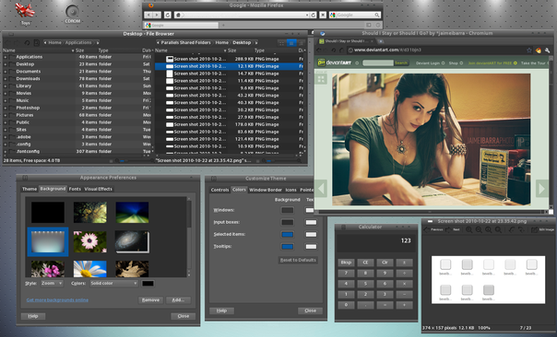HOME | DD
 SkiesOfAzel —
Atolm
SkiesOfAzel —
Atolm
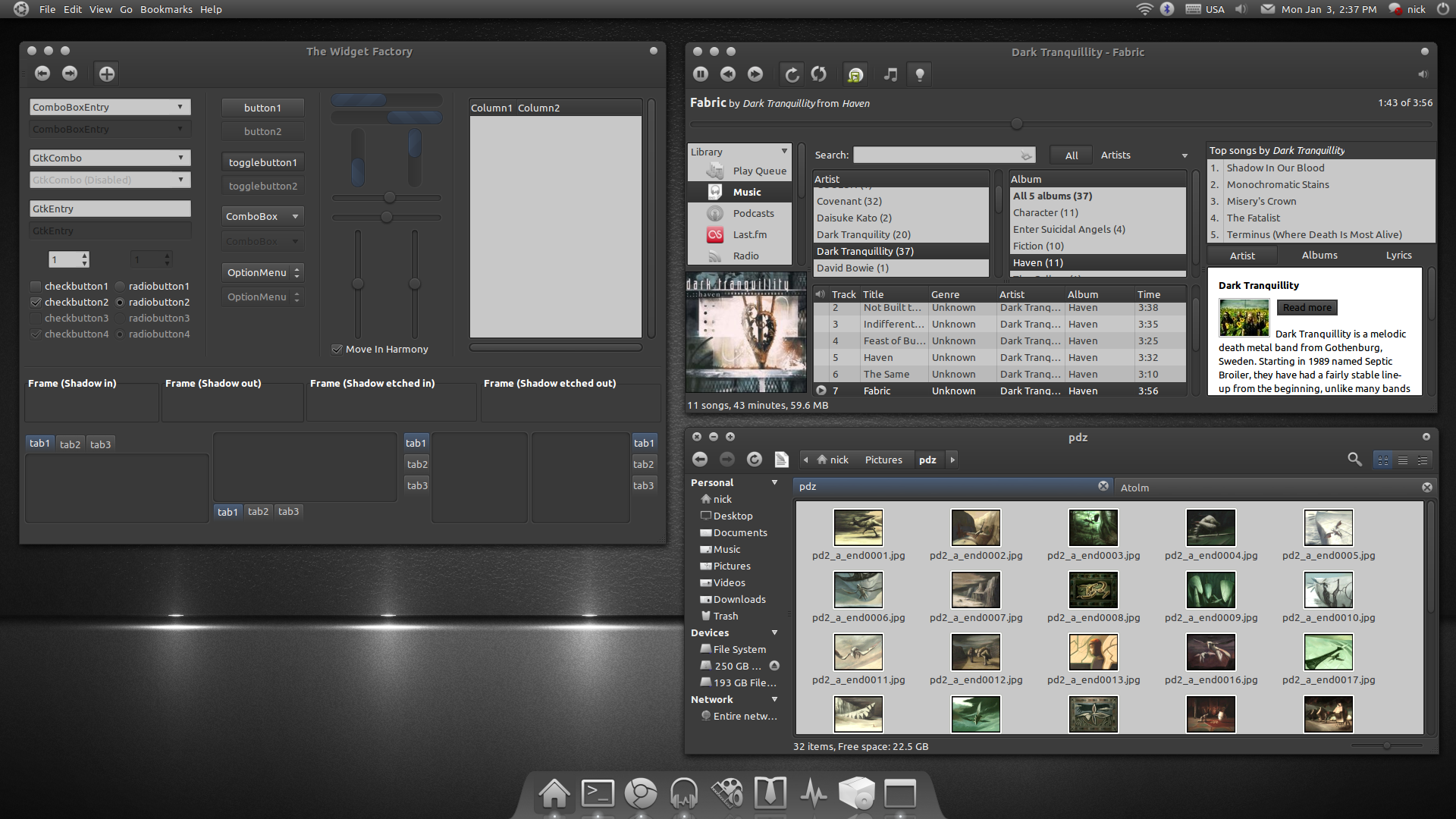
Published: 2010-12-29 18:29:42 +0000 UTC; Views: 168172; Favourites: 310; Downloads: 54541
Redirect to original
Description
Version 0.7.5 :This theme is a collaboration between me and MonkeyMagico whose mock up was the initial inspiration behind Atolm.
You will need the murrine, pixbuf and equinox gtk engines to use this theme. The AwOken icon theme is also highly recommended as is Nautilus Elementary.
Installation :
PPA :
Make sure you have uninstalled any older versions of the theme before installing via ppa. For good measure type on a terminal :
rm -R ~/.themes/Atolm
to install the Equinox gtk engine (provided by Tiheum ) :
sudo add-apt-repository ppa:tiheum/equinox
sudo apt-get update
sudo apt-get install gtk2-engines-equinox
to install Atolm :
sudo add-apt-repository ppa:nikount/orta-desktop
sudo apt-get update
sudo apt-get install atolm-theme
to install the Atolm xfwm4 decorators :
sudo apt-get install atolm-xfwm4-decorators
to install the Atolm emerald decorator :
sudo apt-get install atolm-emerald-decorators
Manual Installation :
just extract the contents of the zip file somewhere and drag and drop the Atolm.tar.gz and Atolm-Squared.tar.gz to the Appearance Preferences window (again, make sure you have uninstalled any previous version first). You can also install the emerald theme via the Emerald Theme Manager.
Customization :
If you prefer the old tabs, edit the gtkrc file (found inside ~/.themes/Atolm/gtk-2.0/ or /usr/share/themes/Atolm/gtk-2.0/ if you have installed via ppa) and replace the line :
include "Styles/tabs1.rc"
with this:
include "Styles/tabs.rc"
If you don't use Nautilus Elementary, edit the gtkrc and make this line:
include "Apps/nautilus-elementary.rc"
look like this:
#include "Apps/nautilus-elementary.rc"
OpenOffice and most other Gtk apps now have a different base and text color than the rest of the theme. This is unavoidable if you want to have a usable OpenOffice. If you want to have a unified look, you can make all Gtk apps follow the same settings by setting the Input Boxes background color to 5C5C5C and the Input Boxes text color to ECECEC.
License :
GPL3
Thanks :
I would like to thank my partner in crime, MonkeyMagico , JurialMunkey for his valuable feedback and advice, Sword1ne for his amazing wallpaper and all of you that keep supporting my work







Changelog :
- Squared Metacity decorator added.
- Xfwm4 normal and squared decorators added.
- Emerald decorator added.
- Text color of the contact name on the pidgin messaging window fixed.
- Text color of the JDownloader exit dialog and progressbars fixed.
- Text visibility of titles and quotes with lLiferea fixed.
- Firefox entry dark text on dark color bug on some sites fixed.
Related content
Comments: 183

The Shell theme doesn't play too well with font scaling in pop up menus.
👍: 0 ⏩: 0

Great theme ! Would like to see a GTK3 version too .. ! Using it with XFCE on all of my computers ..
👍: 0 ⏩: 0

I keep getting "Unable to locate package atolm-theme" as well as the other decorators... =/ i'm going to try the manual
👍: 0 ⏩: 1

Same here $
W: Failed to fetch [link] 404 Not Found
👍: 0 ⏩: 0

One more thing 
👍: 0 ⏩: 0

Kindly share also docky theme and the wallpaper
👍: 0 ⏩: 0

This is an amazing theme and I love it! It's my current Ubuntu theme, keep up the good work
👍: 0 ⏩: 0

Where do I get the tar files from? I am using LMDE and I cannot use PPA.
👍: 0 ⏩: 1

nvm got it, great work, cheers!!
👍: 0 ⏩: 1

Nope, this theme does not work with LMDE. Everything just looks white -ish. I used the manual install. Too bad, I used this theme on my last laptop(Ubuntu).
👍: 0 ⏩: 0

Very nice!
I noticed a few radio button cropping here and there:
[link]
👍: 0 ⏩: 0

Sweet theme! i like the dark yet soothing design...
Just curious though, where did you get your wallpaper?
👍: 0 ⏩: 0

is there any way to change the blue to something else?
👍: 0 ⏩: 0

sorry, I meant to say: What music player is that?
👍: 0 ⏩: 0

Awesome! As soon as I'm done with homework, I'll see if I can figure out how to install!
Wish me luck!
👍: 0 ⏩: 0

Excellent work Nick!
This is a delight for we, the GNU/Linux users, thanks!
👍: 0 ⏩: 0

Well, FINALLY! An awesome theme for Ubuntu.
👍: 0 ⏩: 1

hmm seems like a nice wallpaper back there.. mind to share?
👍: 0 ⏩: 0

My all-time favorite theme. Any plans on doing the necessary mods to have it working in unity?
👍: 0 ⏩: 0

This is by far my favorite theme, so I installed it when I am trying Ubuntu 11.04. But there seems to be some problem on the new Unity interface. The font on the top menu bar is almost invisible. Tried to tweak the config myself but failed. Any idea where should I look?
👍: 0 ⏩: 0

Hi, thanks for this really great theme.
I have one trouble with nautilus elementary on Ubuntu 10.10. When I use the extra pane view (F3) on list view, the list is displayed black on black.
I've searched if I can find a way to change the background but, unfortunately, I did not found any way. Is it possible ?
Thanks again for sharing this theme !
-éric
👍: 0 ⏩: 1

I will try and fix this, although the next update will be kind of late since i am working on something else right now.
👍: 0 ⏩: 0

Hi, thanks for this really great theme.
I have one trouble with nautilus elementary on Ubuntu 10.10. When I use the extra pane view (F3) on list view, the list is displayed black on black.
I've searched if I can find a way to change the background but, unfortunately, I did not found any way. Is it possible ?
Thanks again for sharing this theme !
-éric
👍: 0 ⏩: 0

You probably need a newer version of the murrine engine. If you are using Ubuntu try :
sudo add-apt-repository ppa:elementaryart/elementarydesktop
sudo apt-get update
sudo apt-get install gtk2-engines-murrine
👍: 0 ⏩: 0

Can we look forward to a google chrome theme, or at least a scrollbar for google-chrome?
👍: 0 ⏩: 1

I will add some Chrome scrollbars in the future.
👍: 0 ⏩: 0

avant-window-navigator or awn for short
👍: 0 ⏩: 0
| Next =>