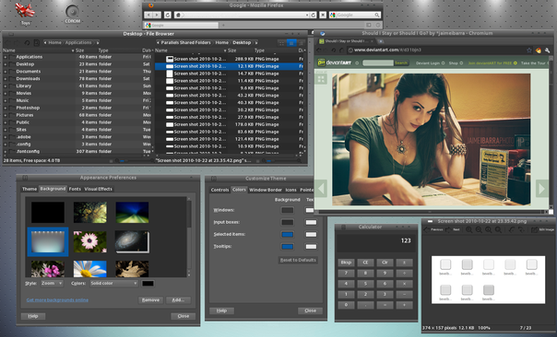HOME | DD
 SkiesOfAzel —
Atolm
SkiesOfAzel —
Atolm
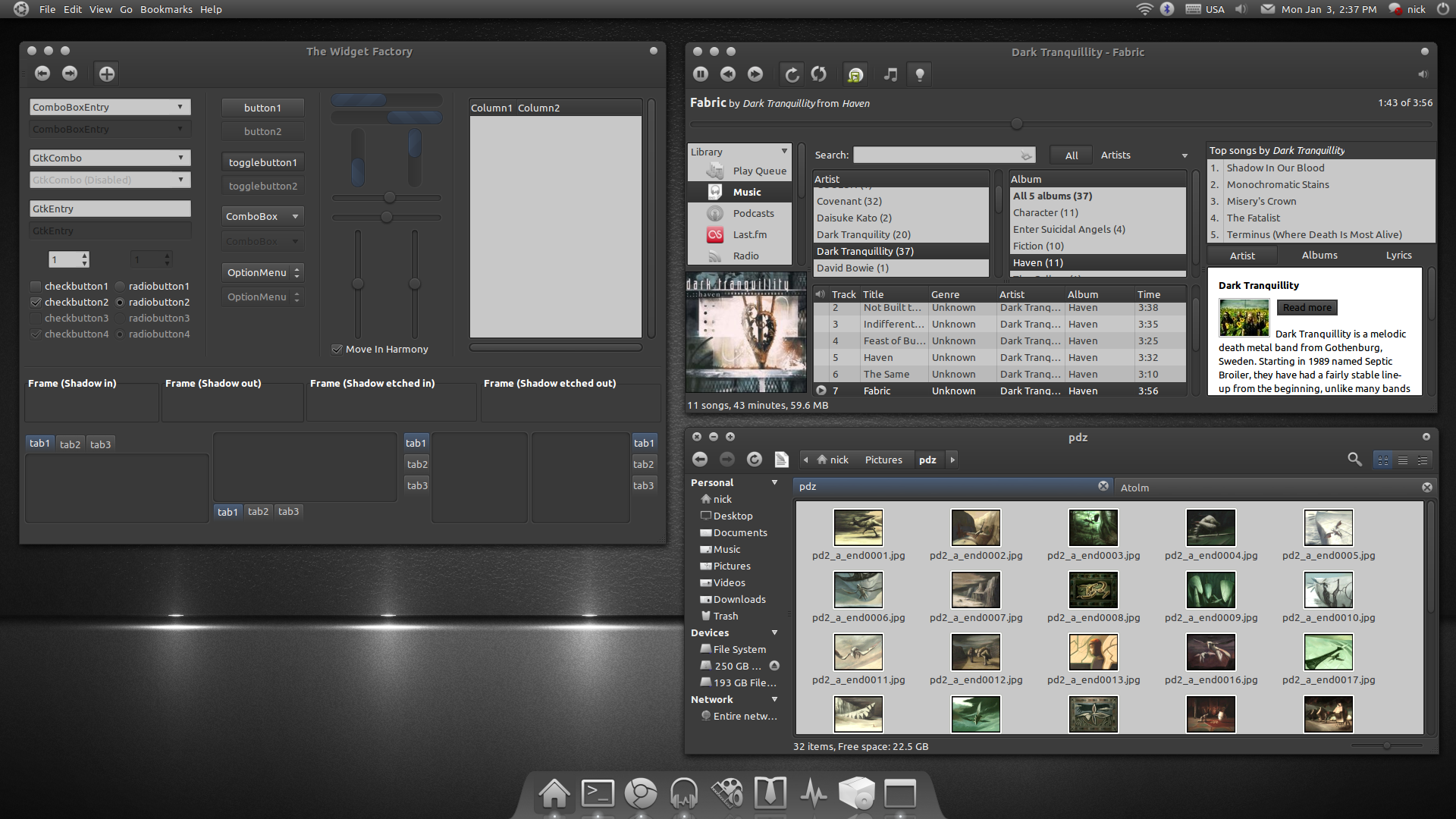
Published: 2010-12-29 18:29:42 +0000 UTC; Views: 168061; Favourites: 310; Downloads: 54540
Redirect to original
Description
Version 0.7.5 :This theme is a collaboration between me and MonkeyMagico whose mock up was the initial inspiration behind Atolm.
You will need the murrine, pixbuf and equinox gtk engines to use this theme. The AwOken icon theme is also highly recommended as is Nautilus Elementary.
Installation :
PPA :
Make sure you have uninstalled any older versions of the theme before installing via ppa. For good measure type on a terminal :
rm -R ~/.themes/Atolm
to install the Equinox gtk engine (provided by Tiheum ) :
sudo add-apt-repository ppa:tiheum/equinox
sudo apt-get update
sudo apt-get install gtk2-engines-equinox
to install Atolm :
sudo add-apt-repository ppa:nikount/orta-desktop
sudo apt-get update
sudo apt-get install atolm-theme
to install the Atolm xfwm4 decorators :
sudo apt-get install atolm-xfwm4-decorators
to install the Atolm emerald decorator :
sudo apt-get install atolm-emerald-decorators
Manual Installation :
just extract the contents of the zip file somewhere and drag and drop the Atolm.tar.gz and Atolm-Squared.tar.gz to the Appearance Preferences window (again, make sure you have uninstalled any previous version first). You can also install the emerald theme via the Emerald Theme Manager.
Customization :
If you prefer the old tabs, edit the gtkrc file (found inside ~/.themes/Atolm/gtk-2.0/ or /usr/share/themes/Atolm/gtk-2.0/ if you have installed via ppa) and replace the line :
include "Styles/tabs1.rc"
with this:
include "Styles/tabs.rc"
If you don't use Nautilus Elementary, edit the gtkrc and make this line:
include "Apps/nautilus-elementary.rc"
look like this:
#include "Apps/nautilus-elementary.rc"
OpenOffice and most other Gtk apps now have a different base and text color than the rest of the theme. This is unavoidable if you want to have a usable OpenOffice. If you want to have a unified look, you can make all Gtk apps follow the same settings by setting the Input Boxes background color to 5C5C5C and the Input Boxes text color to ECECEC.
License :
GPL3
Thanks :
I would like to thank my partner in crime, MonkeyMagico , JurialMunkey for his valuable feedback and advice, Sword1ne for his amazing wallpaper and all of you that keep supporting my work







Changelog :
- Squared Metacity decorator added.
- Xfwm4 normal and squared decorators added.
- Emerald decorator added.
- Text color of the contact name on the pidgin messaging window fixed.
- Text color of the JDownloader exit dialog and progressbars fixed.
- Text visibility of titles and quotes with lLiferea fixed.
- Firefox entry dark text on dark color bug on some sites fixed.
Related content
Comments: 183

Man, ~SkiesOfAzel , your themes for Gnome's GTK2 are brilliant! So lean, clean, minimalistic and pleasant... no wonder people say that a great system look (visual style, skin, theme, etc.) is a must-have for every usable OS.
👍: 0 ⏩: 1

Thanks mate, i am glad you like my work!
👍: 0 ⏩: 0

dark themes are a pain in gnome, but this looks very nice and smooth.
👍: 0 ⏩: 1

Yep, i love those Gothenburg bastards!
👍: 0 ⏩: 0

it is perfect! exactly what i was looking for! thank you so much!
👍: 0 ⏩: 1

Skies, I got turned onto your theme by this Tech Drive-In article: [link]
This is my hands-down favorite. Well done!
👍: 0 ⏩: 1

I just want to say thank you for such high quality themes. Atolm and Orta are my favorite themes. I love them!
👍: 0 ⏩: 1

Is it possible to make the Expander something brighter? If I have an entry in a tree and mark the entry has an expander, then the expander is difficult to see.
👍: 0 ⏩: 1

The problem with expanders is that sometimes they have a light background and sometimes a dark background, so they aren't always visible. I will look into it but it won't be easy to fix this.
👍: 0 ⏩: 2

And if you use a narrow white border? Similar to the checkboxes.
👍: 0 ⏩: 1

The expanders aren't pixmaps, they are drawn by the murrine engine and i'd like to avoid using the pixbuf engine as much as i can.
👍: 0 ⏩: 1

Somewhere there is always a hook.
👍: 0 ⏩: 0

It looks fine here, can you provide a screenshot?
👍: 0 ⏩: 1

Sorry, no. The problem seems fixed. I changed the background color of the editor directly in Eclipse.
👍: 0 ⏩: 0

Great theme, thank you
I use GDM2Setup 0.5.3 for setting the GDM theme. The theme "Atolm" appears unfortunately not in the list.
Furthermore, the applet "file browser" in the Avant Window Navigator crashes .
👍: 0 ⏩: 1

GDM2Setup probably only searches in /usr/share/themes m that's why it doesn't detect Atolm. As for the file browser applet, it works fine in my box with Atolm and awn from the awn-testing ppa.
👍: 0 ⏩: 0

Really love this theme! There are a few issues I've ran into that I hope you can look at. When running JDownloader (a java client) you can't see urls that are added. The text color is the same as the background. Also, if you go fileserve.com (using firefox 3.6.13) the same thing happens. Use the Browse button and select anything on your pc, once selected you can't see it until you highlight it with your mouse.
Thanks for your hard work on this
👍: 0 ⏩: 1

Jdownloader and Firefox aren't gtk apps, so these bugs might be unfixable. Java apps in particular don't play nice at all with gtk.
👍: 0 ⏩: 1

Ok, I just wanted to point out these issues. Thanks again for the theme!
👍: 0 ⏩: 1

The firefox bug is fixable 
👍: 0 ⏩: 1

That's strange... The same "Add Url(s)" window is all dark gray for me. Plus, when I click on File -> Exit in JDownloader, the "please confirm" window pops up but I can't see the text in the window that says, "Are you sure you want to exit JDownloader?"
To double check that I was using the latest version of Atolm I `rm -rf ~/.themes/Atolm` and re-downloaded/installed. Perhaps the version you're using is modified?
👍: 0 ⏩: 1

It might indeed be a happy accident 

👍: 0 ⏩: 1

\o/ yay! I hope you release the fixed version soon
👍: 0 ⏩: 0

Also, i really like the looks of the awn theme. got a link?
👍: 0 ⏩: 1

👍: 0 ⏩: 1

awesome, you rock. btw, a few of my friends who are also linux users saw the theme and instantly asked me where to get it. kudos, great job!!
👍: 0 ⏩: 0

what would that wallpaper be? it looks rather intriguing.
👍: 0 ⏩: 0

Great work, I really love your theme. The only thing that bug me is that the openoffice fix seems not applicable to libreoffice, so the background of libreoffice (writer, calc etc) is still dark gray. [link]
👍: 0 ⏩: 2

I just installed libreoffice to test it and the text is white on a gray background, so the fix is working. If you don't like the colors, just go to Options -> Appearance and set the colors you like.
👍: 0 ⏩: 0

That might actually be good news, meaning that they probably have changed the toplevel widget to something other than GtkWindow which will allow per application settings for libreoffice. I will have to check it out, thanks for pointing this out to me.
👍: 0 ⏩: 0

Great work! One of the best themes ever! I'll add it to custom-linux group, if you give me the permission to do it..
👍: 0 ⏩: 1

My Maverick is like a beautiful woman now
BRAVISSIMO!!!
👍: 0 ⏩: 1

Great theme. But the menus in Open Office are still unreadable(same background and text color).
Thanks for this awesome theme
👍: 0 ⏩: 1

You have an older version, the current version doesn't have this problem.
👍: 0 ⏩: 0

Great theme, but for some reason the menu's in open office have the same font color as the background(i.e. they are unreadable).
Thanks for this awesome theme
👍: 0 ⏩: 0
| Next =>