HOME | DD
 Skimmywolf — Slep
Skimmywolf — Slep
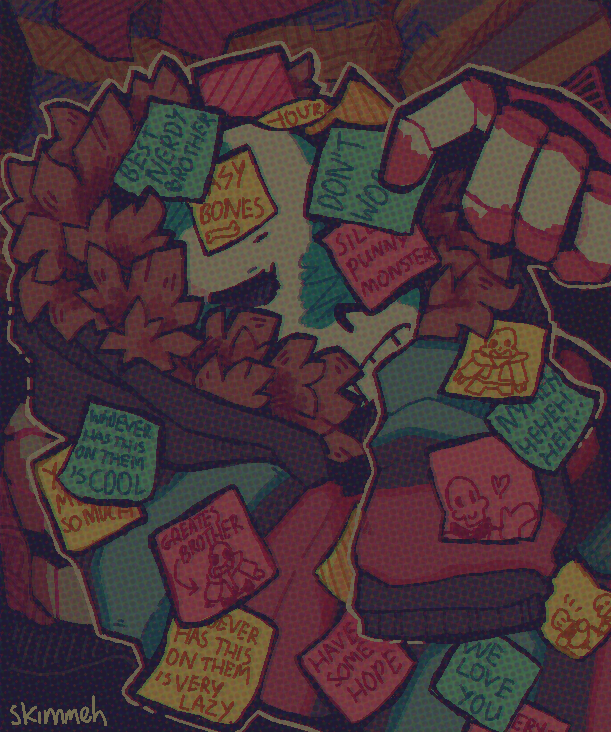
Published: 2020-01-12 22:45:16 +0000 UTC; Views: 2206; Favourites: 137; Downloads: 0
Redirect to original
Description
You know how I mentioned a continuation from my last post .... WELL it's didn't entirely work out .... So I give you this instead :'DI'm having trouble with colouringggggg ... Like I don't like how this is coloured ... But if I keep trying to fix it imma break something then cry :'))) hhhhhh
I think some of the problem is that my tablet has like a way higher saturation then my phone ... And I can't find a way to change it ...
ANYWHOO have this qwq
folder for this au
Related content
Comments: 13

👍: 2 ⏩: 0

I like it how the "noise circles" (screentones?) give it the feeling of Sans's mind being sort of fuzzy. He obviously really needs all those memos right now, poor soul
👍: 2 ⏩: 1

Eee thanks ... Poor soul indeed ... Lucky he's got such a great being for a brother
👍: 2 ⏩: 0

I have....the STRONGEST urge to hug and comfort him right now.....
👍: 0 ⏩: 1

Ah hah yes I understand hah
Snug as a bug
👍: 0 ⏩: 0

Aww, tired bean gonna have a happy awakening. Who needs a blanket when you can be covered in love-bearing post-it notes? X3
The coloring seems like the contrast is too low. Might be able to fix it with higher contrast settings, if any of your image editors have a slider. I was very slow and picky and particular about getting a laptop with a super accurate color screen, and took like an hour perfecting the settings anyway. It took me 3 tries of getting new laptops traded to me by ASUS cuz each of the others had things inherently wrong with how they handled colors. >.< So yeah, it can be hard to find which devices have the best color accuracy.
Maybe you can consult the product manual, if by "tablet" you mean a drawing tablet with a screen. Or contact the company that made it. Or even check your computer's Display options and see if the tablet comes up included as a display for tweaking options on. Good luck.
👍: 0 ⏩: 1

Warm and comforting qwq
Ah yeah ... I'll probably search it up to see is anyone has the same trouble with the tablet brand
I find I can kinda get in a loophole if I'm on a call scree sharing with someone ... I can view it through my phone
But obviously it would be easier just to solve the problem hah
👍: 0 ⏩: 0

It looks great to me ^^
It's your usual style and POST IT PICTURES ARE ALWAYS SO WHOLESOME TwT
👍: 0 ⏩: 1



























