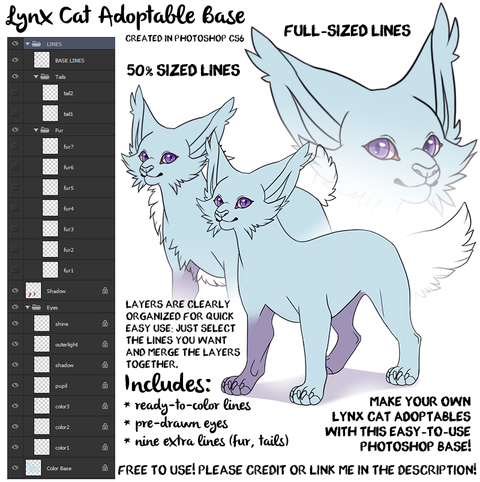HOME | DD
 skulldog — Free use Icons: Dog and Cat
skulldog — Free use Icons: Dog and Cat

#adopt #animal #canine #cat #dog #feline #free #freeuse #icon #lineart #skulldog #template
Published: 2014-12-29 02:33:30 +0000 UTC; Views: 47070; Favourites: 1270; Downloads: 798
Redirect to original
Description
9/3/2020: These were SO OLD, I did a little revamp and replaced the old files.These are PSD files layered so all you have to do is color on the layer called 'COLOR HERE', resize and save you have a nice icon you can use.
- You will need an art program that can open and handle Photoshop files.
- Files are 600x600 and can be scaled to usable 100 and 500 icon size.
Credit and usage:
- You do not have to credit if you just recolor and use for your own personal icon. (It would be nice if you did though!)
- You can recolor and sell them, if you do this, MUST clearly state where you got the lines from when doing so, and link back to this submission.
- You may not edit the files, resell the blank lineart, or distribute the PSDs, if you want to share, link back here instead.
Cat file: www.theskulldog.com/caticon1fr…
Dog file: www.theskulldog.com/dogicon1fr…
If you like these, I also have a larger versions with backgrounds: gumroad.com/products/jWOAi/
And a bunch of other line art can be found here:
Related content
Comments: 63

👍: 0 ⏩: 0

👍: 2 ⏩: 0

👍: 1 ⏩: 0

👍: 1 ⏩: 0

👍: 2 ⏩: 0

👍: 0 ⏩: 0

👍: 0 ⏩: 0

👍: 0 ⏩: 0

👍: 0 ⏩: 1

👍: 0 ⏩: 0

👍: 0 ⏩: 0

👍: 0 ⏩: 1

👍: 0 ⏩: 0

👍: 0 ⏩: 0

👍: 0 ⏩: 0

👍: 0 ⏩: 0

These are absolutely gorgeous, thank you <3 are we allowed to slightly alter the opacity of some layers for lighter shading on light coloured dogs?
👍: 0 ⏩: 1

Certainly, feel free to alter the layers however you want!
👍: 0 ⏩: 0

Links are in the description!
👍: 0 ⏩: 0

Do you mind if I use them for fursuit badges? I have some characters I want badges of if you don't mind me using them for badges.
👍: 0 ⏩: 2

You certainly may use these for printed badges, that's fine!
👍: 0 ⏩: 0

You are free to print these out as badges, that's fine!
👍: 0 ⏩: 0

Pretty much all the information is housed over here: trello.com/b/21T99fed/skulldog…
👍: 0 ⏩: 1

No problem, always happy to answer email questions about anything not covered on that site!
👍: 0 ⏩: 1

Unfortunately, I don't think I have enough money to pay for a commission... I will need to fill out a commission form once I have enough money to pay you...
👍: 0 ⏩: 0

thedarklightht.deviantart.com/…
My work
Cool Freeline
👍: 0 ⏩: 1

Thanks! And thank you for sharing.
👍: 0 ⏩: 1

No problem!
(Yes..
I myself do not understand what I said)
👍: 0 ⏩: 0

Question: If I download the cat one, does the shading stay? If so, is there a way to take that off and make it white or transparent?
👍: 0 ⏩: 1

Yes, all shading/highlight layers are separate, and you can remove/hide them to make only the lineart show.
👍: 0 ⏩: 1

As long as we credit you, and link them back to this piece can we sell customs done on FurAffinity?
👍: 0 ⏩: 1

Yup, as long as you make it clear the base was used and link here, you may sell them off site!
👍: 0 ⏩: 1

And thank you for asking before selling my bases, it always means a lot when people respect the artists sharing their linework.
👍: 0 ⏩: 0

Whoa wait-
So we cannot add styled hair or items?? 0.0 If I misunderstood, please tell me!
👍: 0 ⏩: 1

You can add/edit/tweak when you color the files that's fine! The edit rule is only about altering the PSDs to repost/resell the LINES themselves as a useable file.
Feel free to add hair, jewelry and so on when you do your coloring, that's absolutely fine.
👍: 0 ⏩: 1

EDIT: Finished the tweak and coloring: fav.me/d8ydw09
Oooh! I couldn't understand it, it is late after all.
Thanks for clearing that up, and the file is beautiful for making good icons, thanks so much for sharing.
👍: 0 ⏩: 1

No problem, glad you enjoy them!
Need help on resizing? What program are you using to edit? I might be able to give you a menu flow breakdown to resize before saving.
👍: 0 ⏩: 1

Well, when PaintTool SAI changes canvas size, it cuts stuff off. : o I mean I even tried it, but the icon does work with the site I'm using it on.
👍: 0 ⏩: 1
| Next =>