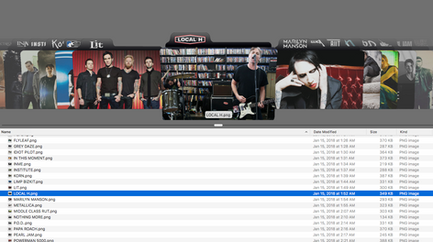HOME | DD
 Skypyre — HUD Now Playing
Skypyre — HUD Now Playing
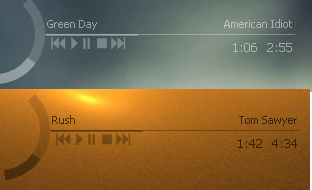
Published: 2011-10-04 23:44:59 +0000 UTC; Views: 148629; Favourites: 153; Downloads: 64699
Redirect to original
Description
A simple re-code of one of my favorite skins' media interfaces. I took ~jamien-price 's Taboo Vision and re-modified it to work with the now playing plugin. I put the title right-aligned, mostly because I prefer it that way. Anyway, make sure you have the latest Rainmeter to take advantage of NowPlaying.Original from Taboo_Vision
Fixed a minor issue with long artist names colliding with long song titles. Please let me know if it happens to anyone else.
Related content
Comments: 59

👍: 0 ⏩: 0

👍: 6 ⏩: 0

👍: 0 ⏩: 0

👍: 0 ⏩: 0

👍: 0 ⏩: 0

only need 1 button for play/pause and volume control would be nice too, otherwise love the look!
👍: 0 ⏩: 0

Does the Song titles, duration, and artists name not work with Spotify? I'm new to rainmeter and have been reading through the comments trying to figure everything out but I can't seem to figure out how to get them to show up. Is it because Spotify is only partially supported?
👍: 0 ⏩: 1

There is a Spotify DLL to help with this (forum.rainmeter.net/viewtopic.… ) but I think the skin has to use it explicitly... so yeah, without that, you only get partial information...
👍: 0 ⏩: 0

Hello!
Loving this skin so far! The only thing I can't seem to fix is the "0" that shows up between the time signatures. Here is an example i.imgur.com/9y4o1XI.png
If you can point me to wear to fix this that'd be amazing!
👍: 0 ⏩: 1

just noticed that both time reading have leading zeros, how would i remove them?
👍: 0 ⏩: 0

go under "edit skin" and any instance where you see "PlayerName" replace that with itunes
👍: 0 ⏩: 2

hey theshickness, I was reading what u were saying but I couldn't find edit skin. where is it?
👍: 0 ⏩: 0

I tried doing that but with JetAudio (typed jetaudio instead of itunes).
Example: PlayerName=jetaudio
It's not working. Am I doing something wrong?
👍: 0 ⏩: 1

I don't mean to thread bump, but that's not a supported player. These are the only supported players (and their PlayerNames): docs.rainmeter.net/manual-beta…
👍: 0 ⏩: 0

Whenever I link it to Spotify, all of the buttons work, but the song names, artists, and timers don't show. I can't figure out how to fix that. It works fine with iTunes, but not for Spotify.
👍: 0 ⏩: 0

to everyone who wants this to work with different players, try editing the skin, specifically find the player name line ( "PlayerName=" ) the name codes for the players can be found at docs.rainmeter.net/manual/plug…
👍: 0 ⏩: 0

I have Foobar2000 and it still doesn't work. I'm fairly new to Rainmeter so if you could help that would be great 
👍: 0 ⏩: 0

Is there anyway for it to play an online radio station? I got one I want it to play (live.pcmasterradio.net/stream.…
👍: 0 ⏩: 0

Could you please guide me step by step how to really use this? its my first time using rainmeter's skin. i installed rainmeter and also installed this skin. but i am lost i dont know what i should do now and i want to make it compatible with "Window Media Player"
👍: 0 ⏩: 0

Hi! I'm new to this whole Rainmeter system and I have one question. I just loaded this cool skin, but it doesn't display on my screen. Do you know what I did wrong? I'm pretty sure that the fault is in me, but if you know something that might be helpful, I would be very grateful (:
👍: 0 ⏩: 0

So, I'm trying to change foobar2000 to Windows media player. I think I've tired just about every combination of the name and still no luck, any ideas? Or are they incompatible?
👍: 0 ⏩: 1

Should be WMP. If it's not working after that, then please re-install Rainmeter.
👍: 0 ⏩: 1

Thank you!
👍: 0 ⏩: 0

ummm.... a super noob question from a newbie that i hope you have the patience to answer in a somewhat step by step... what do i need to do to make it play using itunes??? i hope you can answer me and thank you in advance.
👍: 0 ⏩: 2

Hey there, sorry this took so long. I've been super busy with school and whatnot
Anywho, all you need to do is:
1. Load the skin, so it's visible.
2. Right click on it, and then click on edit skin.
3. A window with some text will pop up. Search through said window until you see PlayerName=foobar2000
4. Replace foobar2000 with iTunes.
5. Save the text document, then reload the skin by right clicking on it and selecting refresh, or refreshing all your skins by closing and re-opening Rainmeter.
6. Enjoy!
👍: 0 ⏩: 0

nevermind, i figured it out.instead i now want to ask if its posible to make the whole player a bit bigger. what section would i need to modify if it was possible, thank you.
👍: 0 ⏩: 0

Replace foobar2000 with winamp in the config.
👍: 0 ⏩: 0

Yes, replace foobar2000 in the config with CAD. Also, make sure you have MusicBee 1.2 or higher.
👍: 0 ⏩: 0

I've been trying to figure out how to get this to work for the last hour or so now and I don't understand what's wrong.
It's not connecting at all with foobar2000 which is odd since the player this is based on connects fine with no issue at all. I've been comparing the code between the two for a while now and I cannot understand what is preventing this from playing while the other works fine.
Is there something that I'm missing that I need to fill in? Or do I need to remove the plugin I installed to foobar for the other media player to work?
Any insight would be much appreciated.
👍: 0 ⏩: 1

Sorry for this late response BKaneda,
What's very odd about that is I had it set up for foobar originally. What version of foobar/ what plugin do you think is causing the issue?
Also, double check that the NowPlaying plugin is installed, link is here: [link]
Edit: Seems the newest version of NowPlaying changed the call from foobar2000 to CAD, using the plugin to get the info.
👍: 0 ⏩: 1

Seems I was using a different plugin than this as as soon as I installed that plugin the problem was fixed, which makes me way happy because now my media player doesn't have a foot and a half gap between the side of the screen and the player.
Thanks for the help. It's awesome.
👍: 0 ⏩: 1

Glad I could help! Please alert me to any other issues that may arise.
👍: 0 ⏩: 0

Most of the credit goes to Jiri Mahel on this skin. The only thing changed from his original design is the location of the song title. But yes, I do agree that this design is awesome
👍: 0 ⏩: 0

Using it with iTunes and long artist names collide with song titles (unimport how long that is..).
Do you think this is happening because of iTunes?
👍: 0 ⏩: 2

Hey, check it out now. Should keep names from colliding completely now, but please reply back if it persists. I was able to replicate it finally with a 1 second clip I named "QWERTYUIOPASDFGHJKLZXCVBNM" for the artist. How long is your average artist name that was colliding?
👍: 0 ⏩: 1

Works for me now, thx!(: (sorry for replying so late:s )
👍: 0 ⏩: 1

Good to hear! Please let me know if you have anymore issues
👍: 0 ⏩: 0

Not sure. I'd like to say no, but I'll load up iTunes and find out.
👍: 0 ⏩: 0

Hey!
First of all the skin looks GREAT! However, I would like to use it with spotify. After changing the playername to spotify the buttons, artist name and song name works perfectly, but none of the time related functions work (the progress bar, length of the song and passed time).
👍: 0 ⏩: 2

OK, so after going Y IT NO WERK for at least a couple hours, I finally looked up NowPlaying's documentation. Apparently Spotify does NOT currently have full NowPlaying support, but there is an older plugin for Spotify that my work. I'll keep you posted!
👍: 0 ⏩: 1

Did you find out how to get it to work with Spotify yet? I'm having the same problems as the guy above.
👍: 0 ⏩: 0

Just downloaded Spotyify, I'll look into it.
👍: 0 ⏩: 1
| Next =>