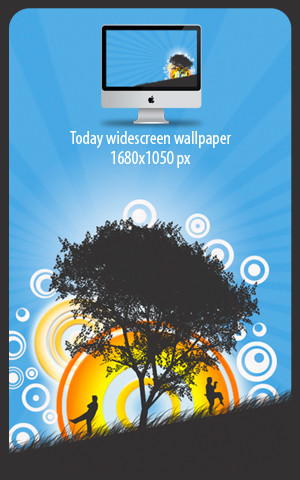HOME | DD
 slopesurfer — The Color and the Shape
slopesurfer — The Color and the Shape

Published: 2011-04-19 14:30:10 +0000 UTC; Views: 3549; Favourites: 28; Downloads: 108
Redirect to original
Description
Screen capture of my Desire HD.Lock screen : Widget Locker, One more clock
Home screen : Minimalistic text, Desktop Visualizer
===============================
I have received a few requests on how people can achieve this set up. So here goes.
For the lock screen you will need WidgetLocker Lockscreen app. Its a paid app and you can get it from the market. Once you have it installed you can set it to have a custom wallpaper. You can get the wallpaper that I am using here: [link]
WidgetLocker will also allow you to have a custom slider. You can get the slider that I am using here: [link]
This slider was created by so say thanks to him once you get it.
The clock you see on the lock screen is actually a widget called ‘one more clock’. Its free and you can get it from the market. There are a few clock widgets from one more clock and the one I’m using is called ‘Clock Too’. I’ve simply turned off the ‘panel’ and ‘gloss’ so that the text will be more visible. Once you get it on your screen it’s just a matter of resizing it to your desired size. That’s all for the lockscreen.
Now for the home screen. I am using Luncher Pro Plus as the home launcher which allows you to have a customised dock area. Also available from the market. The wallpaper that I am using can be found here: [link]
I am not using any dock as you can see and you can get the text icons here: [link]
The day and date can be achieved with ‘minimalistic text’. Also from the market. For this set up I am using a 4x1 horizontal widget. Select custom layout with two rows. For the first row, select ‘day of week’. For the second row, select ‘month text’, ‘day two digits’, ‘battery level’ and ‘battery status (text)’. And that is all for the home screen.





Related content
Comments: 23

this is awesome ....very different and again awesome. Can you please tell me how to do it?? its a request
👍: 0 ⏩: 1

thank you very much.
as requested I've updated the description with information on how to achieve this set up. hope it helps
👍: 0 ⏩: 1

Are you using my WidgetLocker theme? [link]
👍: 0 ⏩: 1

yes i believe it is. thank you very much for it
👍: 0 ⏩: 1

I hope you clicked on that Thanks button
👍: 0 ⏩: 0

like the homscreen. will be featured on UltraLinx - [link]
👍: 0 ⏩: 1

nice clock! how did you do it? static text everywhere with hour and minute text in between?
👍: 0 ⏩: 1

it's a widget called 'one more clock'. you can find it in the market
👍: 0 ⏩: 1