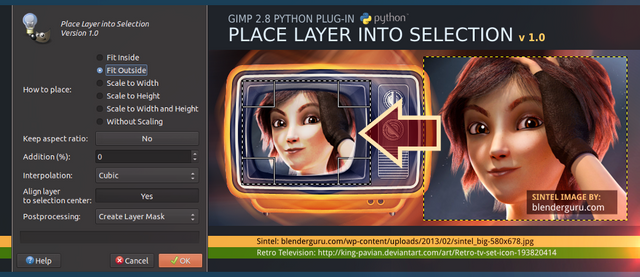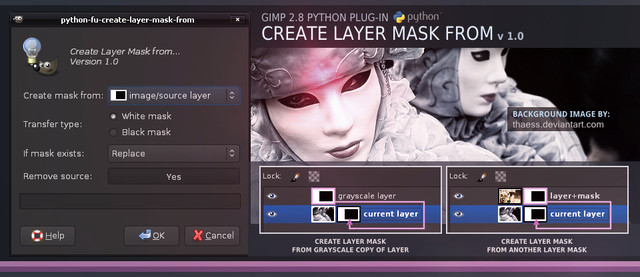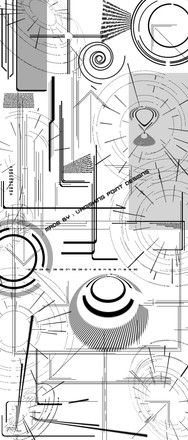HOME | DD
 slybug — Layer via Copy/Cut
slybug — Layer via Copy/Cut

Published: 2012-06-01 20:19:52 +0000 UTC; Views: 31056; Favourites: 74; Downloads: 8434
Redirect to original
Description
GIMP 2.8 Python Plugin.Copy and move the selected area to a new layer in the same position.
This function is similar to the functions with the same names in Photoshop, and more powerful. Unlike them, it can copy/cut content, not just from one layer, but also from the layer groups. In Photoshop, this is not possible
I hope this plug-in will be useful for someone else.
Installation Instructions:
1. Extract "layer-via-copy-cut.py" from .zip archive to the ".../.gimp-2.x/plug-ins/" directory.
2. Make sure that the extracted file is executable.
3. If you are already running GIMP, close and reopen it.
This plugin requires Python!
If you have the "Filters > Python-Fu > Console" menu item you are all set. If not, install Python support for GIMP.
Version History:
v1.6 (09.01.2014)
- Over 35% speedup.
- Some code improvements.
v1.5 (04.06.2012)
- Added automatic cache cleanup.
- Fixed bug with non-rectangular selection.
v1.4 (04.06.2012)
- The new layer/group is created above the original, and not at the top of the stack.
- Some code improvements.
v1.3 (01.06.2012)
- Initial release.
My other plugins:
Create Layer Mask from...
Duplicate to another Image
Place Layer into Selection
Scale Layer to Image Size
The latest versions of the plugins
you also can download from:
some-gimp-plugins.com
Related content
Comments: 59

👍: 0 ⏩: 1

👍: 0 ⏩: 0

👍: 0 ⏩: 1

👍: 0 ⏩: 0

👍: 0 ⏩: 0

👍: 0 ⏩: 0

👍: 0 ⏩: 0

Damn this is something i didn't know i was looking for!
👍: 0 ⏩: 0

Hi!
I'm on a mac, and trying to get this to work. It totally works on my PC, but for some reason I'm struggling to get it to work here. I can find my plugins folder, and theme plug-ins I've drag-and-dropped in there are working fine, but I can NOT get this one to show up under the "layers" tab. Any tips on where to start troubleshooting?
👍: 0 ⏩: 0

Please someone provide link to download the plugin.
Anyway the provided link
www.deviantart.com/users/outgo…
is not at all opening. It says 404 error.
👍: 0 ⏩: 1

There is a download button on this page, on the top-right corner.
👍: 0 ⏩: 0

Hi. Im not sure where on earth I download this plugin.
👍: 0 ⏩: 0

I'm new to Gimp, and new to Mac. I've downloaded the plug in and extracted the file to the plug-ins directory in Application support . Directory structure seems all different in Mac. I have the Python>console option, but all it does is open a console. HELP please!
👍: 0 ⏩: 0

fedoraproject.org/wiki…In addition, would you add appdata in your package because it is needed for Gnome Software which is also used in Ubuntu.
I have already made the appdata for you: luya.fedorapeople.org/…
Here is the guideline:
👍: 0 ⏩: 0

Hello Dmitry. I am in the process of packaging your plugin for Fedora. Would you fix the following issues:
- a License file in txt format
See bugzilla.redhat.com/show_bug.c…
Thanks in advance.
👍: 0 ⏩: 0

For those of you who are having the issue where the plugin is entirely in the Cyrillic Russian language. All I did was opened up Google Translator and then opened the .py file in my text editor and simply swapped out the Russian for its English translation. Not the most IDEAL solution, but I don't speak Russian and the Google Translate result was understandable enough.
👍: 0 ⏩: 0

I am trying to install this and since i am using windows 10 its in program files\gimp 2\lib\gimp\2.0\plug-ins.
I had to extract the zip using 7zip and copy over the folder to the plug-ins folder so that all the files are now there. but I have no clue what you mean by make it executable. there are no EXE files in your zip file. all the files in the plug-ins folder are exe except for your files. I am new to using GIMP...
👍: 0 ⏩: 0

Linux n00b to Linux n00b
Right click the .py file
Properties
Permissions
Check the check box called "Execute" Allow executing fila as program
That what he meant by: Make sure that the extracted file is executable.
PS: Great plugin! Coping from layer groups is very handy! ~~s2
👍: 0 ⏩: 0

I have down loaded this plugin hours ago and i'm unable to get it to even show up in the "layer" menu option in gimp. I'm not sure where to find the plugin folder to put this addon into
👍: 0 ⏩: 0

installed this plug-in fine however the layer via copy and layer via cut is in Russian under my layers menu?? how do I fix this??
👍: 0 ⏩: 0

Hello Slybug,
This is not working on Gimp 2.8.14 for Ubunto 14.04 lts
👍: 0 ⏩: 1

Hello Hasibuzzaman,
Thanks for reporting this problem! New version coming soon.
👍: 0 ⏩: 0

This is an excellent plugin and works fine, but the only trouble I have is the menu labels are in 'cyrillic' is there a way I could switch them to english? The file I put in the gimp plugin folder is english.
👍: 0 ⏩: 0

I can't get this to work for Gimp 2.8.10 mac version - I did put it in my defined location of my home folder via application support from which is library/application support/GIMP/2.8/plug-ins and it's not showing up, I always use that location when adding plugins.
👍: 0 ⏩: 1

I was having issues with the plug-in as well. You might have to make sure you have the ownership of the file or that it's executable. What I do is after I extracted the file from the zip, I'll open up the terminal (Applications>>Utilities>>Terminal) and type in chmod +x name-of-file.py and hit enter. Then I copy it into the plugins folder.
This method has worked for me with Gimp 2.8.14 and this plug-in. Hopefully it'll help for you too!
👍: 0 ⏩: 2

IT was just a .py file that I could place inside the plugins folder in my home library of gimp - which I do have it under the plug-in directories, I'm just makin' Gimp feel like a customizable version of Photoshop CS4, might be a bug within' 10.6 I do have the latest python.
👍: 0 ⏩: 0

where do I extract this plug-in this is in Ubuntu 13.10?
👍: 0 ⏩: 1

1. Open the Files application.
2. Open Preferences dialog.
3. Click on the Show hidden and backup files checkbox to enable it.
4. Restart the Files application to enable the setting.
5. Extract "layer-via-copy-cut.py" from .zip archive to the "Home/.gimp-2.8/plug-ins/" directory.
👍: 0 ⏩: 0

Hello I'm using gimp 2.6 on ubuntu 12.04 and I cant manage to make the plug-in workd, any thoughts please.
👍: 0 ⏩: 1

For Gimp 2.6 this plug-in may not work properly or not work at all.
Gimp 2.8 is required.
👍: 0 ⏩: 0

Hi,
I installed the layer via copy plug in.
It works the first time I use it but then it just create blank layers.
If I open a new image, same thing. works first time (creates new layer with selection) , next time layer is blank and selection has not been cut.
happens on gimp 2.8.10 with python 2.76, windows 8.1
👍: 0 ⏩: 1

The blank layer is created if the selection area is empty.
After cupy/cut operation, try to select the original (background) layer and copy/cut again.
Still does not work?
👍: 0 ⏩: 0

Hi, I'm trying to install you plug ins for gimp 2.8 on on a mac osx 10.75. Your Layer mask and Duplicate plugins installed fine into the gimp-2.x/plug-ins/" directory. The Layer via cut v1.6 won't install though. I've done exactly what it says here www.youtube.com/watch?v=q5XqQB… Thanks for your help, Pete
👍: 0 ⏩: 0

I'm looking forward to trying this. It's also taken me 20 mins to find the link..!
👍: 0 ⏩: 0

Dmitry,
Thank you. I am looking forward to trying this plugin.
I even had a hard time finding the link after you pointed it out. I thought the column on the right was advertising so I kept skimming over it and was afraid to click on the download button because it looks like a generic "Spam" button. I am a new user and don't know my way yet.
Consider rewording the link from "Download File" to "Download - Layer Via Copy/Cut" or "Download This Plugin" to help clarify.
Thanks again for taking the time to help me out I really appreciate it.
Do svidaniya!
Terry
👍: 0 ⏩: 1

Do svidaniya Terry! You're welcome!
A fair point about Download link.
👍: 0 ⏩: 0

Trying to download layer via copy/cut but I can not find the link. Tried MS Explorer and Firefox and clicked on every link on the page... no luck. Help!
👍: 0 ⏩: 1

This will not work for me I have copied all files over and I have phyton installed. Please help.
👍: 0 ⏩: 1

This is the error message I am getting.
Calling error for procedure 'gimp-procedural-db-proc-info':
Procedure 'gimp-item-is-layer' not found
👍: 0 ⏩: 2

In GIMP 2.8:
Help > Procedure Browser
Search: "gimp-item-is-layer"
[link]
👍: 0 ⏩: 0

It's strange. This procedure is present in Gimp 2.8
👍: 0 ⏩: 0

Thank You!
This is providing a badly needed feature.
Yes, I can do similar with what gimp comes with.
But using the tool gimp comes with it requires at least 5 steps.
Your is just "copy/cut and paste".
Yours is a welcome relief.
👍: 0 ⏩: 0
| Next =>