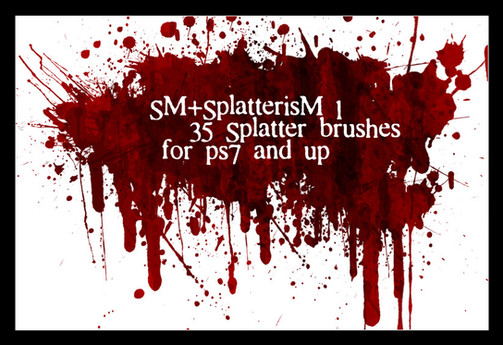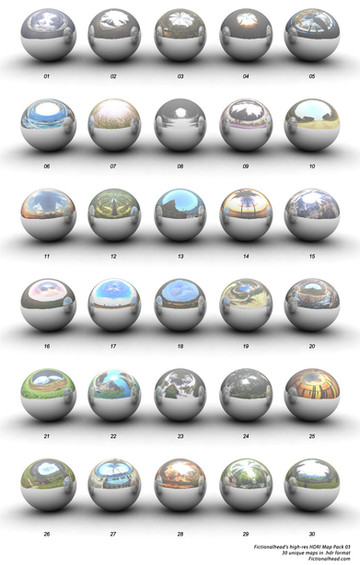HOME | DD
 smashmethod —
High-Res HDRI Map Pack 1
smashmethod —
High-Res HDRI Map Pack 1

Published: 2004-08-08 20:21:45 +0000 UTC; Views: 642811; Favourites: 1357; Downloads: 252962
Redirect to original
Description
For tips and techniques on how to make digital art like this, check out my YouTube channel.YouTube: www.youtube.com/user/fictional…
Facebook: www.facebook.com/fictionalhead
Twitter: www.twitter.com/fictionalhead
Google+: plus.google.com/+fictionalhead
Portfolio: www.fictionalhead.com
Related content
Comments: 896

I am looking forward to trying these out, thanks for taking the time.
👍: 0 ⏩: 0

How can you capture all these HDRI ?
Thank you so much
👍: 0 ⏩: 0

i am new to vray rendering and have been looking hdri photos because i saw in some tutorial great result, so thanks a lot for your work!!!
👍: 0 ⏩: 0

Woa! Thanks, your hdri will be much useful.
ps: Forgive-me for my poor english.
👍: 0 ⏩: 0

Woa! Thanks, your hdri will be much useful.
ps: Forgive-me for my poor english.
👍: 0 ⏩: 0

thanks a ton! Was looking for some good hdri's.. your pack is the shizzle!
👍: 0 ⏩: 0

Thanks for these! I plan on using them in Blender. Cheers!
👍: 0 ⏩: 0

thank you very much for the stock photo! here's a link to where I used it.
-ravensilvermaine.deviantart.co…
👍: 0 ⏩: 0

These are an incredible collection, and to top it all, it's free! Thanks for sharing!
👍: 0 ⏩: 0

Out of curiosity, how do you go about making an HDRI image? Do you need a special camera for that?
👍: 0 ⏩: 1

Good reads:
www.fxguide.com/fxpodcasts/fxp…
👍: 0 ⏩: 1

im a little confused on how to map these
ive got equirectangular and mirror ball type as my options
should i mask out the black in some way
👍: 0 ⏩: 1

Spherical environment in VRayHDRI map... otherwise Equirect should work, if the input understands what to do with it as an Equirect.
👍: 0 ⏩: 1

yeh equirect works for me too
its just the black bit i wanna get rid of
i migh have to edit it out
👍: 0 ⏩: 1

Hmm, what black bit? In the map or in the render? There is a way around almost any issue in the render without having to resort to Photoshop 
👍: 0 ⏩: 1

yeh i was talking about the black part in the map that tells you to choose sphereical projection
im sure i can figure a way to get rid of it and reset the resolution
im used to having equirec maps like panoramic images that are just large 360* rectangles lolz
👍: 0 ⏩: 1

Ah, sorry then... can't help there 
My environment in the overall main renderer gets the real image I want to show. But, then in the Global Illumination settings, I must OVERRIDE that environ map with a fake 360 degree one of any kind, so [it] reflects on the model and not simply [project] on the model. Hope that helps
👍: 0 ⏩: 1

its fine im sure there is some way to scale it in a way that i can cut it out in the node system somehow
if i had photoshop i could edit it lolz gimp cant read .hdr
but thanks anyways :]
👍: 0 ⏩: 0
<= Prev | | Next =>