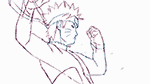HOME | DD
 Smyton4tw — Process
Smyton4tw — Process
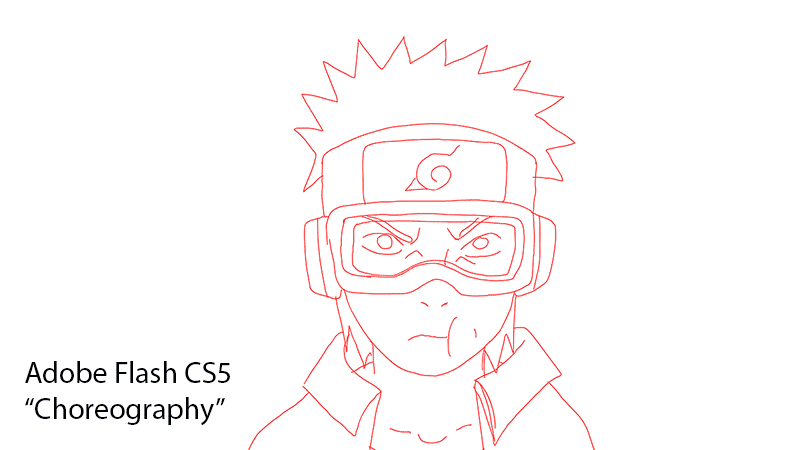
Published: 2013-04-03 04:05:25 +0000 UTC; Views: 7909; Favourites: 224; Downloads: 50
Redirect to original
Description
I've recently added Adobe After Effects into my arsenal of programs. This gif is to show how much better an animation can look with AE's features."Are you going to show us how you did that stuff in AE or be a bitch?"
Don't worry, I'll be showing my process.
In fact, if you don't mind doing some research yourself, I'll tell you the basic approach. I bought Optical Flare by Video Copilot to give that red/orange shine. I then duplicated Obito's layer and added "ramp" and "cc radial fast blur" to the duplicated layer to give that slight shadow.
I also made an "adjustment" layer over everything and added "ramp" (Ramp in AE is like Gradient in PS) with red on one side and black on the other. All that together gives it that nice "sunset/sunrise" look.
Hope that made sense





Related content
Comments: 65

Hey Smyton,
Could you help me understand how to add the background? I understand everything else but is there a way to export your PS animation with out a background layer so that in AE you can drop in the BG and do color correction etc. Right now I have the character animation with white background and I export the file as an mp4. But when I bring it into AE I don't know how to replace the BG.
👍: 0 ⏩: 1

Hey Nova,
Sorry for such a delayed answer. I don't come here often >.< To answer your question, you can export the BG as a PNG file so it retains all its detail. When you export your video however, you need to set a few settings so you don't get that "white" background.
To do this, go to PS, make sure your video is ready for rendering. Go to File-> Export-> Render Video. Once in there, go to Render Options in the bottom and select "Straight - Unmatted". That'll solve the bg problem in AE. Good luck!
👍: 0 ⏩: 1

how do you use after effects to make it look that good.
👍: 0 ⏩: 1

It's to enhance the scene. Adding lighting and Bg mostly.
👍: 0 ⏩: 1

another question how did you start off animating in flash and color in photoshop.
👍: 0 ⏩: 1

export is as gif and draw everything again in photoshop
👍: 0 ⏩: 1

wow seems like a lot of work but I guess its worth it in the end.
👍: 0 ⏩: 0

what do you feel is a must for a good animation? after effects?
👍: 0 ⏩: 0

Hey Nick! I was just wondering if you can tell me how you do each step and with what settings (Ex: pencil width in flash, settings for png sequence, etc.)
👍: 0 ⏩: 1

In PS, 3200x1800 with a 3 px pencil. That's it to get started
👍: 0 ⏩: 0

It's great to see that one of the dudes who inspired me to draw is still alive and kickin'!
👍: 0 ⏩: 0

Don't forget to make a good TUTORIAL ok
We are students and we want to learn
👍: 0 ⏩: 1

I feel like such a phony when I tell you that I'll make more tutorials. I WANT to make them but it seems I never have the time to do so! It is something I want to do to help though so don't give up on me just yet!
👍: 0 ⏩: 0

What size workspace do you usually work on in flash? I usually do 2880x1800 because I find it aggravating to transform each flash frame in photoshop to fit my 3200x1800 canvas.
👍: 0 ⏩: 1

In flash, its 1280x720. When I go to export settings and go under png sequence, I change it to 3200x1800.
👍: 0 ⏩: 1

OH, thank you very much. man.
👍: 0 ⏩: 1

i just eeves dropped on this conversation and now i know a little more. lol
👍: 0 ⏩: 1

Lmao that's a good thing.
👍: 0 ⏩: 1

Lol, glad I could help! Once u turn ur animation into a png sequence and are in PS, go to File->Load Into Stack. Browse for all ur frames and put um there. That'll put all the frames, in order, together for you.
👍: 0 ⏩: 1

Thanks that helps a lot. I'm looking for a place to "torrent" after effects. Lol. Is does autodesk have it?
👍: 0 ⏩: 0

Muito loko cara, ficou show essa animação, tenho q começar fazer as minhas logo!!! Ç.Ç
👍: 0 ⏩: 0

I really enjoy seeing progress in work. I'm also glad you took what i said to thought, from my lengthy post on your previous animation. ( obito's outfit, the headbands and all) .. it really shows.
Also, if that headband reference was of use, i have MANY references, of MANY characters and things from Naruto and Naruto Shippuden. Send a note if you would like some
👍: 0 ⏩: 0

My fuckin god smyton ur a boss of animation 
👍: 0 ⏩: 1

Can't say 
👍: 0 ⏩: 1

And my last words.
If u bored sometimes check my DA and comments work nick, this could be awesome for me 

👍: 0 ⏩: 0

and now I also gotta add after effects to my list of programs
👍: 0 ⏩: 1

I didn't count to be honest >.< I'd estimate 12 hours from start to finish.
👍: 0 ⏩: 0

this is brilliant \(*^*)/ im just glad to know your still alive hahaha
👍: 0 ⏩: 0

real nice its good to see your animation process
👍: 0 ⏩: 0

you are speaking some kind of foreign language in the description
Your animations always look so cool ;A; But they have much improved!!!
👍: 0 ⏩: 1

lol, its geek language.
and thank you
👍: 0 ⏩: 0

Wooow >w< thats amaazing;3 Love the blurs youve used
👍: 0 ⏩: 1
| Next =>