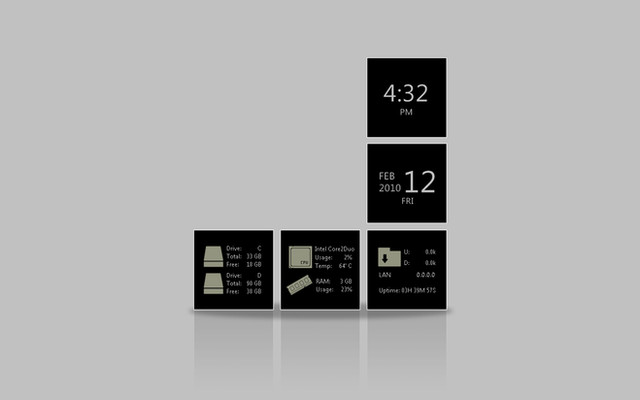HOME | DD
 snib — clearclock
snib — clearclock
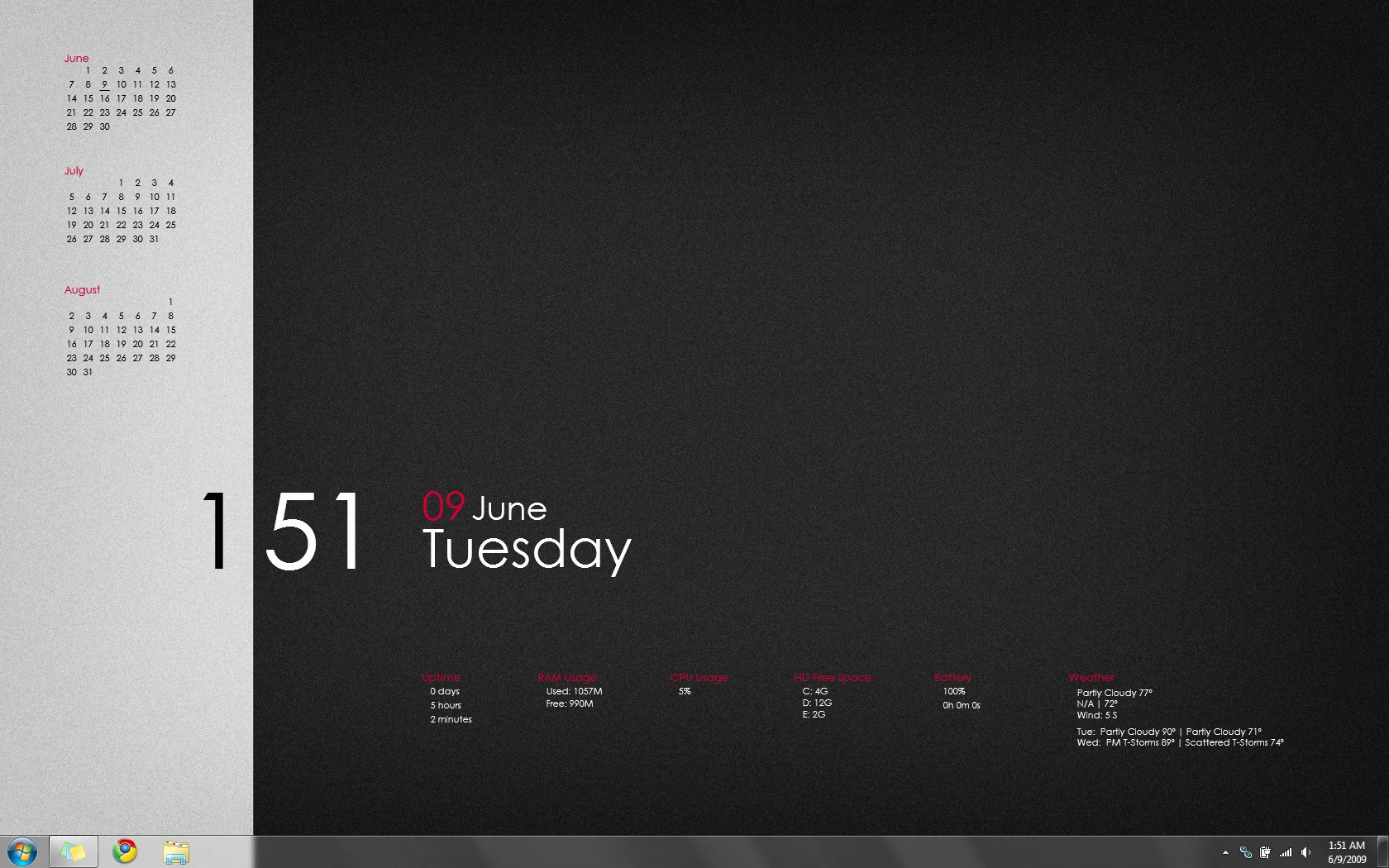
Published: 2009-06-09 06:06:29 +0000 UTC; Views: 10911; Favourites: 25; Downloads: 1078
Redirect to original
Description
This is a samurize config based on нawk's geektool config (Samurize-like program for Mac) featured here: [link]I expanded on his concept and added some calendars and other stuff. You'll need the pluginpak to get this to work, get it here: [link]
wallpaper by woodzstream: [link]
(also this config uses the Century Gothic font, make sure you have it or it will not look nearly as good




 )
)
Related content
Comments: 24

so everything works now? did you still need help finding your location id?
👍: 0 ⏩: 0

ok im not sure how familiar you are with the config tool
but basically what i did was, i got the weather.2004.dll and i opened some of the configs in the config tool to see what kind of plug-in functions and parameters the configs were using
i pretty much copied the parameters for example to get the current weather conditions, i would select the current conditions function, then i would set the following parameters
[temp][tempunit]
then my weather code for my city in my case it was: CAXX0295
then i entered: Metric because im Canadian
and then i entered: 1 to show the degree symbol
the only tricky part was finding the right parameters because i didn't know any of them so i just had to see what other configs were using
i hope this helped
👍: 0 ⏩: 0

alright
it took me some time but i learned how to use the weather plugin
i couldn't figure out how you got the conditions but i did the best i could
check it out
[link]
👍: 0 ⏩: 1

how did you manage to do it? I can't figure it out either!
👍: 0 ⏩: 1

ok im not sure how familiar you are with the config tool
but basically what i did was, i got the weather.2004.dll and i opened some of the configs in the config tool to see what kind of plug-in functions and parameters the configs were using
i pretty much copied the parameters for example to get the current weather conditions, i would select the current conditions function, then i would set the following parameters
[temp][tempunit]
then my weather code for my city in my case it was: CAXX0295
then i entered: Metric because im Canadian
and then i entered: 1 to show the degree symbol
the only tricky part was finding the right parameters because i didn't know any of them so i just had to see what other configs were using
i hope this helped
👍: 0 ⏩: 3

Sorry to bother You so much, i got it to work (there was something wrong with my weather.2004.dll, so i've downloaded it again) - everything works great now. Thanks again!
👍: 0 ⏩: 0

also, when i enter the function parameters, it just displays "plugin: [temp][tempunit]". It doesn't seem to be working correctly.
👍: 0 ⏩: 0

Yeah it did a little, i'm quite familiar with the config tool, got another question though: how can i get my location id?
👍: 0 ⏩: 0

ok i was able to fix the calender somewhat
i went into the config and selected the eventcalendar.dll
then i added the function to display days
then i went into configure and changed selection to "in this month"
the days show up just like yours, but the current day is not underlined like yours
for the second and third months i did the same and i changed dynamic to 1 and 2
i hope i did it all right, samurize is so different i was using rainmeter before
but i still cannot figure out the weather at all
plz help
👍: 0 ⏩: 0

love the config
but i need help!! i installed the plug-in pack but the weather and calendar wont work
im new to samurize so maybe im doing something wrong
can anyone help me out?
👍: 0 ⏩: 0

the only font used is century gothic, I believe it's included on windows and mac os by default
👍: 0 ⏩: 0

thanks for the add ^_^
glad you like it
👍: 0 ⏩: 0

Never Mind, Forgot To Read The Desription LOL
Great Work Man
👍: 0 ⏩: 1

thank you! glad you got it figured out.
👍: 0 ⏩: 0

Im Uhhh Samurize Noob 
Whats With All These Dlls Not Loading?
👍: 0 ⏩: 0

I need help configuring the weather part. I got the dll but I don't know how to start it.
👍: 0 ⏩: 1

You've got to go into "Edit Config File" and select each weather object. Then go to the SOURCE tab and click "Change Parameters." It gives you options for your location, etc. If you don't know what an option is, leave the setting alone and things will stay the same as they are.
Cheers!
👍: 0 ⏩: 1

Thank you!!
I think it was because I download this config before I had the weather dll.
👍: 0 ⏩: 1

ahhhh! yes you must have this first, i should have mentioned.
enjoy!
👍: 0 ⏩: 1

the nature of rainmeter means i'd have to make a skin for each component of this thing.... this is one combined config that is very easily customizable with the Samurize GUI editor, and spaced to fit the wallpaper. I wish I had the time to learn to code for rainmeter but unfortunately I don't.
Sorry! :/
👍: 0 ⏩: 0