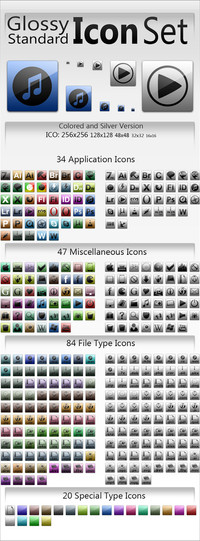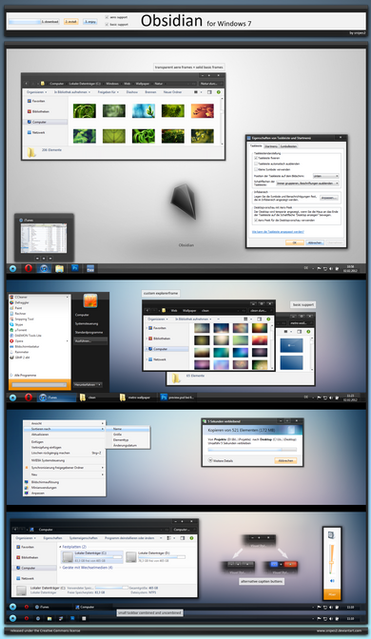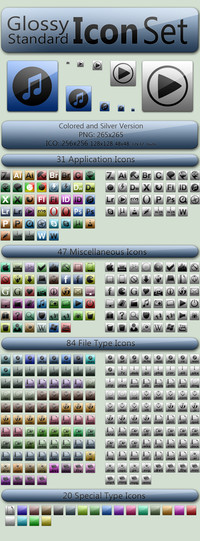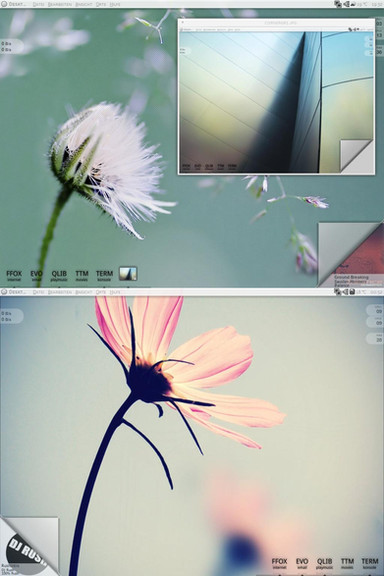HOME | DD
 snipes2 — mini'em all // Update
snipes2 — mini'em all // Update

Published: 2011-12-30 18:49:22 +0000 UTC; Views: 141594; Favourites: 815; Downloads: 27568
Redirect to original
Description
//UPDATE 27.02.2012: Added two new Substyles!note that the new Visual Styles are only compatible with
> large taskbar icons
> allways group
> bottom taskbar
//UPDATE 25.01.2012:
Fixed the bug responsible for the disappearing of some controls.
The file includes six Visual Styles for Windows 7
and custom images to change the explorerframe.dll
____________________________________________________________
For installation instructions read this: [link]
To change the explorerframe I suggest you to use this wonderful tool: [link]
The start button is made by ~MustBeResult and you can find it here: [link]
To change the start button please use this tool: [link]
The start button is not included
In the preview i also used a custom shell32.dll. You can find it here: [link]
To get firefox working without the common visual bug where the frames of the sidebar are messed up use tis useful addon: [link]
Setings>undock sidebar
____________________________________________________________
Many thanks to ~dpcdpc11 , ~outofashion and *vanessabanessa89 for help, suggestions and testing!
Here's another nice way to set it up, take a look here: [link]
Related content
Comments: 351

thats not fully correct. the button customizer doesn't work on win7 ultimate 64-bit.
👍: 0 ⏩: 1

Are you sure about that?
Can't think of a reason why it shouldn't work...
👍: 0 ⏩: 1

kann ja auch deutsch mit dir schreiben.
das buttonchanger tool funktioniert in der 64-bit ultimate version mit SP1 einfach nicht. nehme an dass es am service pack liegt, da kishan das tool ja laut eigener aussage für 64-bit aktualisiert hat. laut den comments habe jedenfalls nicht nur ich das problem: [link]
👍: 0 ⏩: 1

Danke dir,
schade, da scheint auch keiner zu wissen weshalb...
👍: 0 ⏩: 0

Take a look here, i used this tool: [link]
👍: 0 ⏩: 1

I cried. Cuz I like this theme so much...haha!!
Thank you for share and...
Happy new year~ mate!!!! ^^
👍: 0 ⏩: 1

Awesome!!!
Happy new year to you!
👍: 0 ⏩: 0

Amazing job! If u can do a dark version with taskbar trasparent and changing color instead of darkgray\black it would be nice to me
Chooo
👍: 0 ⏩: 1

Thank you, i'll think about that!
👍: 0 ⏩: 0

How can I change the navigation bar size? (Like this [link] ) i've style builder.
👍: 0 ⏩: 1

You mean ho to change the to look like this?
First you've got to import bigger images for WIndowsAndCaptionButtons/Aero/DWMWindow/Frames/Normal/Top
then adjust the SIZINGMARINS:MARGINS properties
Hope this helps!
👍: 0 ⏩: 0

Thank you very much, i appreciate your comment!
Happy new year to you, too!
👍: 0 ⏩: 1

looks good! Does it work for the Chrome as well?
👍: 0 ⏩: 1

Thank you!
The Clear and Dark VSs should work flawless, as for the alien VSs, there is a small problem with the tabs, but that's only a visual issue. You can use a custom browser style to solve this.
Happy new year!
👍: 0 ⏩: 0

Absolutely best v.s. for 7 so far! Just please fix too dark scrollbar track. It's hard visibile position of scroll thumb cause track is too dark gray. Increase brightness of scrollbar track almost twice and will be perfect.
👍: 0 ⏩: 1

Thank you mate!
I'll see what i can do!
👍: 0 ⏩: 0

Now this is the reason why I 
👍: 0 ⏩: 1

Hm, i got this bug reported from two other people, don't really know what causes this...
👍: 0 ⏩: 0


very nice.
👍: 0 ⏩: 1

Thank you, i appreciate this.
Happy new year!
👍: 0 ⏩: 0

VS best ever. 
But some bug, for example in windows taskbar preference window no text and controls
before mouse over, maybe only on my system.
👍: 0 ⏩: 5

bug fixed (missing controls in the taskbar settings)
👍: 0 ⏩: 0

Thank you!
I got this bug reported from two other people,
don't really know what causes this... maybe some issue with color settings.
I'll take a look at it!
👍: 0 ⏩: 0

yea i does that to me also, small inconvenience for a great VS.
👍: 0 ⏩: 1

bug fixed (missing controls in the taskbar settings)
👍: 0 ⏩: 0

Same here (Win 7, 64x, SP1)
Even in other programs as well, e.g. in livemail.
👍: 0 ⏩: 0

Nope I got that too. Really strange bug since I never seen it before in any VS.
👍: 0 ⏩: 1

bug fixed (missing controls in the taskbar settings)
was the frame image overlaying the controls
👍: 0 ⏩: 1

Pretty nice theme, I especially like the 'Alien 2' version. Quite minimalistic as well, which I do not mind at all
👍: 0 ⏩: 1

Thank you! Your opinion means a lot to me!
Happy new year, mate!
👍: 0 ⏩: 0

Kein Problem, gefällt mir wirklich gut
👍: 0 ⏩: 0

Clear 1 is my favourite. As soon as I saw it in the preview I knew it would be. I can't decide if it needs border shadows or not though. Sometimes I feel the windows need something to bring them out from the background and at other times I like the way they sink into the background.
The left and right borders don't really work on web browsers other than IE and other apps with dark backgrounds as it leaves a white stripe running up either side. It's not stopping me from using it though
Thanks for putting these together.
👍: 0 ⏩: 1

Thank you very much for taking the time to comment, i appreciate this!
Unfortunately there's no way to keep the rounded corners of the explorer without the browser-bug, so i had to decide...
I'm glad you like it and wish you a happy new year!
👍: 0 ⏩: 0
<= Prev | | Next =>