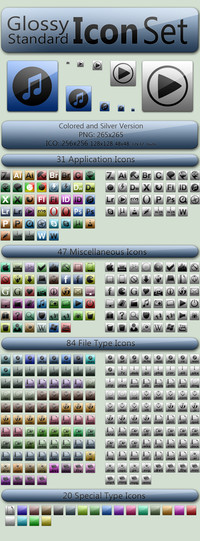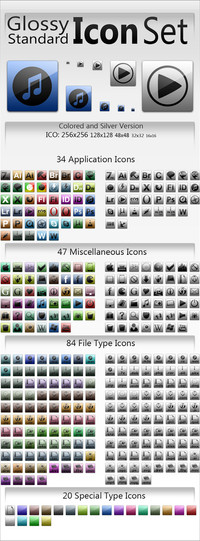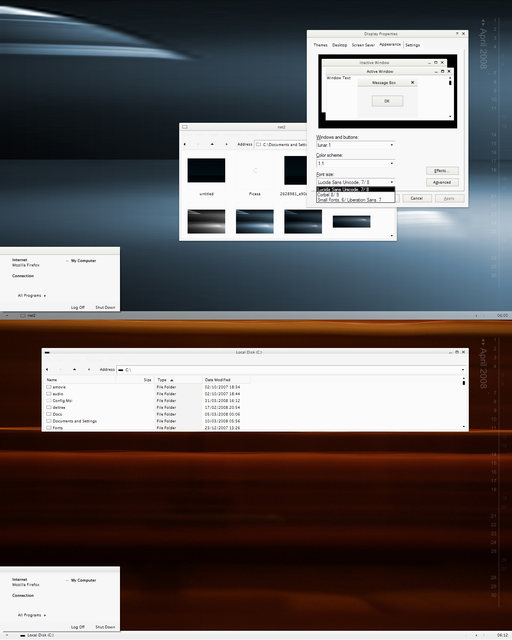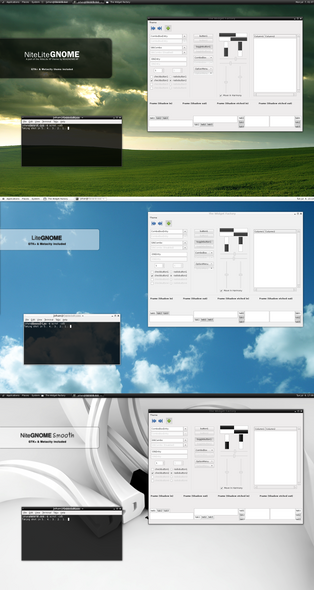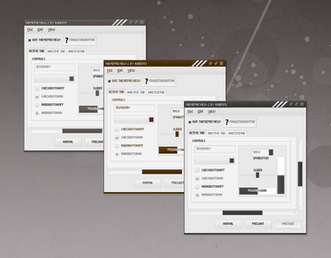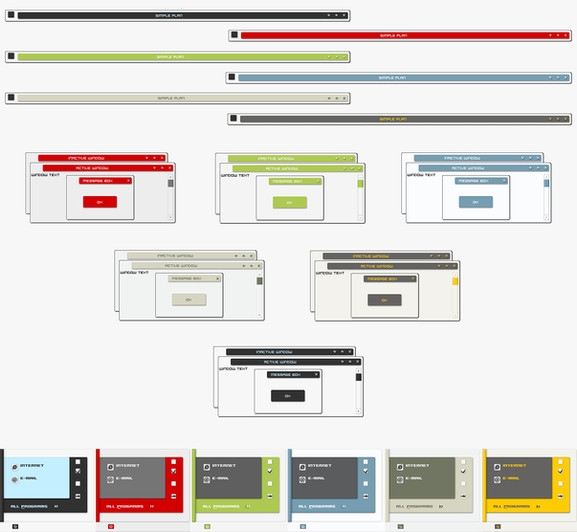HOME | DD
 snipes2 —
next level
snipes2 —
next level
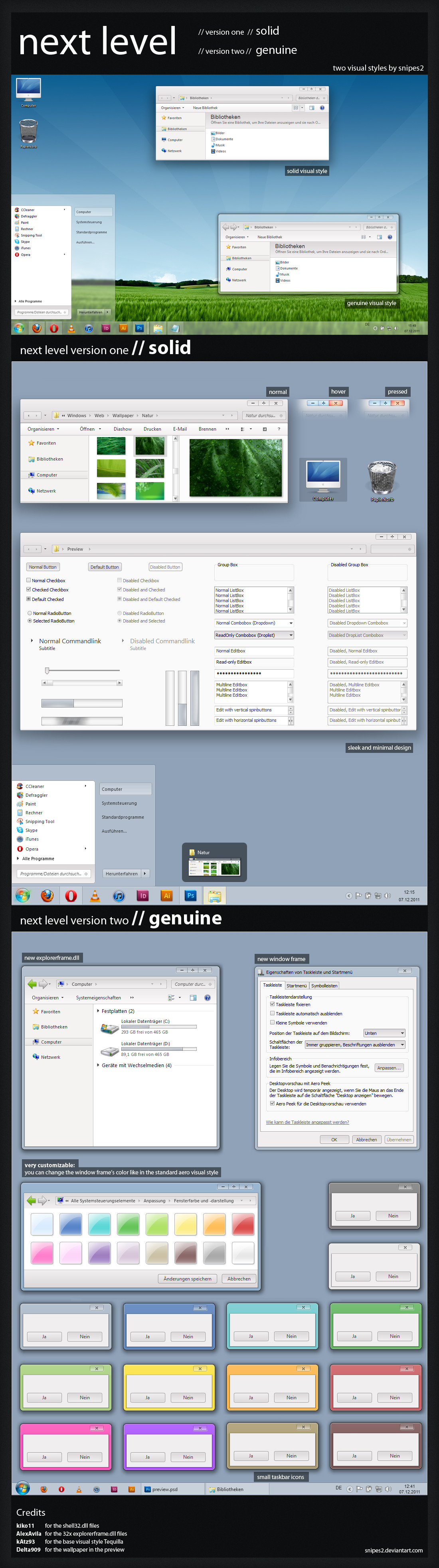
Published: 2011-12-10 14:42:57 +0000 UTC; Views: 89273; Favourites: 470; Downloads: 12264
Redirect to original
Description
A new minimalistic Visual Style for Windows 7---------------------------------------------------------------------------------------
What makes this Visual Style special is, that you are able to adjust
the color of the frames, the start menu and the taskbar
like in the standard aero visual style of Windows 7!
I kept the rest of the Visual Style monochrome,
so it is compatible with almost every wallpaper.
You can see another preview here: [link] and here: [link]
---------------------------------------------------------------------------------------
The pack contains two versions with different explorerframe.dll files:
next level solid - with Mac inspired frames
next level genuine - with Windows inspired frames
I highly recommend you to use the Chiquis shell32.dll files
by =kiko11 . You can download them here:[link]
---------------------------------------------------------------------------------------
Thank you very much for downloading my art!
I'm always happy to see what people do with my stuff,
so feel free to send me a link to your screenshots!
Please let me know if you encounter any bugs.
---------------------------------------------------------------------------------------
Credits:
=kiko11 for the shell32.dll files
~AlexAvila for the x32 versions of the explorerframes
~kAtz93 for the base Visual Style Tequilla
*Delta909 for the wallpaper used in the preview
---------------------------------------------------------------------------------------
Edit 01.01.2012:
Featured in the Daily Deviations,
many thanks to for the feature and for the suggesting it!
Related content
Comments: 200

Awesome
If only the default white back color were a bit darker, it would be perfect.
As it is, I darken it with the advanced color dialog.
👍: 0 ⏩: 0

Nice theme with just one (kinda major) issue: make a multiselection in an explorer window then CTRL click a file in one of the previous selected files (to deselect it) and the background does not revert back to the default explorer background color. This makes selecting multiple files a real hassle since you can not make large selections then remove some selections from the group.
I imagine that it is an easy fix so I am hoping for one soon
👍: 0 ⏩: 1

Yes, i used the same image for multiple "stages" of selection...
I currently don't really have the time to fix that, but i'll try not to forget about that
👍: 0 ⏩: 0

Damn. 
👍: 0 ⏩: 1

Yeah, i know, sorry about that!
I messed it up pretty hard... so hard, I hardly got it working in the end
Maybe i'll give it another try some time...
👍: 0 ⏩: 0

It's great , the only thing missing is basic support . Add that and this will be downloaded and favored even more.
Minimalism and basic go well together
👍: 0 ⏩: 1

Thank you!
It will be hard, since i messed up the basic parts
👍: 0 ⏩: 0

Very fresh and original design, it stylizes the windows layout to a pleasant combination of forms and colours. Well done 
👍: 0 ⏩: 1

Thanks a lot for the feedback!
I appreciate it
👍: 0 ⏩: 0

I messed up the basic style pretty hard
But i'll try!
👍: 0 ⏩: 1

waiting for it please try hard...........best of luck
👍: 0 ⏩: 0

Thanks a lot, i appreciate your comment!
In fact this is the VS i spent most time on
Thanks again and happy new year!
👍: 0 ⏩: 0

Sorry, supports Win7 only
I'm glad you like it though!
👍: 0 ⏩: 0

If I wasn't so terrible with computers, I might actually try installing it.
👍: 0 ⏩: 1

Maybe i can talk you through?
Installing the VS is pretty easy, the explorerframes, however aren't...
Here's a simple tut if you're interested: [link]
👍: 0 ⏩: 0

Saw this in daily deviations, immediately stopped everything and went about installing this. Looks great, a really clean and simplistic styling. I'm actually finally happy with the way I've got my PC configured. Thanks!!!
One slight foible; I think this has to do with the Explorer.dll file. It seems that when I wish to download a file, I'm no longer given the address bar so I may choose where I download a file to. Also, when I want to chose a wireless network to join, there is no check box for joining the network automatically. Though, that might be an issue arising from the shell32.dll file created by =kiko11
👍: 0 ⏩: 2

Thanks a lot, i'm glad you like my work!
Your problem is a common issue, caused randomly and unattached to any VS or .dll file...
It just happens from time to time
You can find the solution here in the comments: [link]
"start > run > cmd > type sfc /scannow and let it scan, it will fix all the files that are incorrect. However once it's done you will have to run the uxtheme patcher again."
I hope that helps!
👍: 0 ⏩: 1

Thanks a million, works great now!!!
👍: 0 ⏩: 0

got the same problem. never touched the shell32.dll file though...
👍: 0 ⏩: 0

Many congratulations, my dear! 

Keep up your talented job and good luck with your messages today! 
👍: 0 ⏩: 1

He he,
It seems to me like i'm here all day long
Also, you must be responsible for a great part of my in-box messages
I admire your efforts, you really make people happy!
👍: 0 ⏩: 1

Many messages are almost always fun! 
Thank you for your kind words, I am glad to see that in your case these efforts were successful!
👍: 0 ⏩: 1

Yes, it's awesome to get so much feedback!
Can't imagine somebody not beeing happy about a DD feature
👍: 0 ⏩: 1

aaah shoooot. i want that for win xp : (
congratulations though, really good work : )
happy new year
👍: 0 ⏩: 1

Thank you very much,
happy new year!
👍: 0 ⏩: 0

Haha it's ironic that you used the iMac icon for "computer"
good design though.
👍: 0 ⏩: 1

Matches the overall design much better than the standard icon
👍: 0 ⏩: 1

Glückwunsch! Und ein frohes Neues! Gibt irgendwo ne Anleitung, wie man den Style verwenden kann? Hab sowas noch nie gemacht, aber find das megageil!
👍: 0 ⏩: 1

Hier ist eine ganz gute Anleitung auf Englisch: [link]
Ich wünsch dir auch ein gutes neues Jahr,
herzlichen Dank!
👍: 0 ⏩: 1

So, habs hinbekommen. Danke für den Link! Allerdings ist mir ein Bug aufgefallen. Wenn ich in Firefox etwas runterlade öffnet sich ja das "Speichern unter..." Fenster. Da fehlt aber dann rechts meine Navigation (Favoriten, Bibliotheken, usw.) Hab ich was falsch gemacht? Oder kann man das irgendwie beheben?? Lg
👍: 0 ⏩: 2

Nein, das ist ein Bug, der hin und wieder auftaucht, wenn Systemdateien ersetzt werden...
Ganz unabhängig vom Visual Style oder den. .dll-Dateien. Das Selbe ist mir auch schon einmal passiert
Hier ist die Lösung in den Kommentaren: start > run > cmd > type sfc /scannow and let it scan, it will fix all the files that are incorrect. However once it's done you will have to run the uxtheme patcher again.
"start > run > cmd > type sfc /scannow and let it scan, it will fix all the files that are incorrect. However once it's done you will have to run the uxtheme patcher again."
👍: 0 ⏩: 1

Jetzt funktionierts! Großes Danke nochmal für deine Zeit und für das Teilen dieses tollen Styles
👍: 0 ⏩: 1
| Next =>