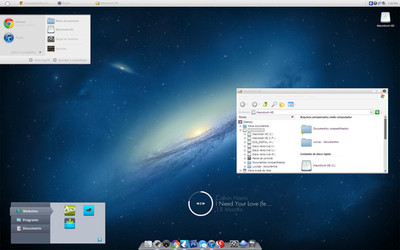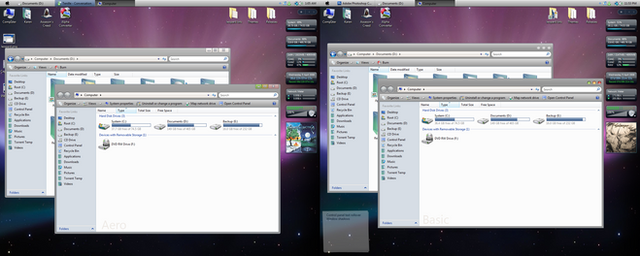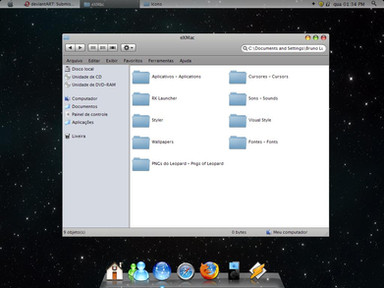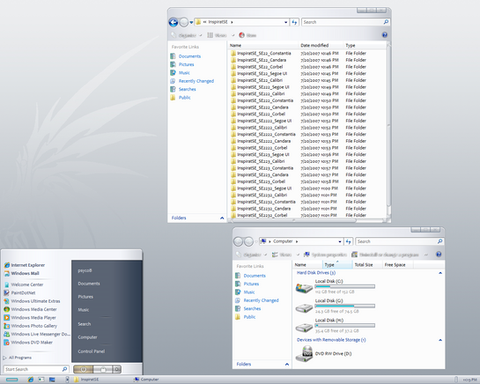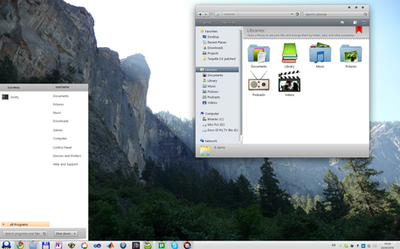HOME | DD
 spacetrooper — pm2k5 v1.2
spacetrooper — pm2k5 v1.2

Published: 2005-03-18 19:42:30 +0000 UTC; Views: 29352; Favourites: 18; Downloads: 22109
Redirect to original
Description
here is my updated port of the famous pm2k5 of swizcore studios.i redesigned the taskbar and replaced the startbutton with the original pm2k5 apple button.
i also corrected the bugs that you pointed (a separator was missing) and some other i found in the process.
thanks.
---IMPORTANT NOTICE---
this is not an official port but swizcore studios approves ports to other operating systems as long as they are mentioned.
Related content
Comments: 22

Oh gosh! This absolutely fantastic VS has been added only 13 times to favorites? Time to change it, pal 
👍: 0 ⏩: 0

Adding a yztoolbar theme would be a nice idea .. just suggesting
👍: 0 ⏩: 0

I want to use it but it's not working real good with WB. Will it be ported to WB?
And how did you make your toolbar look like that? Thanks
👍: 0 ⏩: 0

Looks great! I see your'e not only into minimal themeing but also into mnml music!
But its a WB skin right? Too bad I dont use WB anymore, was getting probs with some of my software...
But anywayz, looks great!
👍: 0 ⏩: 0

i replaced the file with a new one cause there was a color problem with "categoty view" in control panel...
if you use this feature plz download the vs again (its only 85k)
thanks
👍: 0 ⏩: 0

much better dude, this looks great now, much better then begining one
great job dude
👍: 0 ⏩: 0

i dont have any problem with outlook...\
why do you use windowblinds? this theme can be loaded with styles xp or by copying it directly to windows/resources/themes (patch the uxtheme.dll first).
👍: 0 ⏩: 0

Space Trooper-
Nice job; I see the improvements over your first version (thanks for shellstyle)
I have one problem; the progress bar flakes out when I hit "send/receive" in Outlook. Do you have any ideas?
I could always copy another bar from another skin but I'd like to stick with your theme.
PS: I loaded this Visual style straight into Windowblinds with no problem other than the one above (maybe that's why I have a problem
👍: 0 ⏩: 0

whatever happened to the substyle? I thought it was great, but it is nowhere to be seen in this updated version
👍: 0 ⏩: 1

hi, what do you mean? What substyle is missing? i cant understand what the substyle is... can you send me some screenshots with the old and the updated version?
👍: 0 ⏩: 0

Nice job! Release the styler/finderexplorer skin too?
👍: 0 ⏩: 0

hey its awesome... where can I find the os icons for xp ?
👍: 0 ⏩: 2

when i say this site, i mean deviantart. cause my english are not very good
👍: 0 ⏩: 0

the basic set is minium by rad.e8 all the other are bits and pieces but try this site under the icons. you 'll find practicly averything you need...
👍: 0 ⏩: 0