HOME | DD
 Spikedadragon — 0bytes on computer... lol
Spikedadragon — 0bytes on computer... lol
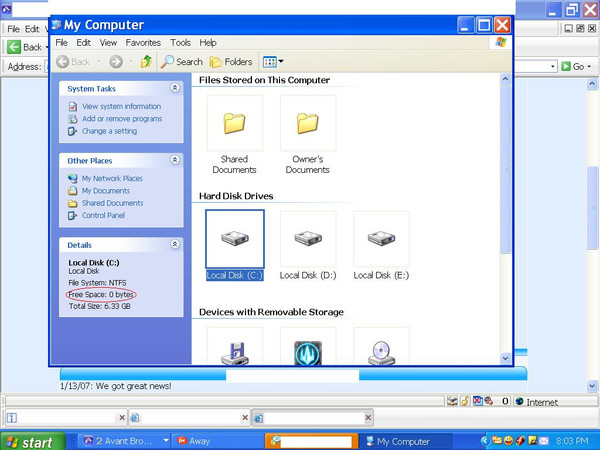
Published: 2007-01-21 02:11:37 +0000 UTC; Views: 101; Favourites: 0; Downloads: 1
Redirect to original
Description
So I have some sort of Worm, Virus, Adware, or wahtever... and it's eating away at my memory within the 'Temporary Internet Files' folder. I can clean it but then when nothing is in there it's because the true culprits are hiding. And yes I have the ability to see the hidden items, but these are 'ultra-hidden' lol.Related content
Comments: 7

ugh... that's greatly annoying...
lmao i think its funny how its all "0 bytes" then towards the bottom, in one of the windows above the taskbar thing or whatever, it says "We got great news!" lmao. sry i just randomly noticed that and thought it was funny XD
👍: 0 ⏩: 1

lol yeah. it's wierd. can't fix it either. But if i restart the computer it'll come back with about 1.7 gb free like it should have... then few hours later, blitzo'.
👍: 0 ⏩: 1

guh that sux. *is glad her computer isnt that bad with its problems... yet at least =x.x=*
👍: 0 ⏩: 1

tis the world we live in. ... oh well. ran a 3 or 4 hour scan at bitdefender.com, and it seems to have found a few viruses and trojans but... nothing to do with my issue... dang lol.
👍: 0 ⏩: 1

lol well I'm sure you'll find it soon.... 

👍: 0 ⏩: 1

Hehe who knows. Kinda funny tho how it eats away my free space lol. 
👍: 0 ⏩: 1

lmao. . . good luck with that
👍: 0 ⏩: 0




















