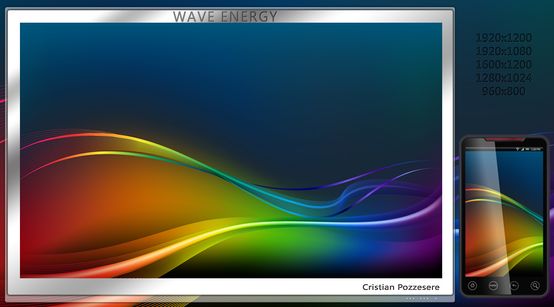HOME | DD
 ssx — Stormy Bliss - Visualization
ssx — Stormy Bliss - Visualization

Published: 2007-10-30 22:37:32 +0000 UTC; Views: 39097; Favourites: 37; Downloads: 18551
Redirect to original
Description
I have always liked the "Windows Media Player 10: Energy Bliss" visualization, but in the back of my mind I always thought more could be done with it. Recently I found "Aurora Bliss " by ~fediaFedia so I decided to bust out ResHacker and have my own go at it.I haven't been able to change the white gradient at the bottom so I had to make it seem like it was intentional. I also could not change the shadow color for text, so I'm stuck with bluish backgrounds. I also have not found out how to get multiple copies of the DLL to show up on the Visualization menu. I came close but I could only select one of the two, so for now, you will have to override the original settings.
What is changed?
The CD case from blue to black.
The ratings stars from 3D yellowish gold to a flat, simple white.
The spectrum meter boxes from blue to a more 3D and less saturated blue-green.
To Install:
1. Download the EXE file
2. Since this installation is built on Microsoft's original "Energy Bliss" visualization, you do not have to have it installed previously for this mod to work, but if you do, make sure Windows Media Player is closed and rename MediaPlayer_10.dll to something else (I recommend MediaPlayer_10.dll.old)
3. Run the EXE file (if you have not renamed/removed the MediaPlayer_10.dll file, the setup program will not override it. This file must not exist for the setup to work properly and it will not give an error if the file already exists)
4. Start Media Player and select Windows Media Player 11 > Energy Bliss to view the modification.
Note
If you want to restore the factory settings make sure WMP is not running, delete MediaPlayer_10.dll, and rename the backup [MediaPlayer_10.dll.old] to MediaPlayer_10.dll
This modification can not be installed concurrently with any other Energy Bliss modification.
Other Energy Bliss Modifications:
Lunar Bliss
Snowy Bliss
Stormy Bliss
Related content
Comments: 45

sex - yes, i know - that's microsoft for you - they want complete control of their products - even in the upcoming "windows i.e. 9" and in the next generation of windows = it will become much more difficult to customize in the near future 
👍: 0 ⏩: 0

ssx - when renaming the original "mediaplayer_10.dll
file, am i able to name the old file using the theme name ?? i.e. = "mediaplayer_10.dll.energybliss" ?? pls advise, thx !!
👍: 0 ⏩: 1

You can rename it whatever you want. The problem is, I can't seem to get Windows Media Player to have multiple copies of visualization to work concurrently. Even when I give them different names and change the resource titles it only seems to show one, so whichever version you have as mediaplayer_10.dll will be active. Renaming the original just allows you to easily swap between them by replacing the file with whichever version you like (storm, original, snow, etc.)
👍: 0 ⏩: 0

Looks great but, unfortunately it is not Vista friendly. It will work initially. Any resizing of the window or switching from library to now playing kills the visual background or makes it extremely dark.
👍: 0 ⏩: 0

i think thats your antivirus check a false positiv!
👍: 0 ⏩: 0

WARNING
There is a Trojan in the file. Just check your virus scanner !!
👍: 0 ⏩: 1

There is no Trojan present. Your scanner is showing a false positive.
👍: 0 ⏩: 0

I can't see your image, but I just redownloaded it and I can assure you there is no trojan present. Your antivirus software is recording a false positive.
👍: 0 ⏩: 1

i got a trojan from it... >_👍: 0 ⏩: 1

Impossible. You may have a trojan, but I can assure you it did not come from this.
👍: 0 ⏩: 1

i know for a fact it came from this and i know for a fact my anti virus does not suck cause it popped up when i went to download it and then i used two different softwares and they both approved it
👍: 0 ⏩: 0

works on vista mostly, but if you switch to anything else, like library or anything, it loses all the blue, it comes back if you switch to a different visualization and then switch back
👍: 0 ⏩: 0

It works fine with Vista but ONLY if you have installed the right driver for your video card
👍: 0 ⏩: 0

Installed it, but it does not show the album art in the corner. How can i fix this.
👍: 0 ⏩: 1

If it isn't showing the album title, track, artist information, etc. then click in the corner and it will show up.
If it is showing the album text but not the cover art then there is an issue with the cover art for that particular file. I find for best results the file should both have the art in the folder and it should also be embeded in the file. What I usually do is put the file into media player and find the infor for it, then use a different program that will embed the album art (iTunes does this) and do that. Then when I play the file in WMP it should show up.
👍: 0 ⏩: 0

I've had a few people report problems, but most people seem ok. I would install it and see if it works for you.
👍: 0 ⏩: 1

OMG this is nice, the bliss one if my absolute fav for my WMP11 viz
Only thing I did not like is it was too WMP10 looking...not any more
👍: 0 ⏩: 1

Thanks 
👍: 0 ⏩: 0

Works perfect on vista..
Thank you very much for this great work!
👍: 0 ⏩: 1

Good deal. I wonder why others were having trouble with Vista. I am glad you like it.
👍: 0 ⏩: 0

vista works for like a sec then the background goes looks sweet for that second though
👍: 0 ⏩: 0

Wait
I don't understand the directions to install this 
Is this only for XP?
Because I'm using Vista with windows media player 11 and I just can't figure it out
👍: 0 ⏩: 1

I haven't tested it on Vista, so I'm not sure if it works or not. If you ran the EXE file and it doesn't work, then I'm guessing it doesn't work in Vista. It has been tested with WMP10 and WMP11 on XP, but that's all that I've tested.
👍: 0 ⏩: 0

thanks so much!
i have one question / request...
is there any way to have this visual without the artist, song title, album, rating, and album art?
👍: 0 ⏩: 1

Click on it and it will disappear
👍: 0 ⏩: 1

no way!? its late easy!
wow, im feeling extra stupid now...
👍: 0 ⏩: 0