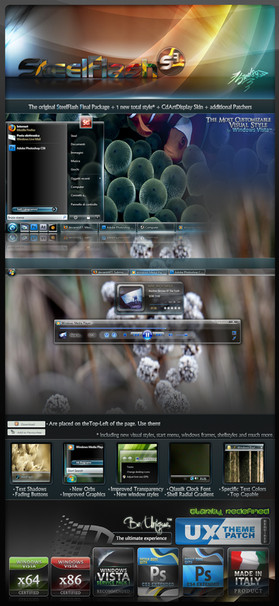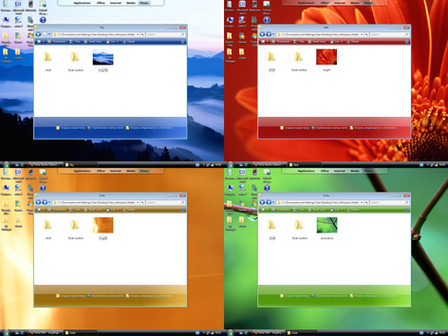HOME | DD
 Steel89 — SteelFlash Extra Shellstyles
by-nc-nd
Steel89 — SteelFlash Extra Shellstyles
by-nc-nd

Published: 2008-08-17 17:34:33 +0000 UTC; Views: 44984; Favourites: 64; Downloads: 8602
Redirect to original
Description
SteelFlash Extra ShellstylesAnother Extra package to complete the SteelFlash custom experience.
On this archive, you will find 10 new Patchers to change the style of your Shellstyles.
You can choose to use Animated Shellstyles or Static Shellstyles, regardless of the chosen style.
You will find also a more detailed image to see the differences of every shellstyle.




 Credits
CreditsThanks to LostSoul(tm) and SoFtEcH for the Shellstyle UI File.




 Legal
LegalThe modify or the redistribution of the included package, in part or whole, is Prohibited.
You can post a direct link to this page where you want, but you can't host the file because is property of the author.
Related content
Comments: 91

Nice Design..
Thanks For Sharing..
-
Free PSD Files : [link]
👍: 0 ⏩: 0

I need some help when I run the "SteelFlash Blue - Restorator ResPatcher" I click start and get the error "Cannot create file "C:\Windows\Resources\Themes\Aero\Shell\NormalColor\shellstyle1.dll. Access is denied (while writing shellstyle.dll...)"
and I have complete ownership too (vista home premium)
👍: 0 ⏩: 0

Actually I figured it out, I needed to adjust the Layout settings. I haven't ever really used that option before.
👍: 0 ⏩: 0

I can't say i really understand this package fully. My explorer windows don't seem to look entirely like yours - they don't have those cool flashes and things. Also, how do they animate? Thanks
👍: 0 ⏩: 0

It's not a matter of childish, it's a matter of uniqueness.
👍: 0 ⏩: 1

ok done, i took your shellstily execute the patch and took the pic!!
It was so easy if you cooperated!!
👍: 0 ⏩: 0

Hi, is it possible to send me all shell in png, please, cause i will choice one, to put in my 7?!? THX!!
👍: 0 ⏩: 1

These shellstyles are made only for the SteelFlash visual style.
👍: 0 ⏩: 1

but i have steelflash but in seven!! [link]
👍: 0 ⏩: 1

Ok but that's a port.
The additional shellstyles made by me are specific for SteelFlash 100k for VISTA.
👍: 0 ⏩: 1

ok you're not friendly!!
Why is it a problem, i said that i like your job, so why are you so closed??
👍: 0 ⏩: 2

dafmat71 dude, what the heck is your problem? Telling someone they aren't friendly is incredibly rude and hurts people. We are getting beautiful free software upgrades, and you're picking at it and complaining, lol. If you don't like something, do it yourself!
👍: 0 ⏩: 1

its old time for me!! sorry!
👍: 0 ⏩: 0

Because non everything is Open-Source in this world.
If these shellstyles are for MY visual style, why you need them for YOURS?
You don't need them if you can make something better.
👍: 0 ⏩: 1

i make not a theme, i've just put steelflash for seven, but i prefear your blackshellstyle!!
But Good Job for vista it was better than for 7!!
👍: 0 ⏩: 0

This is really nice.
I acutually have a question.
After you patch it, You reboot righT?
Sorry but im kinda new to modding
👍: 0 ⏩: 1

Yes, you can reboot or kill and restart the process explorer.exe from the task manager
And thanks so much for the replies
👍: 0 ⏩: 1

Good to know rebooting is optional, and that exploder can just be restarted. Thanks for the tip, Steel89! <3
👍: 0 ⏩: 0

I figured that out... but I still can't see 'em.... I can't make that whole thick border (or whatever you call it) appear
👍: 0 ⏩: 0

hei man! sup!
why is my transparency equal to your ScreenShot? i see that stripes too but i want to see the background as much as i can.. how can i do that?
👍: 0 ⏩: 0

Hey this is awesome as I was getting tired of the brown shell and the SteelFlash Blue is perfect but I was wondering, say if I opened control pannel you know how there is a bar on the left with recent tasks etc. is there anyway to change the colour of that? (Im not a fan of black and brown).
Thanks for all the work your putting into this!
👍: 0 ⏩: 0

Hey Crist I just found the file and i did it in safemod so i dont want u to bother ur self Thank you and i did it 

👍: 0 ⏩: 0

Hey steel can u help me out for the top shell32 my when i put the shell32 i couldnt logon if u can find me a top shell32 version 6.0.6001 service pack 1 build 6001 and the hardware version is "6.0.6001.18000" Thank you.
👍: 0 ⏩: 0

this is all awesome but Im a little lost as to what this package is all about exactly.. mind explaining a brief summary of it to me?
thanks in advanced.
👍: 0 ⏩: 0

Details Panel in the preview is bigger ,i want a big details panel,how?
👍: 0 ⏩: 1

Move the cursor between the details pane and the organize bar, you will see a scale vertical cursor
👍: 0 ⏩: 0

As if the original Steelflash shell isn't sweet enough!! lol Thanks for even more options!
👍: 0 ⏩: 0
| Next =>