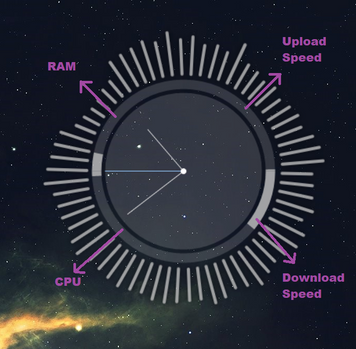HOME | DD
 Stefanie2983 — iOS Clock for Rainmeter
Stefanie2983 — iOS Clock for Rainmeter

#clock #ios #rainmeter #widget
Published: 2016-01-04 14:20:08 +0000 UTC; Views: 70197; Favourites: 98; Downloads: 20382
Redirect to original
Description
###UPDATED !!!### www.deviantart.com/stefanie298…Related content
Comments: 30

👍: 0 ⏩: 0

👍: 0 ⏩: 0

👍: 0 ⏩: 0

👍: 0 ⏩: 0

👍: 0 ⏩: 0

👍: 0 ⏩: 0

👍: 0 ⏩: 0

👍: 0 ⏩: 0

👍: 0 ⏩: 0

👍: 0 ⏩: 0

👍: 0 ⏩: 0

👍: 0 ⏩: 0

👍: 0 ⏩: 0

👍: 0 ⏩: 0

excuse me? how can i change the color to black? tks
👍: 0 ⏩: 1

👍: 0 ⏩: 0

Hope this helps, follow the below you will need to choose what clock size you are using then go in and edit the .ini file, once in there look for the Mtime area and then find Format= and replace it with the following option you want to use below.
24 hour clock is Format=%H %M
12 hour clock is Format=%I %M
Much love don!
👍: 0 ⏩: 0

Looks cool. Though if you don't mind me asking: what is the visual style you're using for Windows 10? Or how do you manage to get the taskbar that transparent?
👍: 0 ⏩: 0

Looks cool. Though if you don't mind me asking: what is the visual style you're using for Windows 10? Or how do you manage to get the taskbar that transparent?
👍: 0 ⏩: 2

I think the author used Translucent Taskbar (arkenthera.deviantart.com/art/… ) with Rainmeter to make the taskbar transparent.
👍: 0 ⏩: 0

I'm not good at English too
I use "StartIsBack". This software can not only provide Windows 7 style taskbar, but also custmize taskbar appearance(skinning, color, transparency and blur)
👍: 0 ⏩: 0