HOME | DD
 stefko25 — Got red? walkthrough tutorial
stefko25 — Got red? walkthrough tutorial
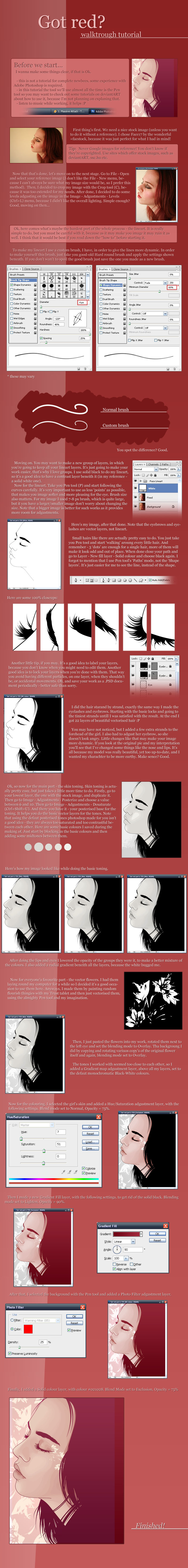
Published: 2008-04-06 14:31:33 +0000 UTC; Views: 5520; Favourites: 101; Downloads: 0
Redirect to original
Description
*WARNING! LARGE FILE SIZE!*------------------------------------------
A lot of people asked me about how I made Got red? and requested a tutorial, so here it is. I hope it helps.





If you have some Q's about the tutorial, ask them here (meaning don't note me, I'm piled up with notes right now). I'll try to answer them as soon as possible.





Related content
Comments: 30

Thanks for the fave! Great outcome!
👍: 0 ⏩: 1

Thank you for this! 
Thank you again and your work is beautiful too.
👍: 0 ⏩: 1

Gee, thanks
Don't worry about not being good at first, trust me, my first vecxel was terrible. But I improved through time and... here I am! The key to good vector/vexel is to try out a variety of things, not to stick to plain vectors.
👍: 0 ⏩: 1

Aw, thanks so much for the advice and encouragement.
👍: 0 ⏩: 0

hurrah! 

👍: 0 ⏩: 1

Glad you like 
👍: 0 ⏩: 1

oh, i shall 
👍: 0 ⏩: 0

hey tnx for the tut but i didn't fully understood how u colored it so plz explain it
tnx i advance
👍: 0 ⏩: 1

Well, I make a new layer over all the others first. Than make a path with the pen tool, while the pen tool is set to paths not to shapes. When done I go to Layer - New Adgustments layer - ... and apply the settings I used.
👍: 0 ⏩: 0

Thanks a lot for this tut! This tut will help me making my work better, because you also tell something about a possible finishing, not just the techniques.
👍: 0 ⏩: 1

Thanks, I also dislike plain vector pieces, that's why I try out different techniques.
👍: 0 ⏩: 0

Awesome, I might just try this out, would make a nice change from just sticking to vectors
👍: 0 ⏩: 1

Do try it out, I would love to see your outcome!
👍: 0 ⏩: 0

То не е трудно, само нерви се искат (;
👍: 0 ⏩: 1

Я, то тука се говорело на български. о.О
Не, верно, страшни ги правиш картинките! Аз такива нерви нямам - по фотоманипулациите съм главно - там се искат по-малко
И честито за ДД-то
👍: 0 ⏩: 1

Хехе, мерси мерси (: Е, всеки с предпочитанията си
👍: 0 ⏩: 0

Ся, английския ли ше ми тестваш 
👍: 0 ⏩: 0


































