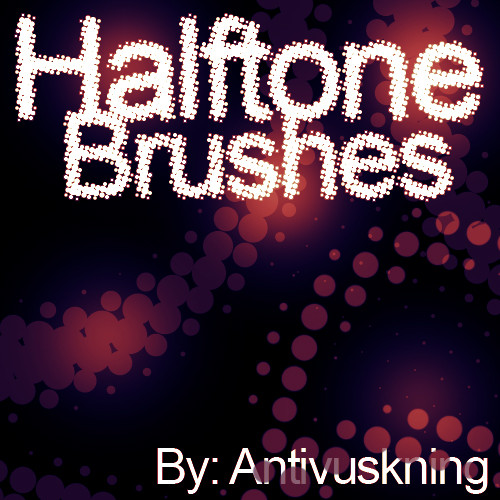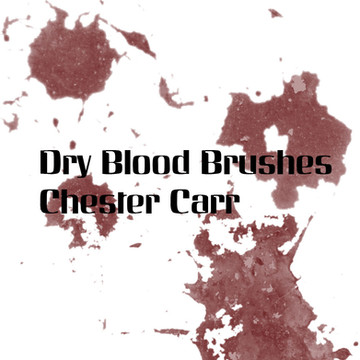HOME | DD
 stephieg24 — PS Blood Brushes
stephieg24 — PS Blood Brushes
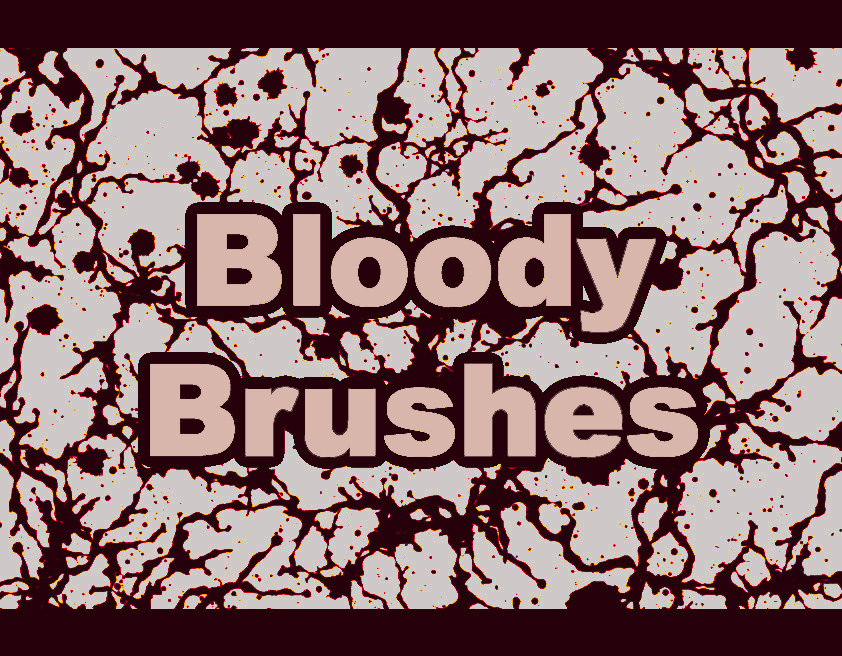
Published: 2007-06-18 02:57:42 +0000 UTC; Views: 3169; Favourites: 16; Downloads: 1400
Redirect to original
Description
My first time making brushes and my floor is covered in black ink from making these >_<I think I made something like 9 brushes for this set.
There's a couple blood trails, a couple splatters, and a few mini splatters.
These aren't very special, (there are way better blood sets here on DA than I can ever hope to make) but I find with changing up the brush options they can do some interesting things...
I made these because I needed something I could use anywhere without having to ask the creator's permission.
They weren't hard to make, so you guys can use and manipulate them however and where ever you'd like too.
If you do use them I'd love to see what you make, but you don't have to PM or link back to me if you don't want to. It's all good ^_^
*edit: I may make this set a bit bigger in the future since I have a lot of uses for splatters and trails so stay tuned I guess...
Related content
Comments: 10

im super new to digital art.
i just got photoshop 7 yeaterday. how do you use or load them er whatever?
👍: 0 ⏩: 1

If you click on the brush tool that you currently have set, there should be a drop down menu. On the top right there should be a circle with an arrow, click that. Then you will see another menu; click on load brushes and find the area on your computer where you left them.
Now the brushes are included in your current brush set at the bottom of the list until you reset them with a different one. To get them back just go through that process above again.
To actually use them, you can just use them as stamps as is or you can use the "brushes" window and play around with the settings like shape dynamics, scattering etc.
I hope that helped somewhat. Photoshop gets easier with time, if you need more help just ask and I'll try to be more descriptive.
👍: 0 ⏩: 1

how do i save the brushes to my computer so i can get them once i press load brushes? thats the only thing im confused on.
thanks
👍: 0 ⏩: 1

Are you asking how to download them? If that's the case, up next to the sample picture above, on the left there is a graphic of an orange computer screen. If you click that, it will download the file.
I don't think I zipped this batch of brushes so you don't have to worry about unzipping the folder.
Sorry if I misunderstood you though.
👍: 0 ⏩: 1

ohhh ok. thanks you. I feel stupid now, i should have figured that out myself.
really sweet brushes btw.
👍: 0 ⏩: 0

this was your first time? They're really well placed together! You should make another set! ^.~
👍: 0 ⏩: 0