HOME | DD
 stewi0001 — mask visual
stewi0001 — mask visual
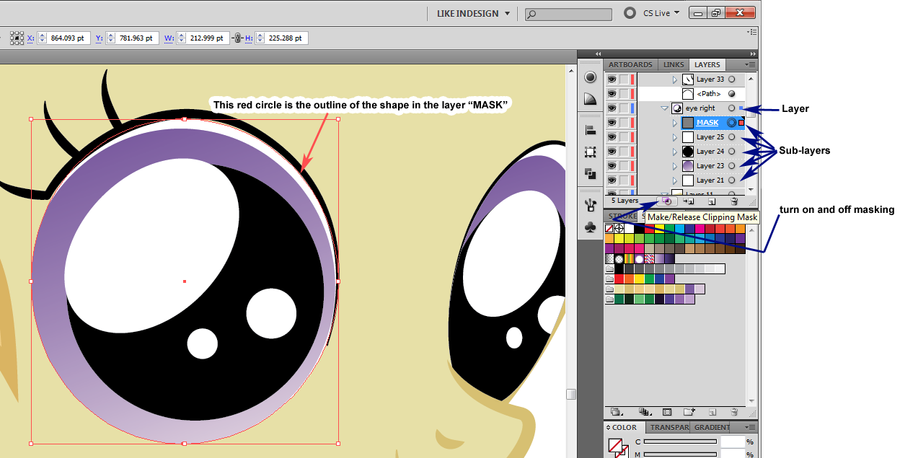
Published: 2012-06-26 22:48:23 +0000 UTC; Views: 66; Favourites: 0; Downloads: 0
Redirect to original
Description
A Mask acts like a window or a stage, which ever metaphor you prefer.First you make your layer and then you will make some sub layers
In the sample the layer is called "eye right" and the sub layers of it are: MASK, layer 25, layer 24, layer 23, and layer 21.
The top sub layer is going to become your mask. I used a circle in the sample. So anything I made in the sub layers below it will only be visible in that circle.
once you have your layer and sub layers created and have a shape in the top sub layer (the other ones can be empty), you can turn on the mask feature. To do so click the parent layer of the sub layers (eye right in the sample) and click the "Make/Release Clipping Mask" button.
Related content
Comments: 3

Interesting that you chose "like InDesign" as your paradigm. Do you do much in ID?
👍: 0 ⏩: 1

pfff I haven't really played with that, I've customized my right side tools and that was about it
👍: 0 ⏩: 0

That's the other thing I've tended to neglect... plain ol' clipping masks. Since they came out with the transparency masks, I've largely forgotten about clipping masks. I need to retrain myself to use them in instances where I'm not using the top element to modify the opacity of the elements underneath.
👍: 0 ⏩: 0























