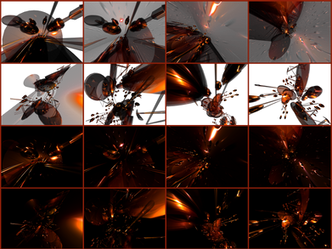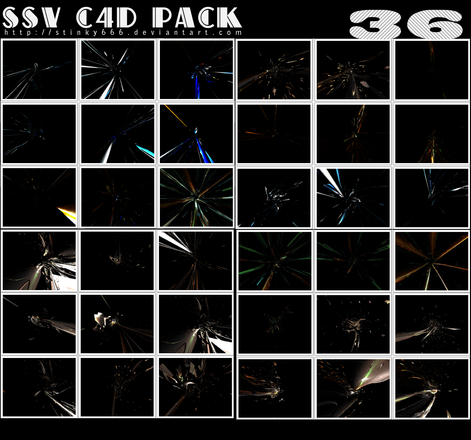HOME | DD
 stinky666 — SIMPLEST Effect C4D Tut
stinky666 — SIMPLEST Effect C4D Tut

Published: 2008-12-15 18:22:52 +0000 UTC; Views: 25057; Favourites: 159; Downloads: 877
Redirect to original
Description
EDIT 23rd April 2012: Download link has been updated and now works again. [link]This truly is the easiest way to make an effect c4d that looks hot.
I even show you what material settings I used.
650x15,000px - Mostly Images.
You can download .TIF, Tutorial and .C4D File here: [link] (8.5mb)
The material used is also in the .c4d file.
Related content
Comments: 69

Just to let you know, I have updated the download link with a fresh one.
It's also on my own domain, so no waiting times.
👍: 0 ⏩: 1

WOW, thanks a lot! I'll give it a shot asap!
👍: 0 ⏩: 0

Thanks for pointing that out, I will re-upload asap
👍: 0 ⏩: 0

Sadly, I do not have R13. Perhaps google to see if there is something similar?
👍: 0 ⏩: 1

Ah yeah, I found it out. (So that anyone else can see
Thanks anyway! G'day!
👍: 0 ⏩: 1

I now have R13 and it does have Formula.
The Formula deformer that you need to use is located in the same place as with r11.
Alternatively, go to the top menu section (navigation where File, Edit, Create, Select etc is) and choose: Create > Deformer > Formula (it's located towards the bottom).
The Mograph formula can only be used with Mograph.
👍: 0 ⏩: 0

Thanks, but I'm not Sneaky.
👍: 0 ⏩: 1

haha I knew what I meant my bad bro
👍: 0 ⏩: 1

No worries. You're not the first and I doubt you will be the last to get us confused, or to even think we are both the same person lol.
👍: 0 ⏩: 1

hahha I remember u did us a c4d pack fopr a old site I used to run AGES ago still got it man
👍: 0 ⏩: 0

Thanks for the tut man ur awesome!
here is my outcome, first time using c4d and u made it so easy lol
[link]
👍: 0 ⏩: 0

Awesome tutorial! It's very clear! Only where to change the lumas color?
It stays red with me but want is orange, blue or yellow ??
👍: 0 ⏩: 0

Can i please have permission to post your tutorials in hidden-designers.com with a link back to your DA profile or any link you desire?
👍: 0 ⏩: 1

Go for it, but just keep my links as they are and link back to my dA please
👍: 0 ⏩: 0

Nice tut,
How do you get the material editor like that?
👍: 0 ⏩: 1

Not sure how you mean, it looks default to me from the tut...
👍: 0 ⏩: 1

yeah, my bad. I figured it out a little later :]
👍: 0 ⏩: 0

I noticed in the roughness chanel you have seed option at the top...how did you get that? I dont have that option and Im running 10.0 so my mat does not look like yours. Any chance you can help me with that or randomize the colors so i dont have the exact mat so I can disect it. I have the colors I want but want the seed option.
👍: 0 ⏩: 1

I have 'Seed' option because my C4d version is R11.
Im not sure what to change or anything tbh to effect the seed option in 10.
👍: 0 ⏩: 1

Gay...guess I not only need to upgrade my pc but c4d as well.
👍: 0 ⏩: 0

Way nice outcome. Couldn't be any more simple. Great stuff! And thanks.
👍: 0 ⏩: 1

what are your PC-specs? my computer is too stupid for Cinema 4D...
👍: 0 ⏩: 1

Just so long as you have about 2gb ram, you should be able to render stuff fine in C4D.
It's all about what deformers and such you use for your model. If you use a lot of explosion FX's for example or hypernurbs, your pc will render it slow, even on a 2gb ram pc.
SO try not to use too many of those.
👍: 0 ⏩: 0

can i please have permission to post this in [link] ? with a link back to your DA?
👍: 0 ⏩: 1

there ya go 
👍: 0 ⏩: 0

You should, if you make tags at least.
👍: 0 ⏩: 0
| Next =>