HOME | DD
 StormFalconFire — Sitting Cat Lineart
StormFalconFire — Sitting Cat Lineart
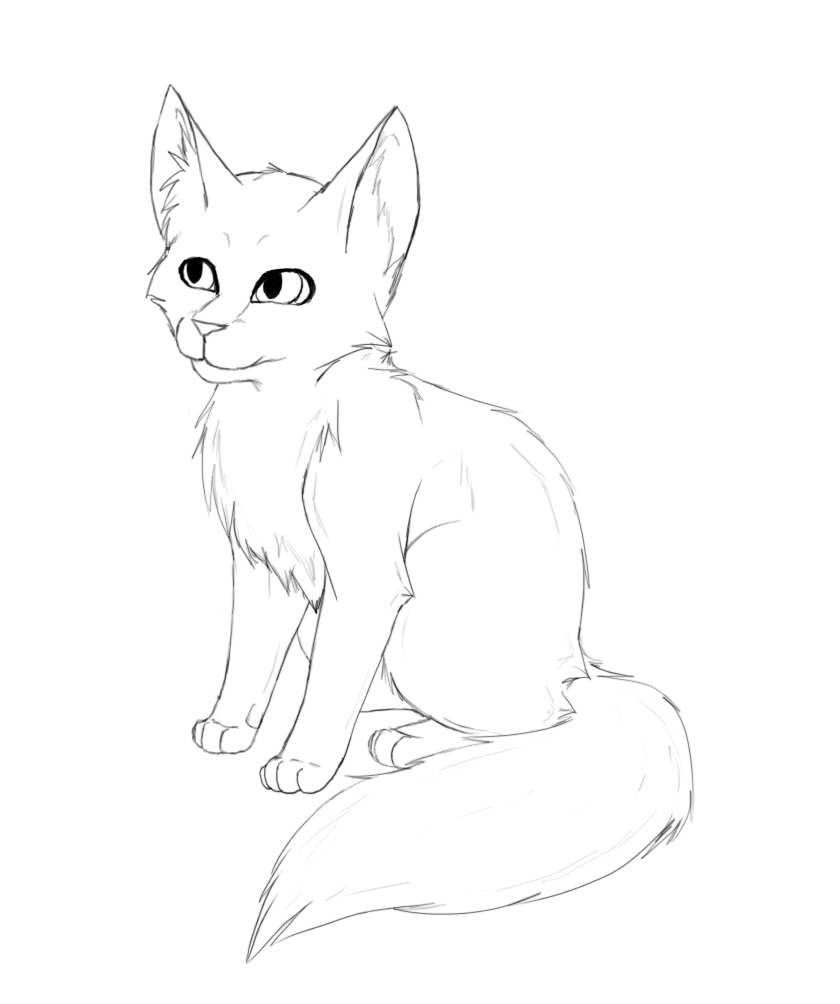
Published: 2011-07-22 01:26:22 +0000 UTC; Views: 4400; Favourites: 74; Downloads: 94
Redirect to original
Description
This lineart is NOT Paint compatible.You need to have a drawing program with layers. Photoshop is best.
How I would color this in Photoshop:
-Pick a loud color (blue, green, red) and fill in a layer below the lineart.
-Use the magic wand tool to select OUTSIDE the lines on the lineart layer.
-Expand the selection by one pixel.
-Click on the the color layer and hit delete so that the blue is only inside the cat.
-Pick the eraser and clean up any extra color outside the lines. This makes it look nice.
-Lock the transparency in the layer (Click the checkerboard at the bottom) and fill it in with your base color.
-Make a new layer and hit Ctrl+g or go to Layers>Create Clipping Mask. This way, you won't have to worry about coloring outside your base color. Make a new clipping mask for every color, but you only need one for the eyes, nose, and inners ears (if you like your inner ears colored).
^I hope that'll help. Feel free to ask me questions so that I can edit the description.
I just gave away how I color my lineart. XD
GIVE ME CREDIT.
If you claim this as your own I'm gonna be sorely disappointed that you'd abuse free stuff like this.
Related content
Comments: 28

Decided to make pixel art out of this! zephysama.deviantart.com/art/B… Credited you in the description!
👍: 0 ⏩: 0

I love this cat!!!! Is it okay if I colour it in?
👍: 0 ⏩: 1

I used it : songoffallingfeather.deviantar…
Thanks :3
👍: 0 ⏩: 0

I used it. schwarzwasser.deviantart.com/a…
Thank you for this sweet lineart!
👍: 0 ⏩: 0

This is a sweet lineart. ;D I'll definitely use, and of course let you know when I do.
👍: 0 ⏩: 1

I'd rather you not.
👍: 0 ⏩: 1

It looks great! I'll be using it at some point in the future....
👍: 0 ⏩: 0

GLARGGGHHHHHH<3 I'm so going to try and see if I can figure out how to color this. Cx
👍: 0 ⏩: 1

If your program's got layers it should be fine. ^^
👍: 0 ⏩: 1


👍: 0 ⏩: 1

I should probably put how in the description. XP
👍: 0 ⏩: 1

PFFT TELL ME HOW TO DO THIS.
I have the layer with the lineart and everything, then I make a new layer for colors, but when I try to color on the 'Color' layer, the color doesn't stay within the lines. HALP? D:
👍: 0 ⏩: 1

I put it in the description, but...*copy and pastes*
How I would color this in Photoshop:
-Pick a loud color (blue, green, red) and fill in a layer below the lineart.
-Use the magic wand tool to select OUTSIDE the lines on the lineart layer.
-Expand the selection by one pixel.
-Click on the the color layer and hit delete so that the blue is only inside the cat.
-Pick the eraser and clean up any extra color outside the lines. This makes it look nice.
-Lock the transparency in the layer (Click the checkerboard at the bottom) and fill it in with your base color.
-Make a new layer and hit Ctrl+g or go to Layers>Create Clipping Mask. This way, you won't have to worry about coloring outside your base color. Make a new clipping mask for every color, but you only need one for the eyes, nose, and inners ears (if you like your inner ears colored).
Did that help?
👍: 0 ⏩: 1

LOL I have it copied and pasted on Word Cx I WILL DO AS YOU SAY AFTER A GOOD NIGHT'S REST. C:
Thanks tons
👍: 0 ⏩: 1

Lol It's really not that bad. XD
👍: 0 ⏩: 0

































