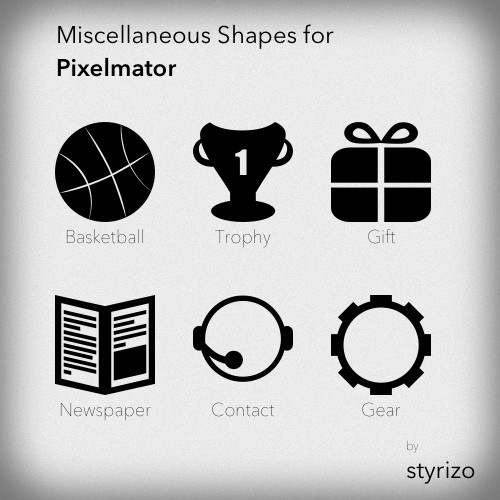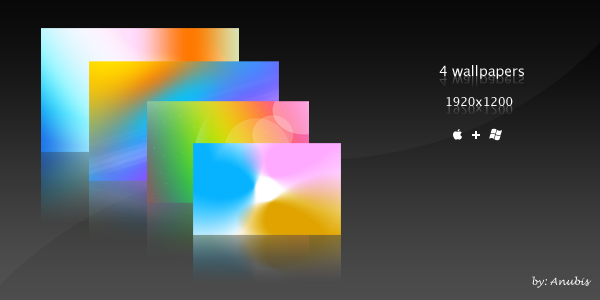HOME | DD
 styrizo — Reflections Master
styrizo — Reflections Master
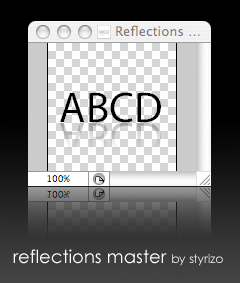
Published: 2007-09-02 16:54:17 +0000 UTC; Views: 83233; Favourites: 317; Downloads: 41300
Redirect to original
Description
This is the template for you to create your own Reflections icons. It is a Photoshop CS3 file.The font I used is Myriad Pro which is a payware font. I think that you can find some free similar fonts around the web, but you will have to search for them





Together with this file you will find a pack of actions for automating the creation of your icons.
Fisrt action "Guardar" is for saving your file as a .png. It will also create a mask for the icon.
Second action "invert" is what I used to create the white versions (I always start with the black ones).
You can use this template to create as many icons as you wish, but only for your personal use. It is not allowed to use for commercial purposes.
Publishing or distributing the icons you create with this template requires permission from me. My answers are usually positive on this regard but I like to see the work befero it is released.
Finally, if you really liked the Reflections collection, please respect its Golden Rule:
A maximum of four letters, always in Capitals.
Thank you and enjoy!!
styrizo
Related content
Comments: 90

Templates will be forever the best thing to share with the whole world !
Magnific work !
👍: 0 ⏩: 1

by the way ... how do you edit the icon from photoshop ? and how can i get the transparency for the back ground ... i always have a white background even if it is hidden ... thx
👍: 0 ⏩: 0

Thx a lot for this man ... i'm a uge fan of your work and also a big user of your icons set ... that's why i want to know if you can post a CS3 file for a folder icon building coz i'd like some more ...
👍: 0 ⏩: 0

Let me know if any of you need the fonts that he used. I have them all and I can send them to your email for free. Just message me and for now ill have a yousendit link up:
[link]
👍: 0 ⏩: 1

hook me up bro
xxrmrxx5@aol.com
no spam plz >.< thanx
👍: 0 ⏩: 0

Sorry for being a noob at photoshop but when I try to do the action "invert" it says "The command 'Invert' is not currently available". Any help would be very much appreciated.
👍: 0 ⏩: 2

Anyway, "Invert" is just for turning the black version into white. You should find a similar function in your Image menu
👍: 0 ⏩: 1

I got it working now, thanks for sharing this. I've already made lots of icons 
👍: 0 ⏩: 1

I'm having the same problem. How did you solve it?
👍: 0 ⏩: 2

A year later... if you are still interested... You have to do the "guarder" action first... then invert.
👍: 0 ⏩: 0

i don't remember sorry. just keep messing with it and eventually you will get it
👍: 0 ⏩: 0

It might be a version-compatibility problem. These actions are for Photoshop CS3. If you are working with a previous version it might not work properly.
Sorry if that's the case
👍: 0 ⏩: 0


Thank you so much for share your work
👍: 0 ⏩: 0

Oh I uploaded a preview to my scraps which you can see here: [link]
👍: 0 ⏩: 0

Hello I have made 8 trash icons, 4 in black text and 4 in white with your psd and would like to put them on my deviantart. They are nothing fancy but there are people out there who don't have photoshop to create their own so I would like to upload it if it is no problem with you. Of course I will give all credit to you and I am very grateful for this psd!!!!!
👍: 0 ⏩: 1

Sure, just let me know when they are up so I can also see them
👍: 0 ⏩: 0

Only true artists seem to go so far as to allow the continuation and expansion of their original ideas and concepts, for free. Thanks for your contribution of a great concept and the freedom of expansion of it.
And FYI, Myriad Pro can be found in the resource folder of Adobe Reader 8.0, for anyone's personal use I'm sure.
Cheers,
-Dan
👍: 0 ⏩: 0

Great man i awesome.
but i want to now how do you edit th file because im a newbie in photoshop.
👍: 0 ⏩: 1

Select one of the text layers and then click on the text tool and then on the text of the icon. It's very easy!!!
👍: 0 ⏩: 0

Ahh no tengo cs3 pero de seguro los podre hacer en ilustrador ahora que el el tamaño y la fuente
Note:
If anyone wants to have the myriad pro font for mac just send me a message and i will answer you shortly.
👍: 0 ⏩: 0

Genial!!
Ya queria completar todo el set, gracias por la info querido styrizo, felicidades.
👍: 0 ⏩: 0

Nice! I always did wonder what font you used..
👍: 0 ⏩: 0

I love you!
you are so inspiring!
👍: 0 ⏩: 0

Thanks for sharing 
👍: 0 ⏩: 0

amazing, I was hoping you would post this eventually!
now all I need is that font!
👍: 0 ⏩: 2

In that regard, Google is your friend.
👍: 0 ⏩: 0

Thx alot for this man, already made an icon named PS3 ^^
👍: 0 ⏩: 1
<= Prev |