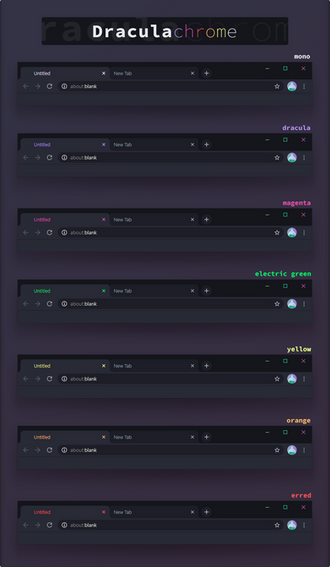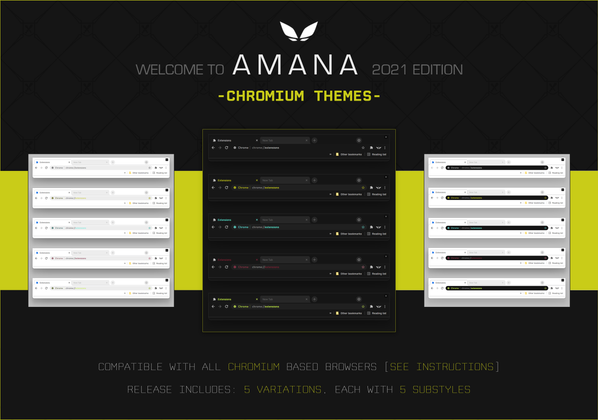HOME | DD
 sublime9-design — Gruvbox for Chromium browsers
sublime9-design — Gruvbox for Chromium browsers

#chrome #chromium #edge #theme #windows #niivu #substyles #gruvbox #captions #custom #customization #texture #variation #variations #windows10themes
Published: 2021-04-25 04:23:28 +0000 UTC; Views: 27355; Favourites: 92; Downloads: 1683
Redirect to original
Description
It's that time again! niivu is back with another beautiful creation, Gruvbox! Check out the Gruvbox suite here !To coincide with the suite, Gruvbox for chromium based browsers is now available!
Over 10+ variations in this one including some new textured substyles (not pictured in early preview, but turned out really nice).
Make sure to tell niivu, how much you appreciate him! We are spoiled to have such talented artists fully committed to the Customization scene here at DeviantArt.
For Chrome Installation:
Check out How to manually install chrome extensions
To manually pack an extension, navigate to chrome://extensions/ , then select pack.
Easiest way to install:
1. Enable developer mode
2. Navigate to chrome://extensions /
3. Navigate to the theme folder you're looking to apply
4. Drag theme .crx file into your browser tab that has chrome://extensions opened
5. Enjoy your new theme!
To get Gruvbox unique captions:
FIRST, make sure you've installed the Gruvbox theme for Windows 10
Place this text after target location " --disable-windows10-custom-titlebar" (without quotes) in a Chrome shortcut's properties menu. (Note the space before the two dashes.)
Make sure you launch Chrome from that new shortcut for captions to apply. Also, during updates captions may fail to show up. Restarting or manually completing an update usual fixes the bug.
For Edge Chromium Installation:
1. Install Edge Chromium.
2. Navigate to edge://extensions, then turn on developer mode.
3. Click on Load Extension, then navigate to desired Gruvbox theme.
To get Gruvbox unique captions:
1. Search for Edge in your start menu.
2. Right-click, pin to start menu.
3. Find new shortcut added to your start menu, right-click and view properties.
4. In properties, under 'Target', add " --disable-windows10-custom-titlebar" (without quotes).
5. Note that you need to remove quotes and there needs to be a space after the last text that was originally in 'Target'
6. Enjoy Gruvbox captions in Edge Chromium!
Keep in mind for Gruvbox captions to continue working you'll need to launch Edge from that shortcut you added each time.
Related content
Comments: 20

👍: 0 ⏩: 0

👍: 0 ⏩: 1

👍: 0 ⏩: 0

👍: 0 ⏩: 1

👍: 0 ⏩: 1

👍: 0 ⏩: 0

👍: 0 ⏩: 0

👍: 1 ⏩: 0

👍: 0 ⏩: 0

Super work, excellent addition to gruvbox suite.
👍: 1 ⏩: 0

👍: 1 ⏩: 0

👍: 1 ⏩: 0

👍: 0 ⏩: 1

👍: 0 ⏩: 1

👍: 0 ⏩: 2

👍: 0 ⏩: 0

👍: 0 ⏩: 0

👍: 1 ⏩: 0