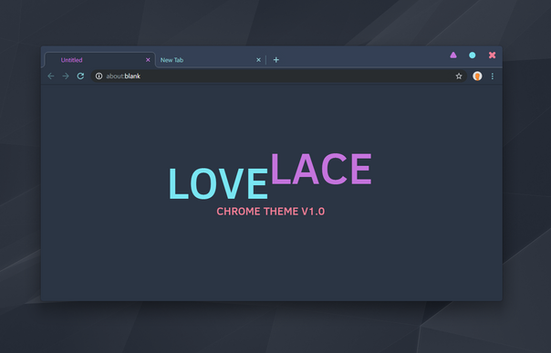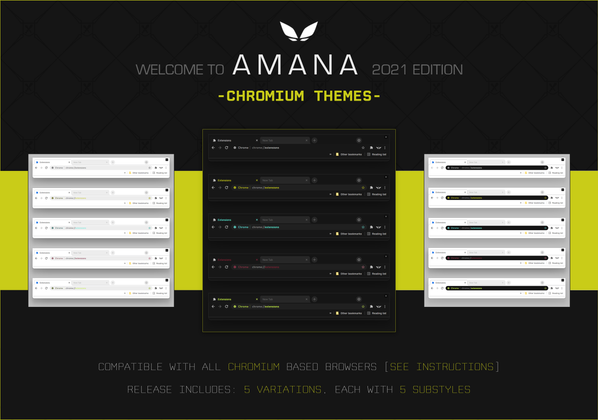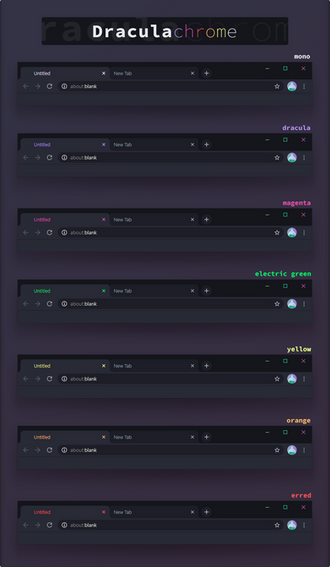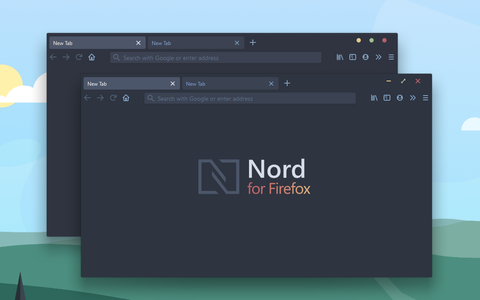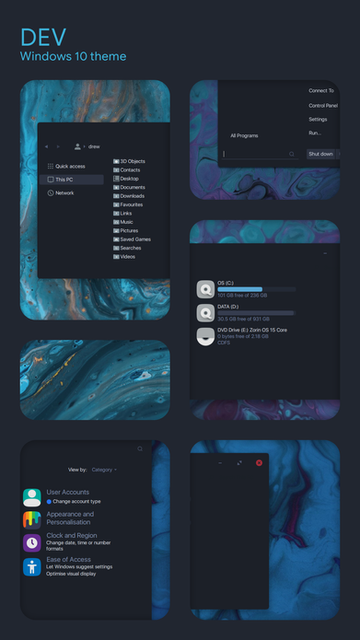HOME | DD
 sublime9-design — Nord Theme for Chrome V2
sublime9-design — Nord Theme for Chrome V2

#arctic #chrome #google #linux #nord #theme #windows #googlechrome #googlechrometheme #windows10
Published: 2020-04-11 19:30:07 +0000 UTC; Views: 364922; Favourites: 740; Downloads: 63173
Redirect to original
Description
Today I'm delighted to bring you a beautiful new chrome theme to go along with niivu's newly released windows 10 theme, Nord .Make sure to tell niivu how much you appreciate him! We are spoiled to have such a talented artist fully committed to the Customization scene here at DeviantArt.
More details about the Nord Suite here
Update - Added a new variation, Pale Blue.
For Chrome Installation:
Check out How to manually install chrome extensions
To manually pack an extension, navigate to chrome://extensions/ , then select pack. Navigate to your chosen variation theme folder. Drag generated .crx file into your browser.
To get the Nord Theme caption bars in chrome:
FIRST, make sure you've installed Nord .
Place this text after target location " --disable-windows10-custom-titlebar" (without quotes) in a Chrome shortcut's properties menu. (Note the space before the two dashes.)
If you have any issues you may have to enable developer mode.
For Edge Chromium Installation:
1. Install Edge Chromium.
2. Navigate to edge://extensions, then turn on developer mode.
3. Click on Load Extension, then navigate to desired Nord theme.
To get Nord captions:
1. Search for Edge in your start menu.
2. Right-click, pin to start menu.
3. Find new shortcut added to your start menu, right-click and view properties.
4. In properties, under 'Target', add " --disable-windows10-custom-titlebar" (without quotes).
5. Note that you need to remove quotes and there needs to be a space after the last text that was originally in 'Target'
6. Enjoy Nord captions in Edge Chromium!
Keep in mind for Nord captions to continue working you'll need to launch Edge from that shortcut you added each time.
Related content
Comments: 235

👍: 0 ⏩: 0

👍: 0 ⏩: 2

👍: 0 ⏩: 0

👍: 0 ⏩: 0

👍: 1 ⏩: 1

👍: 0 ⏩: 0

👍: 0 ⏩: 0

👍: 1 ⏩: 0

👍: 0 ⏩: 0

Every question regarding installation has been already been covered in the comments section.
👍: 0 ⏩: 0

👍: 0 ⏩: 0

What engine is it based on?
👍: 0 ⏩: 1

👍: 0 ⏩: 1

👍: 0 ⏩: 2

👍: 0 ⏩: 0

👍: 0 ⏩: 0

👍: 0 ⏩: 0

👍: 0 ⏩: 0

And you have niivu's Nord theme for windows 10 already installed right?
👍: 1 ⏩: 1

👍: 0 ⏩: 0

👍: 1 ⏩: 1

Strictly... follow the steps I provided in the original post.
👍: 0 ⏩: 0

You can't edit the target location of an executable. It must be a shortcut. All of this is in the original description...
👍: 1 ⏩: 1

👍: 0 ⏩: 0

👍: 0 ⏩: 0

👍: 0 ⏩: 0

Adding --disable-windows10-custom-titlebar to the target location in a Chrome shortcut properties menu doesn't do anything, sadly.
👍: 0 ⏩: 0

👍: 0 ⏩: 0

Love it! but how can i change the top right corner button.. it still the windows 10 button..
Im using Microsoft Edge Browser
prnt.sc/s2hxnx
👍: 0 ⏩: 1

Read the instructions?
👍: 1 ⏩: 1

Thanks, i forgot the last step...
👍: 0 ⏩: 0

Is it possible to theme/color these dropdown menus? I am running Edge.
imgur.com/a/tVC1Le8
👍: 0 ⏩: 1

Those menus aren't themeable at the moment.
👍: 0 ⏩: 1

Ah ok. Thanks for the answer buddy 
👍: 0 ⏩: 0

👍: 0 ⏩: 0

It's a Windows 10 theme, worth upgrading
👍: 0 ⏩: 0

👍: 1 ⏩: 1
<= Prev | | Next =>