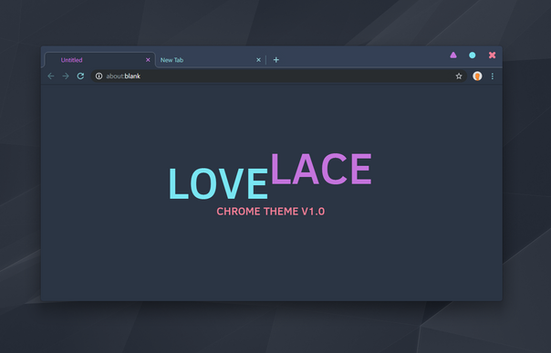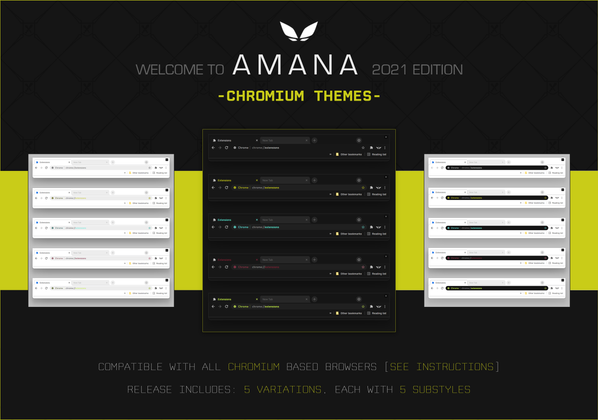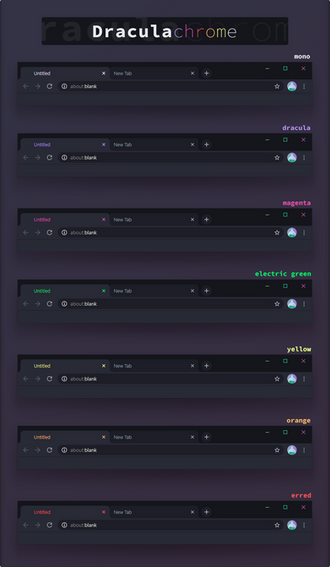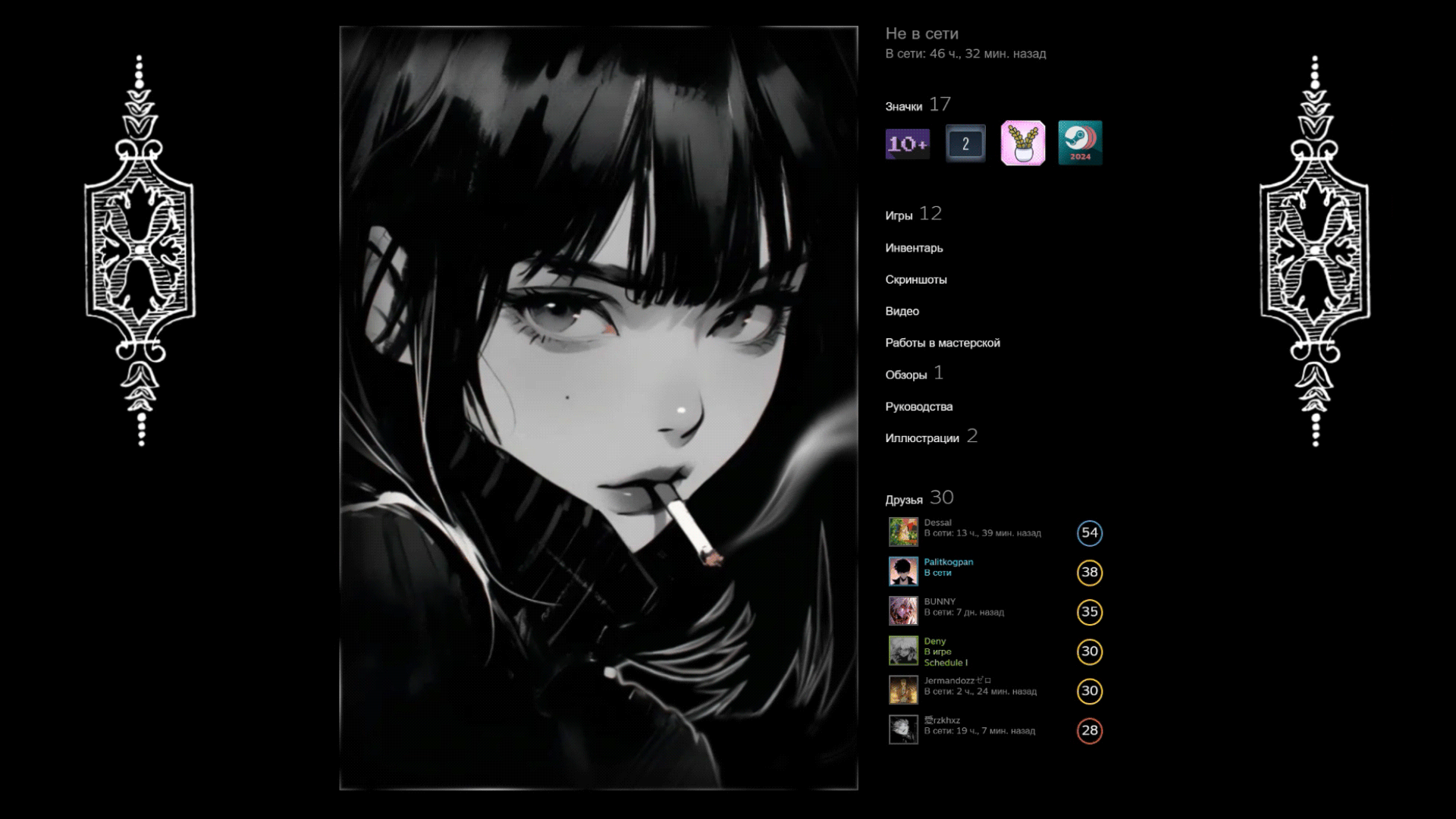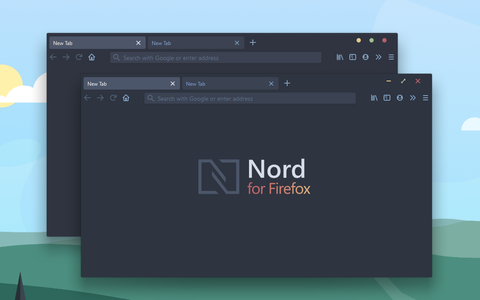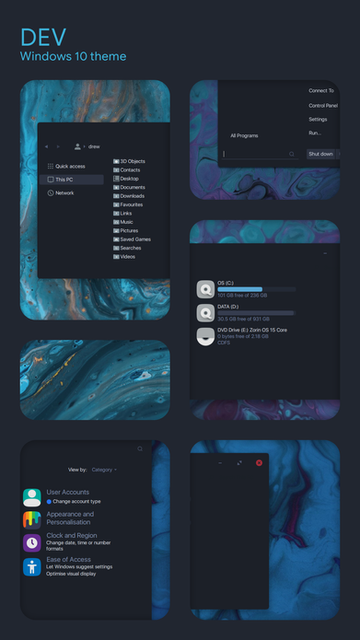HOME | DD
 sublime9-design — Nord Theme for Chrome V2
sublime9-design — Nord Theme for Chrome V2

#arctic #chrome #google #linux #nord #theme #windows #googlechrome #googlechrometheme #windows10
Published: 2020-04-11 19:30:07 +0000 UTC; Views: 364952; Favourites: 740; Downloads: 63174
Redirect to original
Description
Today I'm delighted to bring you a beautiful new chrome theme to go along with niivu's newly released windows 10 theme, Nord .Make sure to tell niivu how much you appreciate him! We are spoiled to have such a talented artist fully committed to the Customization scene here at DeviantArt.
More details about the Nord Suite here
Update - Added a new variation, Pale Blue.
For Chrome Installation:
Check out How to manually install chrome extensions
To manually pack an extension, navigate to chrome://extensions/ , then select pack. Navigate to your chosen variation theme folder. Drag generated .crx file into your browser.
To get the Nord Theme caption bars in chrome:
FIRST, make sure you've installed Nord .
Place this text after target location " --disable-windows10-custom-titlebar" (without quotes) in a Chrome shortcut's properties menu. (Note the space before the two dashes.)
If you have any issues you may have to enable developer mode.
For Edge Chromium Installation:
1. Install Edge Chromium.
2. Navigate to edge://extensions, then turn on developer mode.
3. Click on Load Extension, then navigate to desired Nord theme.
To get Nord captions:
1. Search for Edge in your start menu.
2. Right-click, pin to start menu.
3. Find new shortcut added to your start menu, right-click and view properties.
4. In properties, under 'Target', add " --disable-windows10-custom-titlebar" (without quotes).
5. Note that you need to remove quotes and there needs to be a space after the last text that was originally in 'Target'
6. Enjoy Nord captions in Edge Chromium!
Keep in mind for Nord captions to continue working you'll need to launch Edge from that shortcut you added each time.
Related content
Comments: 235

Maybe read the directions for installation? If you can understand English, it's pretty straight forward.
👍: 0 ⏩: 0

👍: 0 ⏩: 0

I must have messed up something. When I try to drag and drop the crx file into chrome, all I get is a save as box pop up? what am I missing?
I can however turn on developer mode, choose the load unpacked button and choose the Nord folder, and the theme loads.
But then, when I turn off developer mode the theme gets unloaded.
👍: 0 ⏩: 0

👍: 0 ⏩: 1

Brave is chromium based so you can go through the same steps as I outlined for Edge.
👍: 0 ⏩: 0

Update #2: Edge compatibility.
After a little fiddling, I was successfully able to get Nord captions working on Edge Chromium.
Steps:
1. Install Edge Chromium.
2. Navigate to edge://extensions, then turn on developer mode.
3. Click on Load Extension, then navigate to desired Nord theme.
To get Nord captions:
1. Search for Edge in your start menu.
2. Right-click, pin to start menu.
3. Find new shortcut added to your start menu, right-click and view properties.
4. In properties, under 'Target', add " --disable-windows10-custom-titlebar" (without quotes).
5. Note that you need to remove quotes and there needs to be a space after the last text that was originally in 'Target'
6. Enjoy Nord captions in Edge Chromium!
Keep in mind for Nord captions to continue working you'll need to launch Edge from that shortcut you added each time.
👍: 1 ⏩: 1

👍: 0 ⏩: 1

I hear it works in chrome
👍: 0 ⏩: 0

BTW would it be possible to do this theme for Opera?
👍: 0 ⏩: 1

No experience with Opera but if it's based on chromium it should be usable.
👍: 0 ⏩: 0

👍: 0 ⏩: 0

Wow best theme for Chrome I have seen!! One question, why is some called light? I dont see any difference exept colors.
👍: 0 ⏩: 1

There's a subtle difference in the colors of the inactive tabs used in the light themes. I'll be releasing a new version soon with a lighter color frame to give people even more options.
👍: 0 ⏩: 1

Thats cool. Thank you!
👍: 0 ⏩: 0

Beautiful work on these mate. Using and loving it! Cheers!
👍: 1 ⏩: 1

Appreciate it! Thanks again for another wonderful theme!
👍: 0 ⏩: 0

Lovely! This looks and works fantastic. Works in Edge as well.
👍: 0 ⏩: 0

Amazing works !
Edit : I dont understand how i can install nord logo to the theme
👍: 0 ⏩: 1

I made a custom orb from the nord resources and used that as my account profile picture. Easy DIY
👍: 0 ⏩: 1

Nice idea ! Thanks
👍: 0 ⏩: 0
<= Prev |