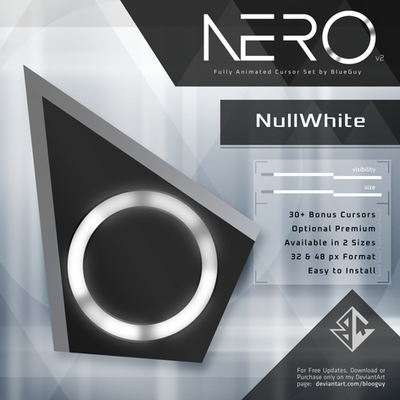HOME | DD
 suckervajs — Relic Mech_small shield
suckervajs — Relic Mech_small shield

#3d #abstract #ancient #blue #colred #gregor #machine #mech #metal #model #parts #robot #sword #warrior #white #zbrush #vajs #part #suckervajs #gregorvajs #partsa #relichmech #possed
Published: 2015-06-06 21:19:02 +0000 UTC; Views: 1615; Favourites: 15; Downloads: 0
Redirect to original
Description
Hi, Im a fan of sci-fi and I decided for my final school project to do some 3D models. Keep in mind that this isnt a model with rigs and maps with exception that the shield has a color map.I call this model Relic Mech. The idea for this thing/guy is that he was found in space, a left over from a extinct civilization and somebody found him turned off. The person that turned him back on is its master and the Relic will protect him with everything it gots.
If didnt notice yet his mechanical part float around and this is because magnets forces between the part that keep it together in one piece and this also means that the Relic can be disassembled without any problems by its master. The magnets also keep him together no matter what if its gets attacked by an enemy and the magnets have an enormous power of holding it together in one piece in battles. If you look closely there are small crystal in joints and other parts of the body. That are the sources of energy for the movement and if they get destroyed its immobilized until the rare crystals are replaced. The machine cant be destroyed only immobilized like I mentioned, If you want to destroy the intelligence of it you obviously must destroy the head(THOU!!!!!) which BTW is hard to do so. Some test show that head is maid from a such hard material that na Earth nuke couldnt destroy it but the rest... yeah. Its also show that head can connect to any part of the same model if there would be any left. If I didnt mentioned it cant talk our language(I mean all Earth languages) but can understand it, provided that its master talks it.
Gregor Vajs aka. Suckervajs
Done in ZBrush
Render in Keyshot with some Photoshop work on it.
Shit tone of poligons with shit tone of hours put in_Like it a lot. Concept is also mine especially love the head with the floating metal-ish pieces, reminds me of hair.
In the upcoming weeks I will upload more pictures from my project, some still from this some new from a monster guy. Watch or wait in one of my groups to see what the future holds for you, me ass all






 .
. Have a nice day.
Related content
Comments: 12

that shield looks pretty cool, how did you do it?
👍: 0 ⏩: 1

Do you want the long or the short version - short version goes like this ZBrush ans Keyshot
👍: 0 ⏩: 1

well give me first the short version, then if i dont understand it give me the long version
👍: 0 ⏩: 1

I used the Curvequad fill in ZB and then devided it once and then I projected the shield on a giant sphere to get the curve. The rest is keyshot materials
👍: 0 ⏩: 1

oh okay give also the long version just in case
👍: 0 ⏩: 1

Do you have ZBrush to try this out?
👍: 0 ⏩: 1

1. I made a basic sketch of the shield in Photoshop(only front view)
2. I imported the sketch in to ZBrush, in the draw menu for the backround
3. Than I think I used CurveQuadFill and draw over one half, with a small brush size so u get small thickes
4. than I mirrored it
5. Than I inflated it
6. Dynamesh
7. use Relax in the deformation tab and a little polish
8. Fix the shield, correct the shape if you want
9. Collar it
10. Than append a spehe
11. Make it giant, really giant. So u get a curve for the shield u want, maybe you can also use a big move brush
12. Than you want to put the giant sphere lower than the shield in the subtool bar
13. If you already haven't, put the shield in a position front of the sphere where u want the curve, but not to far . Good measurement is, less then the shield is wide
14. Hit B, and find a brush a brush cald MatchMaker. Short cut is B-M-M
15. The brush works like a projection, use it on the shield. U should get a curve
16. That should be it
👍: 0 ⏩: 1

thank you for the tips 
👍: 0 ⏩: 1