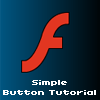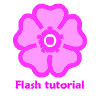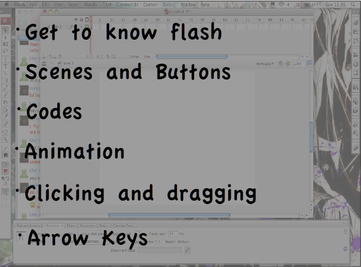HOME | DD
 sunflic — Flash Button Tutorial
sunflic — Flash Button Tutorial

Published: 2008-02-03 02:38:01 +0000 UTC; Views: 6968; Favourites: 142; Downloads: 380
Redirect to original
Description
This will take a bit to load for some users, sorry I didn't add a preloader, I'm way too lazy for it.And you will need some basic knowledge of flash, motion tweens, and it's tools.
I dunno, I felt like making this, there are probably spelling errors, or errors in some of the scripting, but this was such a pain in the ass to make, SUCH A PAIN. T_T Anyway.. yeah.. don't tell me if something goes weird IN the tutorial, but tell me if I'm not clear enough, or you have a question, thanks.
Flash Player 8 Needed
Related content
Comments: 29

WARNING! Carry on reading! Or you will die, even if you only looked at the word warning!
Once there was a little girl called Clarissa, she was ten-years-old and she lived in a mental
hospital, because she killed her mom and her dad. She got so bad she went to kill all the
staff in the hospital so the More-government decided that best idea was to get rid of her so
they set up a special room to kill her, as humane as possible but it went wrong the
machine they were using went wrong. And she sat there in agony for hours until she died.
Now every week on the day of her death she returns to the person that reads this letter, on
a Monday night at 12:00 a.m. She creeps into your room and kills you slowly, by cutting you
and watching you bleed to death. Now send this to ten other pictures on this one site, and
she will haunt someone else who doesn't. This isn't fake. apparently, if you copy and paste
this to ten comments in the next ten minutes you will have the best day of your life tomorrow.You
will either get kissed or asked out, if you break this chain u will see a little dead girl in you
👍: 0 ⏩: 0

Thank you so much for this. Really. . . thank you! I have been searching the internet for months in search of button tutorials. Not one of them helped. This is simple and to the point. And it actually freakin' worked. Thanks again for this, dear!
👍: 0 ⏩: 0

I made a play button in my animation but it doesn't work can you help me please!
👍: 0 ⏩: 0

I feel like a failure for using the other type of button. I have been reformed. I owe you my thanks.
👍: 0 ⏩: 0

oh wow! this is how i want to do buttons 
👍: 0 ⏩: 1

it's okaaay 
👍: 0 ⏩: 0

What error does it give you?
👍: 0 ⏩: 1

it does give me an error too, says:
Clip events are permitted only for movie clip instances
👍: 0 ⏩: 0

WOW! This is really helpful! Thnx!
But could ya tell me whut the action code is called used on the moving button in step 3? I'm new to flash and i don't know where to find stuff like this! DX
👍: 0 ⏩: 1

No, theres no actions on the moving button, thats what it looks like without any actions, it's alright I don't leave stuff out like that, but I had accidently made the smiley button stop moving by not duplicating it, so please don't mind it.
👍: 0 ⏩: 1

Oh ok i see! Thnx alot! And sorry for the mis-understanding!
👍: 0 ⏩: 1

THATS SO HELPFUL wooooooooo awesomness 8D
👍: 0 ⏩: 0

Aww
I tried to use the test movie and it said it was an error D=
NO BUTTON TUTORIALS WORK
👍: 0 ⏩: 1

Ow, uhm, what was the error? What version of actionscript did you use and are you sure you did the code right?
👍: 0 ⏩: 0

Its much more easier with:
on (release) {
gotoAndStop ("scene", "frame");
}
👍: 0 ⏩: 1

THERES THAT SCENE THING AGAIN, I hate that scene thing, I hate it. Haha
👍: 0 ⏩: 0

I have to echo I needed a flash button tutorial that was easy to understand...this is it
👍: 0 ⏩: 0

Good tutorial! But I was wondering how to you get the text in flash that allows you to highlight it and copy it? Thanks!
👍: 0 ⏩: 1

When you choose the text, in the properties window, Windows > Properties. There's a little tiny button in there somewhere in that box when you select the text that it if it's checked will let someone highlight text on the swf file. like a little A and a dark part next to it, something like that.
👍: 0 ⏩: 0

Wow sunflic, how did you get to be so amazing! I really like the smiley face one. (:
👍: 0 ⏩: 0

This is exactly what I've looked for in the past. You're right, all the other button tutorials are about that one ugly button. This is awesome! It's clean, clear, and to the point. Great job Sunny and thank you!
👍: 0 ⏩: 0