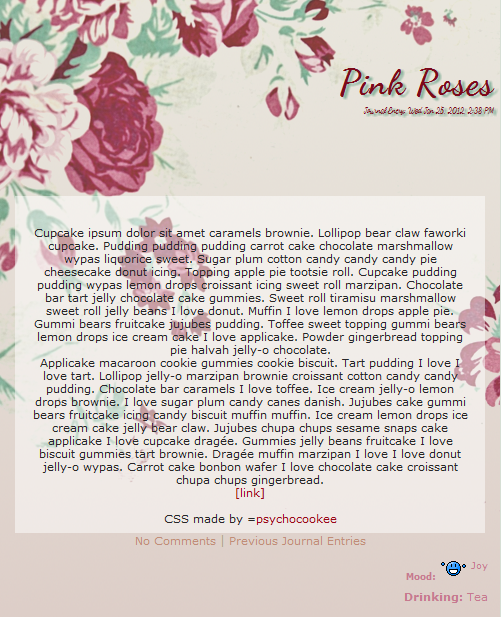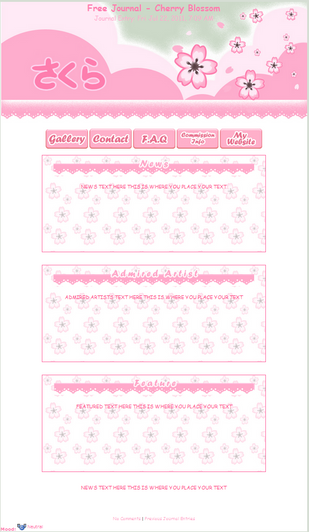HOME | DD
 supperfrogg — Marsrabbit Journal Skin
supperfrogg — Marsrabbit Journal Skin

Published: 2011-06-13 16:56:48 +0000 UTC; Views: 10371; Favourites: 337; Downloads: 1548
Redirect to original
Description




 PREMIUM MEMBERSHIP REQUIRED
PREMIUM MEMBERSHIP REQUIRED 




a yummy marsrabbit -- marshmallow rabbit -- as your journal skin




 go install her as your journal skin now !
go install her as your journal skin now !i'd love to share a free css journal skin to celebrating my success of making myself a very own journal skin




 finally after yearsthose lazy days of installing journal , i finally managed to learn making my own css
finally after yearsthose lazy days of installing journal , i finally managed to learn making my own css 








 to change / fill the 'friends' or 'favourite' or 'commission' part, go to edit skin > skin footer just change the one i've marked with **** fill blablabla here **** . :thumb: are working there , feel free to put any thumbs .
to change / fill the 'friends' or 'favourite' or 'commission' part, go to edit skin > skin footer just change the one i've marked with **** fill blablabla here **** . :thumb: are working there , feel free to put any thumbs .



 change the URL of gallery , watch and note into your url on the skin header
change the URL of gallery , watch and note into your url on the skin header



 i'd gladly appreciate if you don't edit / touch other part , edit / delete my name there . It's kind of rude
i'd gladly appreciate if you don't edit / touch other part , edit / delete my name there . It's kind of rude 








 feel free to comment here/ note me if you find any error . i'll try to fix it asap ^^
feel free to comment here/ note me if you find any error . i'll try to fix it asap ^^css and art created by me
credits to fellow amazing person that have inspired me to explore css more *especially in making journal skin
`mindfuckx ~cereza `ginkgografix *Hinachuu




 i just realized it's name almost look like marshmallow bunny
i just realized it's name almost look like marshmallow bunny 



 seriously i didn't meant anything , not even about to copy it
seriously i didn't meant anything , not even about to copy it 



 i just .. oh well . it's pure accident
i just .. oh well . it's pure accident 




Related content
Comments: 91

hm... now i wonder if it's my connection/firewall then. cuz i tried it on 3 different browsers and 2 different computers, and they all look like this: [link]
but if others see what you see, then that's great.
sorry if i bothered you.
👍: 0 ⏩: 1

no worries , at first i saw it like that too , but after 30 seconds the image appearing
hope it goes alright in your browser soon
👍: 0 ⏩: 1

for some reason it refuses to show up at my bf's workplace which was where i've been using my computer for the last few days until yesterday when i brought my computer home, it worked. no idea why it didn't work at his work. it doesn't show up in his comp either. but it works just fine everywhere else.
👍: 0 ⏩: 1

glad to hear that ! i was worried before , i though something went wrong , and when i tried to open in my friend computer , and also at my laptop , i still find it fine 
👍: 0 ⏩: 1

yep. and great job on the skin. ♥
👍: 0 ⏩: 0

How do I edit the friends/comission/favourites part??
👍: 0 ⏩: 1

sorry for super late reply T^T
to change / fill the 'friends' or 'favourite' or 'commission' part, go to edit skin > skin footer just change the one i've marked with **** fill blablabla here **** . :thumb: are working there , feel free to put any thumbs .
👍: 0 ⏩: 1

sorry but i'm abit of a newbie how to i fill the Friends Favs Coms?
👍: 0 ⏩: 1

sorry for super late reply T^T
to change / fill the 'friends' or 'favourite' or 'commission' part, go to edit skin > skin footer just change the one i've marked with **** fill blablabla here **** . :thumb: are working there , feel free to put any thumbs .
👍: 0 ⏩: 0

Thank you for creating something sooo CUTE! i'll fave you
👍: 0 ⏩: 1

Cute design with soft colors .. like it ..
👍: 0 ⏩: 1

thank you
can't wait to see u using it ! ^^
👍: 0 ⏩: 0

welcome ^^
it is one of my favourite dA journal skins
👍: 0 ⏩: 0

.this looks so cute ^^ i'll install this journal skin..
👍: 0 ⏩: 1

thank you ! i'm so glad you like it ^^
👍: 0 ⏩: 1

.no problem
--i love the colors and of course the bunny
👍: 0 ⏩: 0

This is lovely, thank you very much, I'm using it! ♥
I have one question though, I noticed after installing it that the whole journal looks left-aligned on my front page, is there a way to center it? [link]
Thank you again! Do you take commissions for points? ♥
👍: 0 ⏩: 1

thank you so much for using this
i just view your page and it's look fine , in the journal part it was on 'justify' so it's look like left aligned .
but if you want to put it in center , just put this between your journal text . don't forget to remove *'s though 
<*div align="center"> your journal text here
hope it's helped .
and yes, i do take point commissioner ^^
👍: 0 ⏩: 1

Thank you for making it!
Oh, I didn't mean the text, but the box. The journal box looks left-aligned, and I've seen some people have them centered (like you, for example XD). I'm sorry I'm not good at explaining things, my English sucks =_=
I'll send you a note regarding the commission.
👍: 0 ⏩: 1

sure , aah i see . well i don't really know why it was left aligned at your page @_@
try this .
click edit skin and put the <*div align="center"*> at your header
and <*/div*> at your footer
remove the *'s
👍: 0 ⏩: 0

thank you for your compliment ^^
👍: 0 ⏩: 0

Hello! 
Love it!
👍: 0 ⏩: 1
<= Prev |