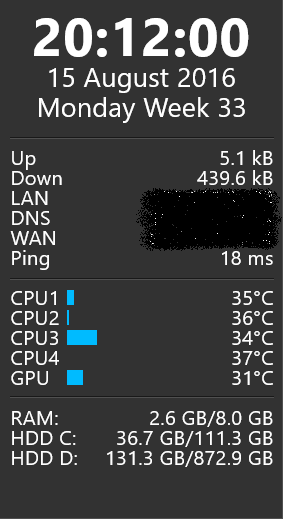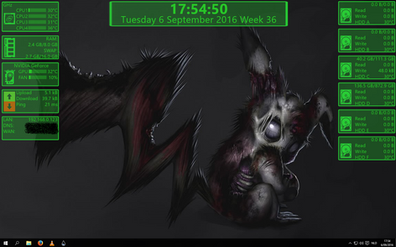HOME | DD
 svenkaboot — Red Hud 1.1
svenkaboot — Red Hud 1.1

Published: 2016-12-15 16:10:30 +0000 UTC; Views: 61828; Favourites: 47; Downloads: 12190
Redirect to original
Description
HDD:If the HDD letter is not correct change the letter is variable tab. To go there rightclick on the active skin and click edit skin and go to the Variable tab and change the letter after the = sign.
CPU:
If you want the correct temperature and fan speed you must check the right Speedfannumber and change the number in the variabletab of the skin. To go there rightclick on the active skin and click edit skin and go to the Variable tab and change the number after the = sign.
In here I explain how to know what number is what.
svenkaboot.deviantart.com/art/…
For the CPU temperature to work you must run SpeedFan in the background. Tested with version 4.52.
Link Background
henrylibersat.files.wordpress.…
Changes in 1.1:
Using MSIafterburner for gpu measurements no more crashes.
For the GPU to be correct you must rightclick on the skin and press edit. In the variables tab you must enter your gpu's max rpm and memory and refresh the skin.
Related content
Comments: 18

Please update Skin CPU Stats not working Werry well (Tempature vs.) GPU Bar Crashing Rainmeter.
👍: 0 ⏩: 0

Rainmeter crashed when loading GPU 
Edit:
If you have the same problem, just delete the Red Hud Skin Folder(worked for me)
👍: 0 ⏩: 1

did you run the setup for the GPU in the description?
👍: 0 ⏩: 0

This requires a version of Rainmeter that my system can't run
👍: 0 ⏩: 0

when your USB in the PC look what letter it has than right click on the skin en press edit. change the letter in the Variables of HHD2 to that letter and it should work.
👍: 0 ⏩: 0

how to get Gpu percent to work i already did the setup in the readme file
👍: 0 ⏩: 1

When you installed the skin did you install the plugin? and make sure your gpu drivers are updated.
👍: 0 ⏩: 1

i install the plugin and now it crashes sorry for late reply my gpu drivers are the latest
👍: 0 ⏩: 1

if it crashes now it normally means that the setup.exe doesn't work properly try to reinstall it.
👍: 0 ⏩: 1

i reinstalled the "setup.exe" in the readme file it still crashes especially when loading GPU
👍: 0 ⏩: 1

sorry but i don't know anything to do anymore
look at this page. this is where i got the app from
hapylestat.deviantart.com/art/…
👍: 0 ⏩: 0