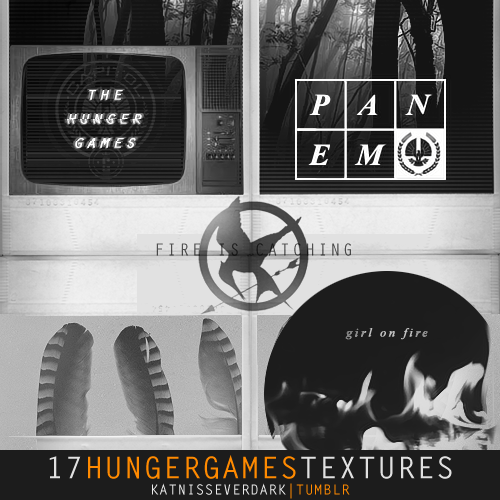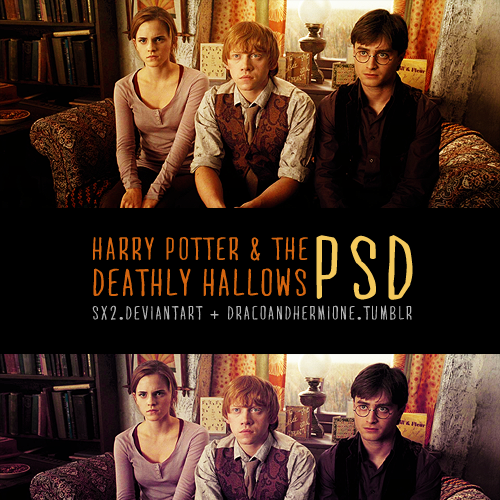HOME | DD
 Sx2 — HP Screencap Coloring Tutorial
Sx2 — HP Screencap Coloring Tutorial

Published: 2011-01-26 01:27:41 +0000 UTC; Views: 4074; Favourites: 68; Downloads: 143
Redirect to original
Description
if you have any questions, ask (:screencap from homeofthenutty
Related content
Comments: 8

Mm... I have a question :S When I want to do a gradient, with the colors black and white, for example, I do all the steps... but then, when I accepted the options, the gradient don't appear normal, I mean, the color black substituted dark parts and the white one substituted light parts...
What I have to do to created a normal gradient, like the gradient in this tutorial?
👍: 0 ⏩: 1

you need to use the gradient tool (the one that's stacked with the fill paint bucket on your toolbar), not the gradient layer option. Using white, click at the top and drag the mouse down a bit and release. Then using black, click at the bottom and drag upwards a bit and release. So that you end up with a bit of white on top and a bit of black on the bottom. You can achieve the same effect by using a soft round brush at around 45-60 pixels (:
👍: 0 ⏩: 1

Wow, thank you! I was using the gradient layer x3 Thank you very much!
👍: 0 ⏩: 0