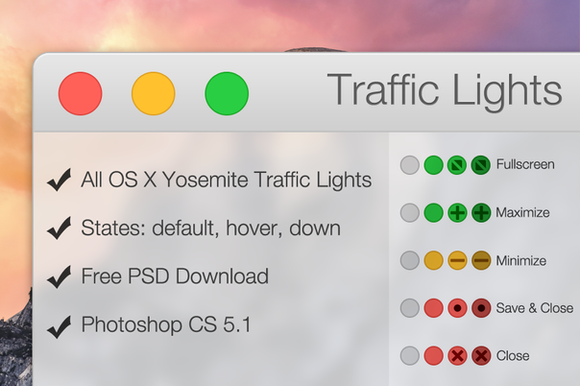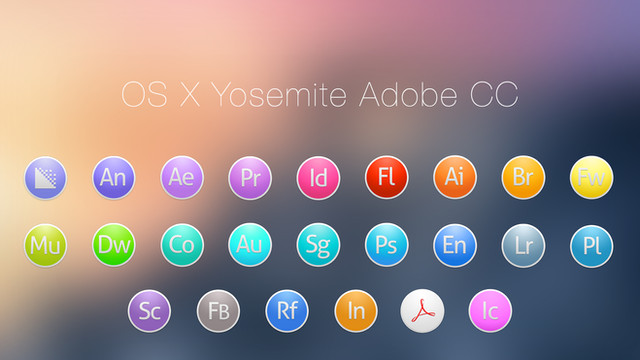HOME | DD
 synetcon — OSX Yosemite window buttons
by
synetcon — OSX Yosemite window buttons
by

Published: 2014-06-10 15:36:21 +0000 UTC; Views: 20280; Favourites: 46; Downloads: 4470
Redirect to original
Description
Buttons of the new OS X Yosemite window buttons in all 4 states (background, normal, hover an pressed).The file includes PNGs and EPSs versions of each other. Also a Corel X7 with original design.
Enjoy!
Related content
Comments: 17

👍: 0 ⏩: 0

👍: 0 ⏩: 0

👍: 0 ⏩: 0

👍: 0 ⏩: 0

👍: 0 ⏩: 1

👍: 0 ⏩: 1

👍: 0 ⏩: 0

Thanks! But can you upload ALL OS X Yosemite's UI for theming purposes?
👍: 0 ⏩: 0

Could you give me a hint as to how to implement these ? (I'm running OSX 10.6 Snow Leopard)
👍: 0 ⏩: 2

You can look for the following files: ArtFile.bin, Artfile200.bin, SArtfile.bin located in:
/System/Library/Private Frameworks/CoreUI.framework/Versions/A/Resources
You can decode those files using a tool like artFileTool and sartFileTool, then paste those images and replace the old ones, encode it again using the same tools as above and replace the ArtFiles in the Framework again.
👍: 0 ⏩: 0

Sorry, I made this just to save work to the modder/themer community
👍: 0 ⏩: 1

👍: 0 ⏩: 0

thanks, I wanted to ask her if she can find two icons
shutdown and restart always style Yosemite
is it possible?
👍: 0 ⏩: 0