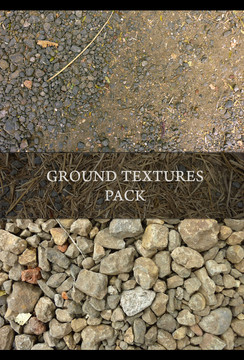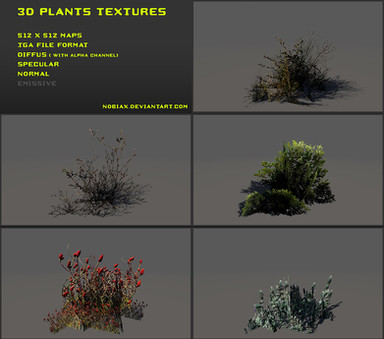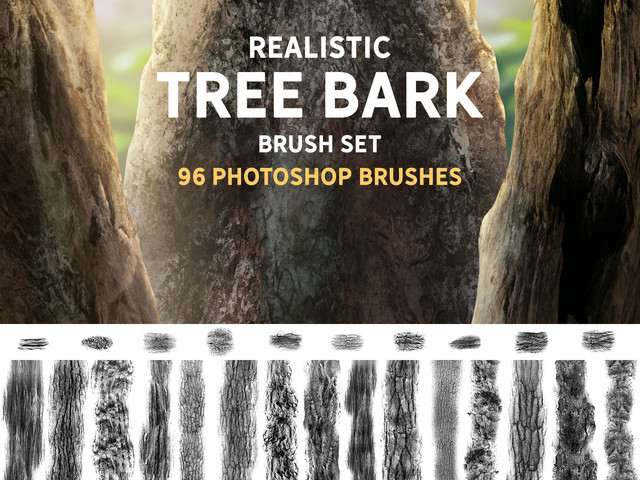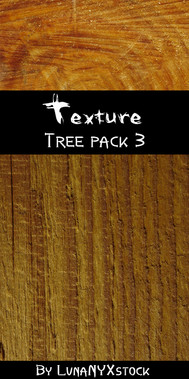HOME | DD
 Syntetyc — -FREE- 34 Environment Textures
Syntetyc — -FREE- 34 Environment Textures

Published: 2013-04-15 20:36:57 +0000 UTC; Views: 55214; Favourites: 1438; Downloads: 9563
Redirect to original
Description
Compilation of 34 environment textures.DOWNLOAD HERE
100% free, no restrictions, no credits needed. DOWNLOAD FROM THE RIGHT COLUMN AND ENJOY!
The compilation include 34 jpg standard pictures, you can use it on whatever you want.
Also, you can download my other resources:
see all here: syntetyc.deviantart.com/galler…
-----
More of my work:
Syntetyc.com
Follow me on:






 Facebook | Twitter | Instagram | Youtube
Facebook | Twitter | Instagram | Youtube
Related content
Comments: 135

how to use them? do you have any tutorial? because I'm only new
👍: 0 ⏩: 1

You can use on whatever you want. Are a standard JPG pictures.
👍: 0 ⏩: 1

I dont know how to put a texture
👍: 0 ⏩: 1

You need to know how to use a simple program such as Photoshop, Gimp or SAI to be able to use them, and it's as simple as copying the texture onto a new layer over the layer you want to make textured. Other stuff you can do to make it fit in more is mask the texture layer (multiply, overlay, etc) or change the transparency of the texture layer.
👍: 0 ⏩: 2

how can I add layer mask? and then add the texture?
👍: 0 ⏩: 1

Well, I had the texture to the new layer first and then mask it. I'm not sure where you can find it on Photoshop since I'm a SAI/Gimp user, but on SAI, above the layer box you should find something that says "Mode" with a drop down box beside it. Click on the drop down box and you should get options like "Multiple, overlay, screen" etc. From there it's all up to your artistic skill.
Looking at some tutorials, on Photoshop something simular is above the layers boxes as well.
👍: 0 ⏩: 0

Thanks so much for this! I look forward to trying it out.
👍: 0 ⏩: 0

Wow, this is so incredibly generous. Thank you just doesn't seem like enough. You are awesome!
👍: 0 ⏩: 0

Thanks for all the help! I'll toss you a link when I use 'em!
👍: 0 ⏩: 0

This is amazing, thank you so much!
👍: 0 ⏩: 0
| Next =>