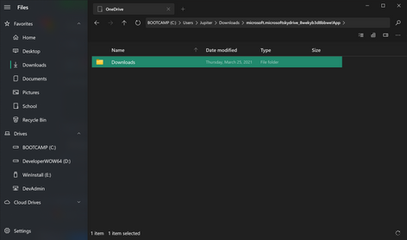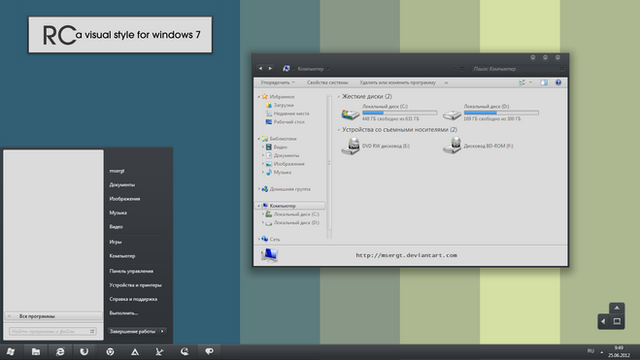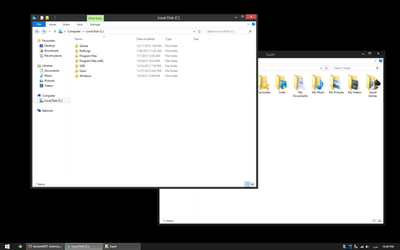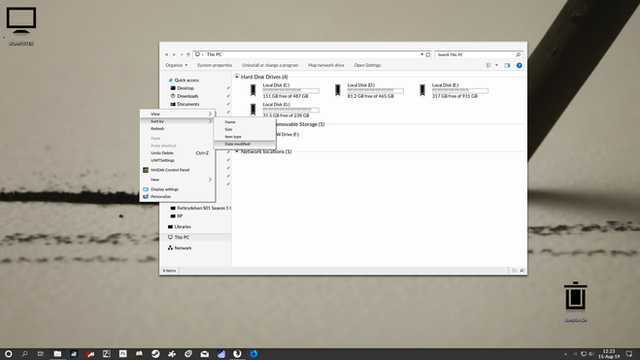HOME | DD
 T-ux — Vista10
T-ux — Vista10

#windowsvista #vista10 #vista #windows #windows10 #windows10themes
Published: 2017-11-04 11:04:07 +0000 UTC; Views: 1833; Favourites: 12; Downloads: 0
Redirect to original
Description
Visual Style is fav.me/d8mnlbr by userSidebar is one of the skins from Vista Rainbar by user fav.me/d2l8kby
Drives, power and wireless gadgets are also from Vista Rainbar
CPU Meter is from Gadgets by user fav.me/d8n4kvx
Aero Glass for Win10 is from glass8.eu, also i've modified the titlebar by using an aero glass atlas extracted from 's Aero 7 Clear theme.
Vista taskbar and start menu for StartIsBack++ is by user MrGRiM: www.msfn.org/board/topic/17402…
Here's start menu in action: sta.sh/0pjido816i3
Related content
Comments: 8

I would like to have a download link for everything? I'm just too incompetent to find anything. oh and also
How did you make your aero titlebar transparent? mine is stuck with a color.
👍: 0 ⏩: 1

The titlebar is transparent because i've used Glass8 (don't worry, the name doesn't suggest that it's only for Win8). Here's the link: glass8.eu
As of me doing an all-in-one pack, I don't really have time for it, sorry.
If you have any more questions regarding this, don't hesitate. I don't use this theme anymore but even then I can still help you.
👍: 0 ⏩: 0

OMG thank you so much. This looks much better now 2017-12-28 18-20-22
It would be cool if you could send me the theme atlas actually.
Also I have taken quite the liking to the thic taskbar.
👍: 0 ⏩: 1

www80.zippyshare.com/v/pw4R5lt…
Also not sure if it would work correctly since the themeatlas was for the Anniversary Update version(which i'm still using cause cba on Microsoft's shenanigans), but if it works then tell me.
👍: 0 ⏩: 1

Yeah, it does not work unfortunately. AeroGlass just does not load it.
Thanks anyways.
👍: 0 ⏩: 1

Actually AeroGlass was not running for some reason. After reinstalling it works.
Thank you so much. Standard Windows 10 looks SO bad.
👍: 0 ⏩: 0

How did you get the old symbols, taskbar theme and window borders? I am currently at this stage puu(dot)sh/yPmcM/232496510f.png
Would be great if you could help me.
👍: 0 ⏩: 1

"How did you get the old symbols"
If you mean old symbols as in the icons, then i used a Windows 7 iconpack from some theme(couldn't find a Vista one and when i found it, it was under the paywall). Here's the link for that iconpack: www36.zippyshare.com/v/uj0LkjH…
"taskbar theme"
Well i've posted the taskbar skin already in the description, but if you're talking about the start button, then it was extracted from vista's aero theme resources. Here's the download for it: www36.zippyshare.com/v/XL7lPwC…
The start orb works best when the taskbar is set to use small icons.
"windows borders"
First of all, i used the aeroglass themeatlas which was extracted from sagorpirbd's Aero 7 Clear theme since in his Vista theme there was no "clear" version, so i could add the stripes in the titlebar.(I can link you the themeatlas, you just have to set it in Aero Glasss GUI settings) Also i highly recommend OldNewExplorer(which is made by the same guy from SiB++) with these following settings:
Here are the windowmetrics and the color registry files to make the borders Vista-like, if not exactly like Vista's:
www36.zippyshare.com/v/98mUyc9…
www36.zippyshare.com/v/fLapNyx…
Speaking about the AeroGlass GUI, here are the settings for it(if the windows will look odd still after applicating the settings, replace the ColorizationColor entry in Vista Aero theme file[.theme file, not .msstyles] with this:ColorizationColor=0X6B74B8FC[edit that file in notepad]):
👍: 0 ⏩: 0