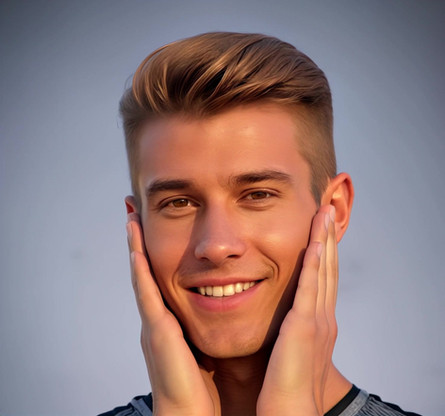HOME | DD
 Taisa732 — DB: Take a break COLOUR
by-nc-nd
Taisa732 — DB: Take a break COLOUR
by-nc-nd
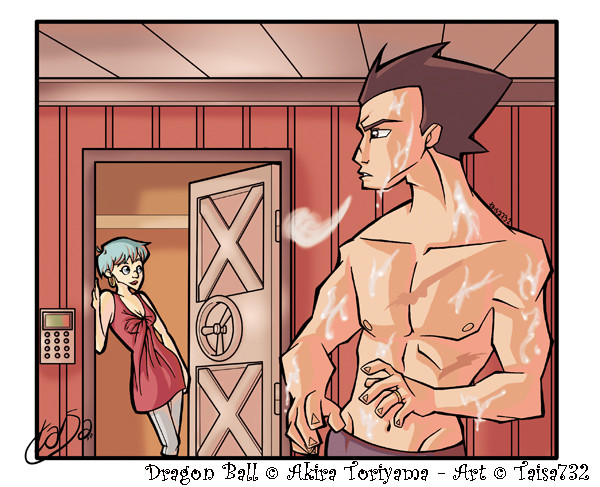
Published: 2010-08-30 19:11:55 +0000 UTC; Views: 4746; Favourites: 122; Downloads: 49
Redirect to original
Description
Finally here is my coloured version. Hope you like it.If you want to try colouring it yourself: [link]
Dragon Ball © Akira Toriyama
----
Open for commissions: [link]
Related content
Comments: 24

really good i has this interresting cartoon look to it
👍: 0 ⏩: 1

"I will not women!"
"Do or I am turning it off along with the fridge"
"Damn it women! I can go train with that idiot then!"
"I won't have XXX with you then"
"My true weakness...."
Lol had to put it in there. Love the picture and the style! Though it looks like Vegeta is working in a farm house...wow...I am a guy and just had a very perverted thought about Vegeta....
👍: 0 ⏩: 1

Ahah, I take that as a compliment XDD
And that's a threat that always works XDD
👍: 0 ⏩: 0

Whoaoh, this is awesome! I seriously love your style. C:
👍: 0 ⏩: 1

Thank you very much. Happy to know you like it ^^
👍: 0 ⏩: 0

I love this and your style *squeeeee* i will rummage through your gallery now
👍: 0 ⏩: 1

Thanks ^^ Hope you've enjoyed the tour XD
👍: 0 ⏩: 0

How did you do the sweat?!
I'm coloring a picture of a woman in the shower and I want to make the water look . . . wetter I guess.
👍: 0 ⏩: 1

It’s very simple really:
1- First of al you choose a very light blue, nearly white. You set your brush with a very low opacity and 0% hard.
2- When you’re satisfied you create an other level and use the gradient tool with white. Make sure to set the gradient on the second type, the round effect. You go over the sweet and cancel most of the gradient with a 0% hard rubber. Leave just enough to make it shiny.
If you want you can also set the brush on multiply and go over the sweet, but use a very small brush. This gives it a more various colouring. You can use an other level, or simply do it on the basic one.
If something isn’t clear let me know, I’ll explain again if necessary.
Hope it helps, have a nice time trying it out. ^^
👍: 0 ⏩: 0

Thanks, I'm really happy you like it
👍: 0 ⏩: 0

Oooh, nice color choice. <3 Did you forget to color his ring though? :3
👍: 0 ⏩: 1

Nop, didn’t forget his ring. It’s a very light yellow. Thank you for noticing it, didn’t expect someone to actually see it.
👍: 0 ⏩: 0

YEAH YOU COLORED IT!!! It looks so good wonderful job~
👍: 0 ⏩: 1

Like I’ve promised XD. Happy you also appreciate it.
👍: 0 ⏩: 0

Love the style you've drawn them in. That must have been one heck of a workout
👍: 0 ⏩: 1

Thank ever so much, I’m glad you like the style
This one wasn’t so difficult, it’s just some random experiments.
👍: 0 ⏩: 1

You're very welcome 
👍: 0 ⏩: 0