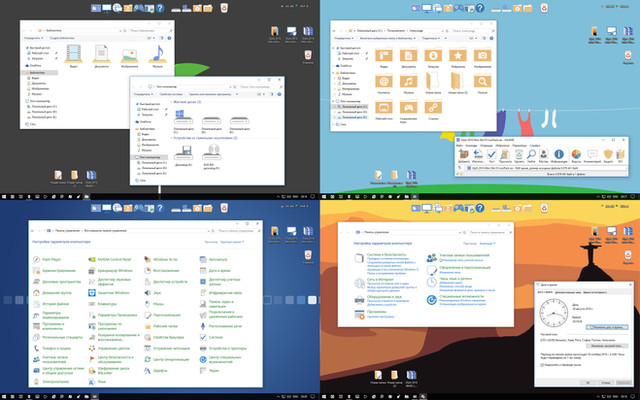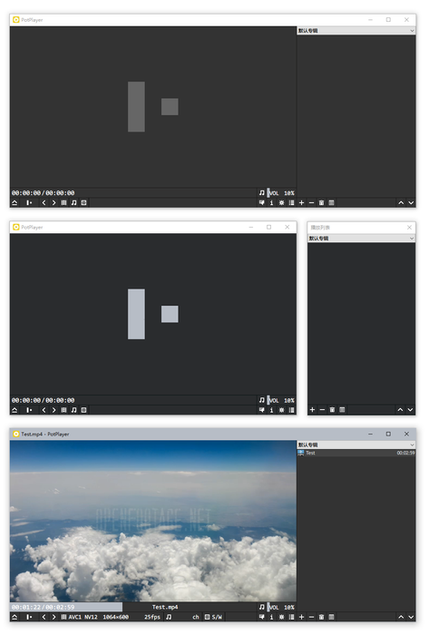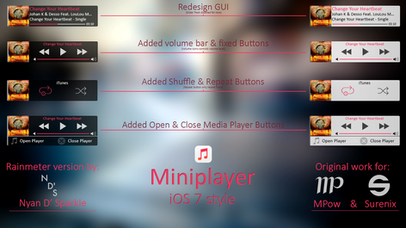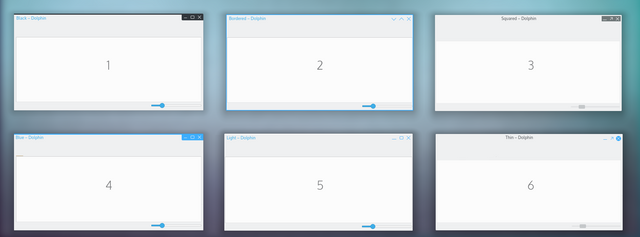HOME | DD
 taohidulhassan — PotPlayer Default Mini with Minimal 2016 Skin
taohidulhassan — PotPlayer Default Mini with Minimal 2016 Skin

#mini #potplayer #potplayerskin #potplayerskinmini #potplayerskindefaultmini
Published: 2015-06-22 04:02:34 +0000 UTC; Views: 19573; Favourites: 45; Downloads: 3449
Redirect to original
Description
Last updated on: 17 April, 2016For PotPlayer Version: 1.6.*
PotPlayer 2016 Default Skin modified to Mini & Minimal Skin with Touch Skin Features for Touch Device!
Download and unzip then put the .dsf in the PotPlayer skins folder and then change the skin setting.
* Change skin size by clicking 'Mini mode' / 'Default mode' (button on the bottom right corner).
* Touch Skin features are available in 'Skins > Touch Skin' option.
PotPlayer Latest version: www.videohelp.com/software/PotPlayer
Hope you like it! Enjoy!
Related content
Comments: 14

👍: 0 ⏩: 0

👍: 0 ⏩: 0

I love your skin man.. its the BEST hands down
Is there a way to remove TV button located after the X or the Close button?
I have the latest build from the official website. 1.7 i think.
Thnakyou
👍: 0 ⏩: 0

Exactly what i was looking for!
Small control bar as in default skin with close button and no top bar.
👍: 0 ⏩: 0

please how to add close and minimize buttons beside volume
is it he a setting in potplayer or you edit that in the skin
👍: 0 ⏩: 1

skin buttons everything only available in skin file.
👍: 0 ⏩: 0

hi taohidulhassan ! First of all thank you for this skin, my favorite so far. But i have a couple of questions. First of all i like the "no bezel" design from the top and sides, but it has a 1 pixel black stripe at the right side, is it possible to fix this? And second question is, when i switch to mini mode and restart the player it's in default mode again, how to make it to use mini mode always?
👍: 0 ⏩: 1

You are welcome dear!
I have checked that black strip problem, but I am not sure why you are finding strip only at the right side of your screen, because there is none I find. Though I have uploaded the latest skin which currently I am using, please download the skin again, and recheck. Please also use latest PotPlayer version.
Latest version: www.videohelp.com/software/PotPlayer
👍: 0 ⏩: 1

Oh damn, you're right. I found what cause those issues. The black stripe appears when i set the default windows size to CUSTOM. I mean, when it's set to DEFAULT the video opens in it's original resolution and the black stripe doesn't appear, but i've set 1000x600 and that's why the black stripe appears. Is it possible to fix this?
👍: 0 ⏩: 1

Yes you're right about custom resolution. I will try to fix this issue (if possible). Thank you.
👍: 0 ⏩: 0