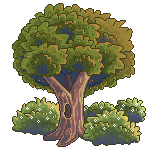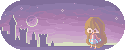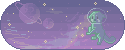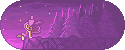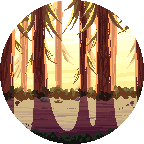HOME | DD
 tea-hee — Pixel background - step by step
tea-hee — Pixel background - step by step
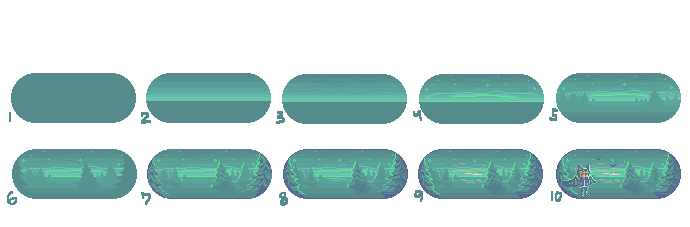
#bg #pixel #stepbystep #pixelbackground #tutorial
Published: 2015-01-01 17:25:05 +0000 UTC; Views: 28674; Favourites: 959; Downloads: 194
Redirect to original
Description
step by step of a pixel background! c:1. open a new document at 125x50 and fill it with a base colour
2. draw the horizon and a gradient for the sky (make sure it's lighter towards the ground)
3. add clouds (you can make them more visible)
4. add stars and I added an aurora
5. draw some trees with a darker colour (also made a small gradient in the ground)
6. add more trees with a darker colour then the previous ones (as you can see they're bigger then the lighter ones)
7. put some highlights around the edges of the trees and in the closest trees
8. continue adding details and shadows behind the tree
9. added some pink lines in the sky because I thought it would make a nice contrast
10. finally add the character (and some bats) and you're done
Hope this helps! If you make some, be creative and show me!






 I wanna see <3
I wanna see <3 finished:
Related content
Comments: 27

👍: 2 ⏩: 0

👍: 0 ⏩: 0

what program are you using for this pixel art? aseprite?^^
👍: 0 ⏩: 0

Thank you so much for adding this step-by-step!
Love the color scheme.
Ended up making some an icon for another site, using your tutorial. @^@
👍: 0 ⏩: 0

Aeolus Hunt - Europe, Rabbit
This tutorial is really inspiring!!
Never did Pixel Backgrounds before and like how this turned out.
Amazing tutorial
👍: 0 ⏩: 0

ahh this actually helped me A LOT with my current icon ;w; thankyou so much!!
👍: 0 ⏩: 1

your icon looks really goood!! im glad it helped c:
👍: 0 ⏩: 1

ahh thankyou!! and your welcome ;W;
👍: 0 ⏩: 0

awhh <3 I hope it helped!
👍: 0 ⏩: 0

yes. I love it ;u;
I need this for school if im not relaxed omg
👍: 0 ⏩: 1

omigosh really??
good luck xD
👍: 0 ⏩: 1

yes! i am doing it right now, harder than i thought thou D:
👍: 0 ⏩: 1

Thanks for the step by step. I love trying to work out how some do their amazing work! Really talented and unique style.
👍: 0 ⏩: 1

No problem!! ;w;
awhh <333
👍: 0 ⏩: 0