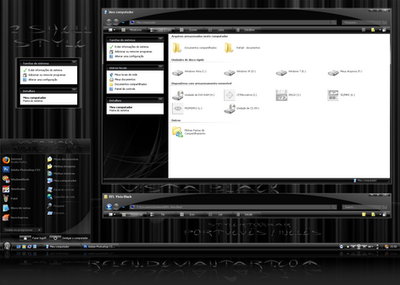HOME | DD
 TechII — BigEQspectrum
TechII — BigEQspectrum
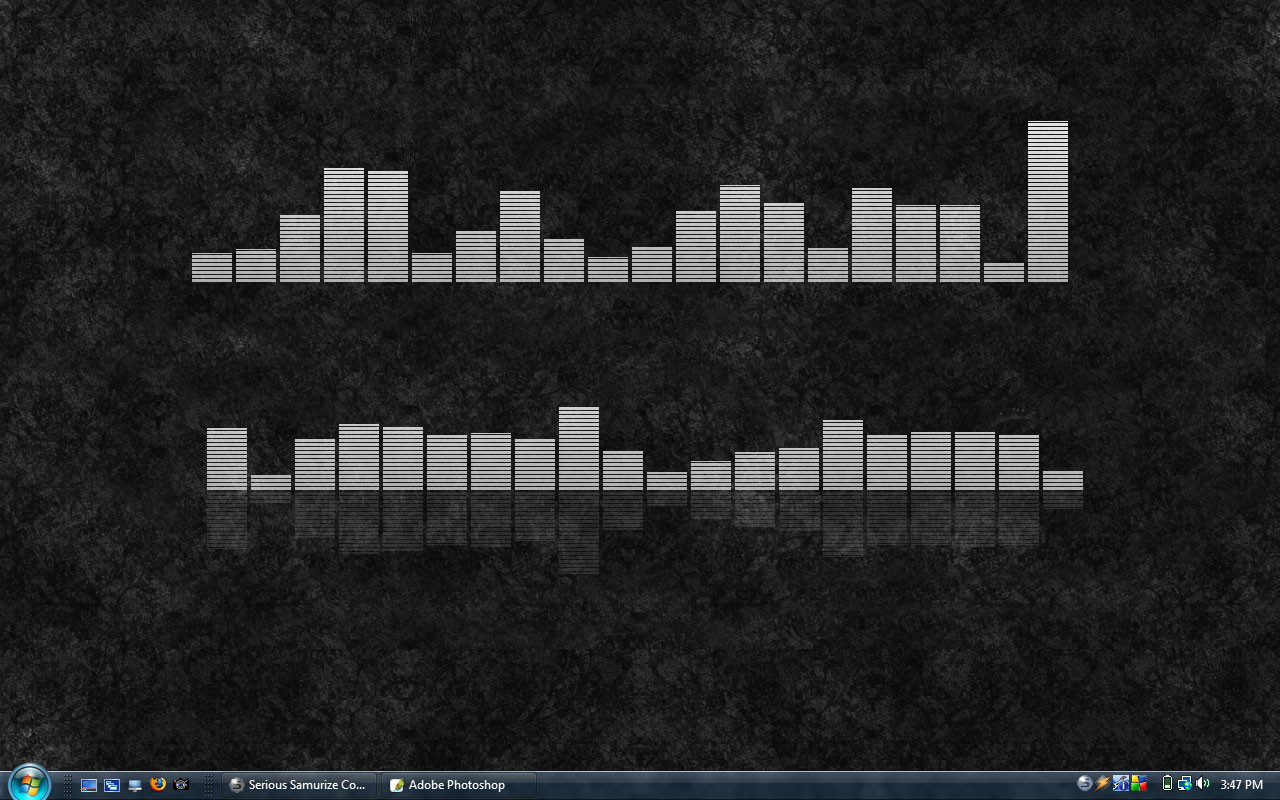
Published: 2008-07-20 21:13:54 +0000 UTC; Views: 116910; Favourites: 108; Downloads: 36714
Redirect to original
Description
BigEQspectrum for Samurizethis is a BIG version of my other normal size EQspectrum found here [link]
normal and reflective versions only
feel free to modify at your liking.
just for fun.
see readme for instructions.
Related content
Comments: 166

Hmm could you maybe make it compatible with Foobar 2000
👍: 0 ⏩: 1

please make one for WMP as well
👍: 0 ⏩: 1

It must be possible to get this working with WMP, don't you think?
👍: 0 ⏩: 1

no, only winamp that I know of...sorry.
👍: 0 ⏩: 0

nice one mate...this is what i looking for... but can it run for iTunes??
👍: 0 ⏩: 1

Hello.
First of all, great lil' config you have there
Second, I think something's wrong, it only updates itself every one second. Changing option in Winamp doesn't improve it. Any tips?
👍: 0 ⏩: 1

right click on the samurize tray icon/edit config and click on the project options tab on the top right of the config and make sure it has 50ms on the Display refresh interval box save and reload the config and see if that helps.
👍: 0 ⏩: 0

Sorry, how can i install this on AIMP2?
I see some videos in youtube ...
thanks, this is awesome.
👍: 0 ⏩: 1

can you link me to the videos you see on youtube?
👍: 0 ⏩: 0

very nice but it doesn't work >.< i i got win 7 32 bit 2 monitors
i intsllat samurize and stared in winamp but nothing happens pls help
👍: 0 ⏩: 0

Very nice indeed. I don't know much about Samurize, I'm more of a Rainmeter kind of guy, but this is very impressive work. Couldn't be done with Rainmeter. Thank you.
👍: 0 ⏩: 1

I don't make skins for Rainmeter, sorry.
👍: 0 ⏩: 1

Yeah, I know.
That's what I said. Even if one wanted to, something as "complex" as a simple equalizer could not be done in Rainmeter.
👍: 0 ⏩: 0

Great! Any chance you can make it available for Rainmeter? that would awesome!
👍: 0 ⏩: 1

I don't make skins for rainmeter....sorry.
👍: 0 ⏩: 0

Would you also try making it on Rainmeter? Because this is really nice
👍: 0 ⏩: 1

I don't know how to make it for Rainmeter....sorry.
👍: 0 ⏩: 0

Having heck getting Samurize to work on Win7, does it?
👍: 0 ⏩: 1

I think it does...try rightclick run in compatibility mode or as administrator something like that.
👍: 0 ⏩: 0

hey, i use XP and have two monitors.
do you know how i can put the equalizer on both monitors, or at least on the right?
I'm not very familiar with Samurize but the equalizer rocks.
i hope you can help me
👍: 0 ⏩: 1

To put it on both monitors you have to run 2 instances of samurize (right-click the samurize tray icon/instance manager) and simply drag one of them to the other monitor...to have it on the right your main monitor must be the one on the right or else you'll have to drag it everytime you run it to the right...to make it appear in the same spot everytime you'll have to edit the config select all drag it to where you want it to appear and save..close samurize and reopen it.
👍: 0 ⏩: 1

ah 
and is there a possibillity to make the winamp plugin started permanently.
i sometimes forget to start it after starting winamp ^^
👍: 0 ⏩: 1

sure thing...winamp/options/preferences click on Plugins and check the box that says Auto execute Visualization plug-in on playback
👍: 0 ⏩: 1

this is really cool, but i have one problem: i had to set the "Display Refresh Interval" to 50ms to make the bars change fluently. but now my pc is working on high capacity to refresh all the time. is there a way to have smooth bars with low capacity? (i hope you understand what i mean ...)
👍: 0 ⏩: 1

yeah I know what you mean, unfortunately I don't know how to make it to use less capacity because I don't really use it that much I never paid attention to the memory usage when I made it, it would be a good question for the samurize forums.
👍: 0 ⏩: 1

ok, thanks anyway. i still love it
👍: 0 ⏩: 0

I love your equalizer man! I have been looking for it for a literal amount of hours when I saw it on a thread in /w/! Thanks for the kickass Samurize visualization!
👍: 0 ⏩: 1

you're welcome, glad you like it.
👍: 0 ⏩: 0

can you share this plugin for winamp because wihout this does not work!
👍: 0 ⏩: 1

Download the small one from here it has the plugins [link]
👍: 0 ⏩: 0

i dont know how i can install it
it's really cool
👍: 0 ⏩: 0

NOT work
when i click on it
it says (( Your configuration file dosen't contain any meters Your skin's ini file might be out of date )) what i do to make it work ???
👍: 0 ⏩: 1

make sure everything is in the right place, read the instructions, reinsall samurize and all the plugins it comes with.
👍: 0 ⏩: 0

hey
very great work
but when i restarted my computer the spectrum is at a different location.
Is there any posibility to keep it on a fixed position?
👍: 0 ⏩: 1

yes you have to edit the config (right click the tray icon and select edit config) in the config editor select all then move it wherever you want it to appear when you load the config and save changes, then reload the config it should appear where you saved it.
👍: 0 ⏩: 1

this is not working
i´m working with 2 monitors and when i put the spec to the right side in the config it just appears at the right sight from the left monitor...
👍: 0 ⏩: 1

then if you want it to appear on the right monitor you need to use the right side monitor as your main and the other as the extended diesplay...
👍: 0 ⏩: 0

have you got a configuration for foobar or iTunes?
👍: 0 ⏩: 1
| Next =>